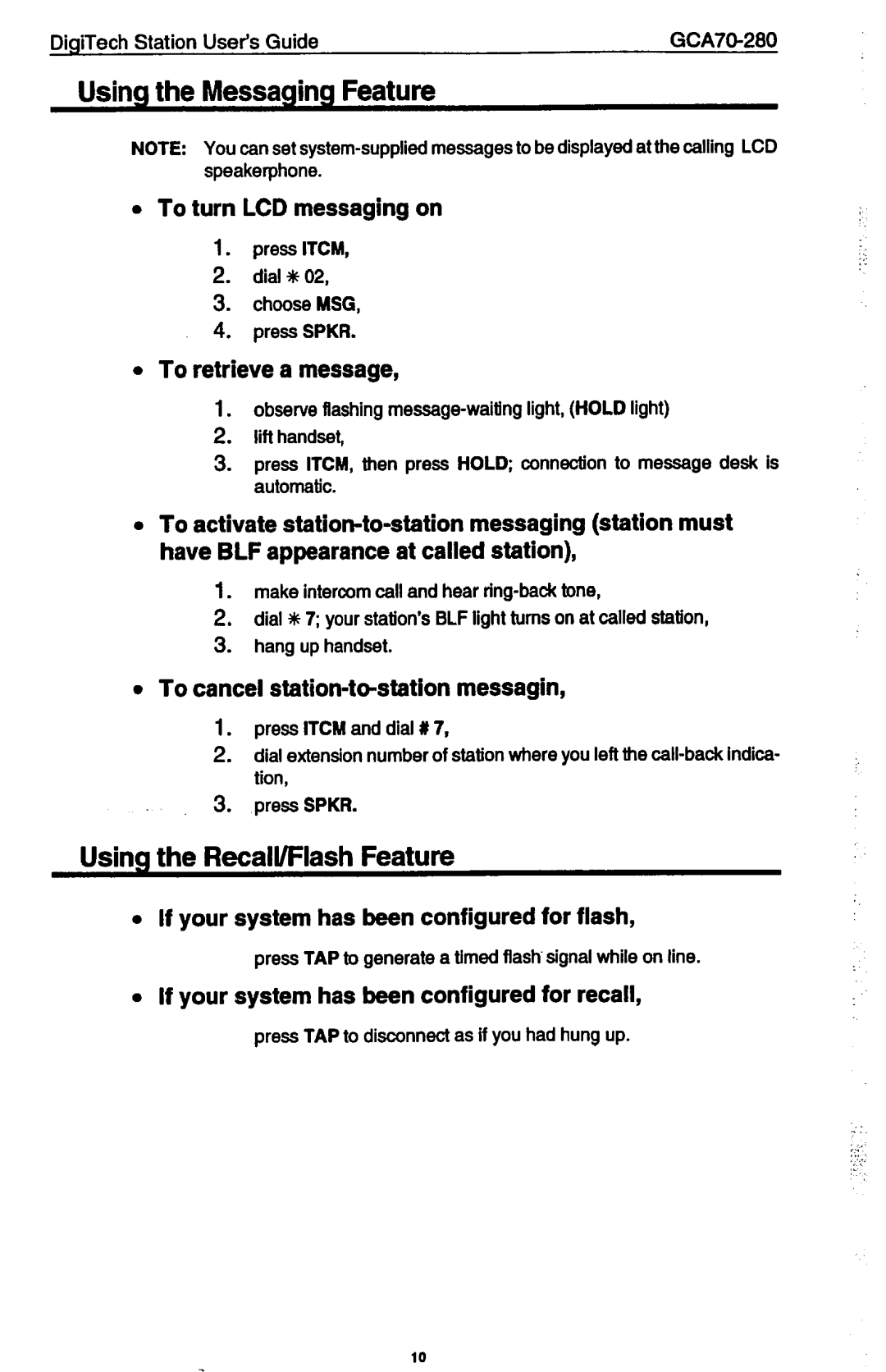DigiTech Station | User’s Guide | |
Using the | Messaging Feature |
|
NOTE: | You can set | at the caking LCD |
| speakerphone. |
|
l To turn LCD messaging on
1.press ITCM,
2.dial +#02,
3.choose MSG,
4.press SPKR.
lTo retrieve a message,
1.observe flashing
2.lift handset,
3.press ITCM, then press HOLD; connection to message desk is automatic.
l To activate
1.make intercom call and hear
2.dial * 7; your station’s BLF light turns on at called station,
3.hang up handset.
l To cancel station-to-station messagin,
1.press ITCY and dial P 7,
2.dial extension number of station where you left the
3.press SPKR.
Using the Recall/Flash Feature
lIf your system has been configured for flash,
press TAP to generate a timed flash signal while on line.
lIf your system has been configured for recall,
press TAP to disconnect as if you had hung up.
10