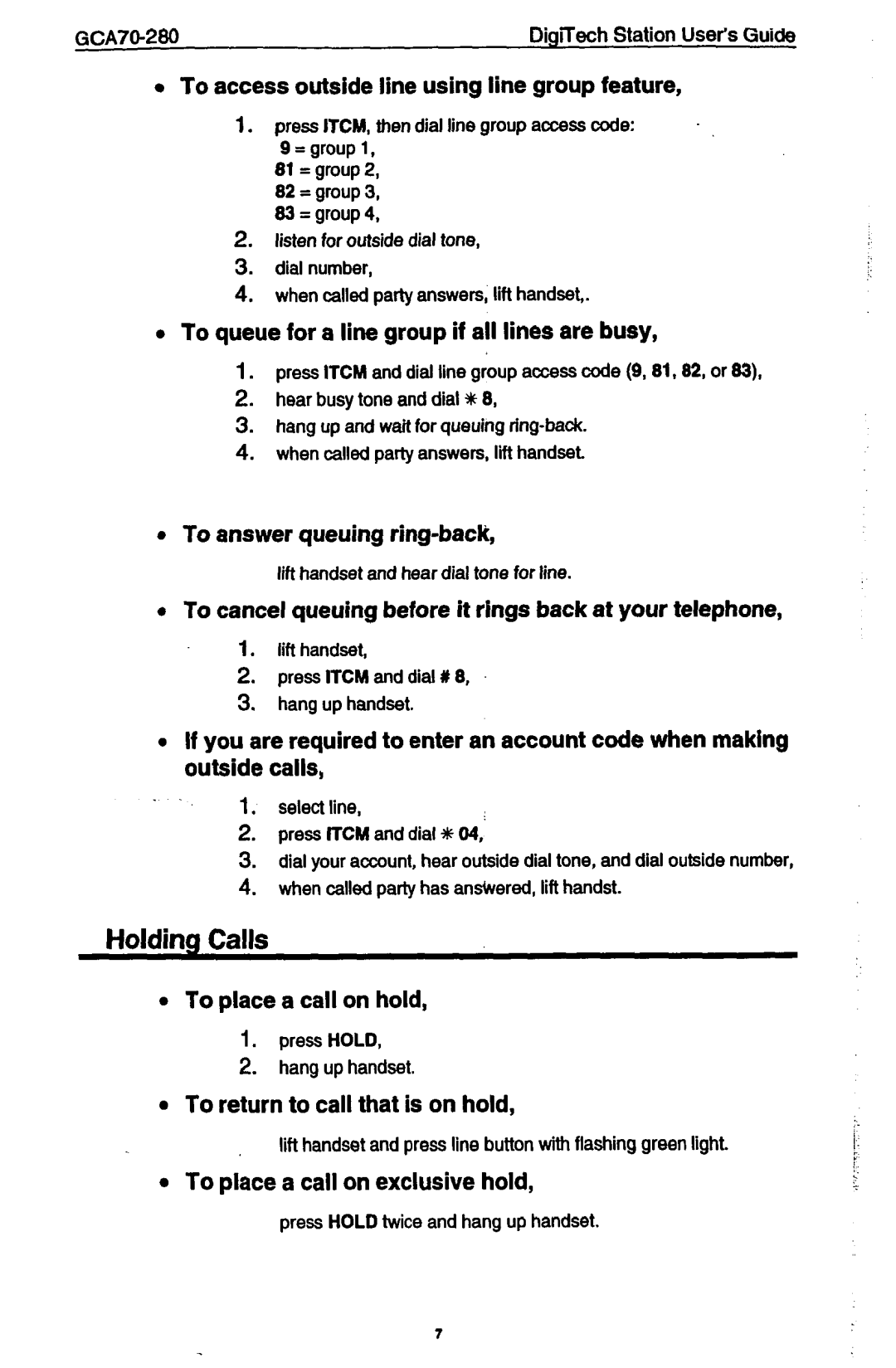l
l
DigiTeoh Station User’s Guide
To access outside line using line group feature,
1.press ITCM, then dial line group access code: 9=groupl,
81 = group 2,
82 = group 3,
82 = group 4,
2.listen for outside dial tone,
3.dial number,
4.when called party answers, lift handset,.
To queue for a line group if ail lines are busy,
1.press ITCM and dial line group access code (9,81,82, or 82),
2.hear busy tone and dial $8,
3.hang up and wait for queuing
4.when called party answers, lii handset.
lTo answer queuing
lift handset and hear dial tone for line.
lTo cancel queuing before it rings back at your telephone,
1.lift handset,
2.press ITCM and dial I8,
3.hang up handset.
lif you are required to enter an account code when making outside calls,
1.select line,
2.press fTCM and dial * 94,’
3.dial your account, hear outside dial tone, and dial outside number,
4.when called party has ansWered, lift handst.
Holding Calls
lTo place a call on hold,
1.press HOLD,
2.hang up handset.
lTo return to call that is on hold,
lift handset and press line button with flashing green light.
lTo place a call on exclusive hold,
I.
;
press HOLD twice and hang up handset.