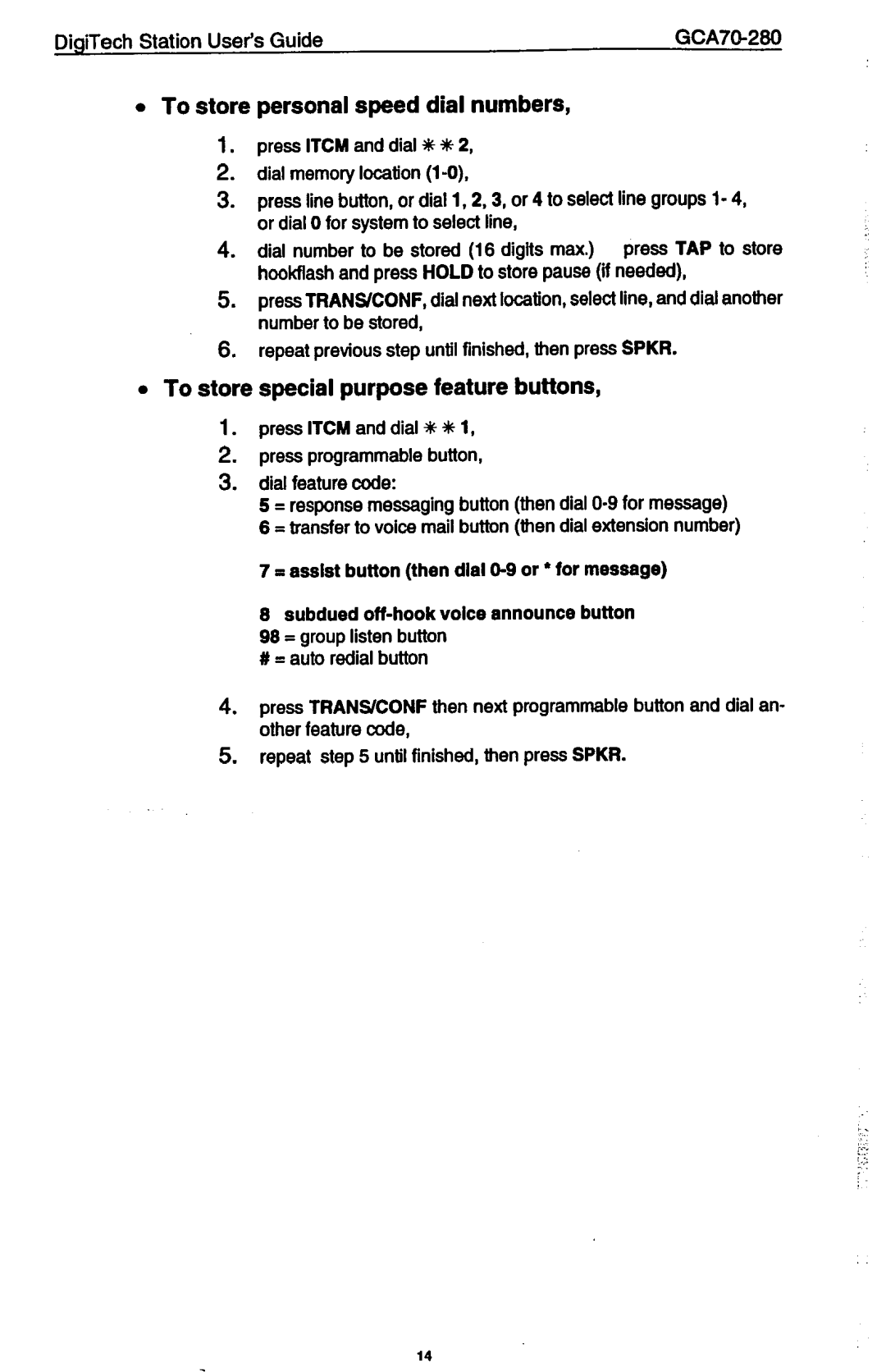DigiTech Station User’s Guide | GCA78280 |
lTo store personal speed dial numbers,
1.press ITCM and dial * 4 2,
2.dial memory location
3.press line button, or dial 1,2,3, or 4 to select line groups i- 4, or dial 0 for system to select line,
4.dial number to be stored (16 digits max.) press TAP to store hookfiash and press HOLD to store pause (if needed),
5.press TRANYCONF, dial next location, select line, and dial another number to be stored,
6.repeat previous step until finished, then press SPKR.
l To store special purpose feature buttons,
1.press ITCM and dial Y * 1,
2.press programmable button,
3.dial feature code:
5 = response messaging button (then dial
6 = transfer to voice mail button (then dial extension number)
7 = assist button (than dlal
8 subdued
96 = group listen button
#= auto redial button
4.press TRANYCONF then next programmable button and dial an- other feature code,
5.repeat step 5 untfl finished, then press SPKR.
*.
L. ;,:.
.: