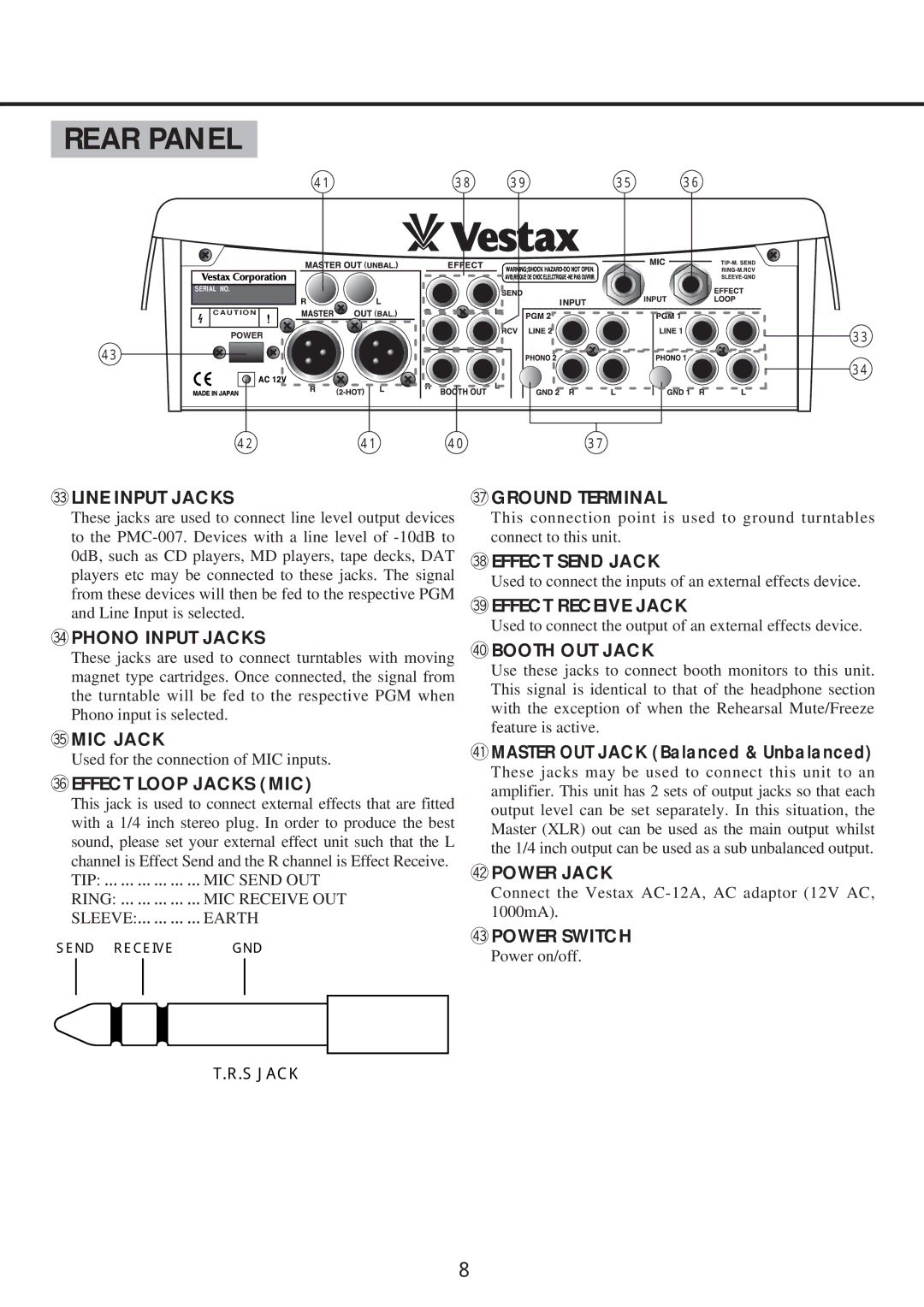REAR PANEL |
|
|
|
|
|
| 41 | 38 | 39 | 35 | 36 |
SERIAL NO. |
|
|
|
|
|
|
|
|
|
| INPUT |
C A U T I O N |
|
|
|
|
|
POWER |
|
|
|
| 33 |
43 |
|
|
|
| 34 |
|
|
|
|
| |
42 | 41 | 40 |
| 37 |
|
#3LINE INPUT JACKS
These jacks are used to connect line level output devices to the
#4PHONO INPUT JACKS
These jacks are used to connect turntables with moving magnet type cartridges. Once connected, the signal from the turntable will be fed to the respective PGM when Phono input is selected.
#5MIC JACK
Used for the connection of MIC inputs.
#6EFFECT LOOP JACKS (MIC)
This jack is used to connect external effects that are fitted with a 1/4 inch stereo plug. In order to produce the best sound, please set your external effect unit such that the L channel is Effect Send and the R channel is Effect Receive. TIP: ………………MIC SEND OUT
RING: ……………MIC RECEIVE OUT
SLEEVE:…………EARTH
SEND RECEIVE | GND |
#7GROUND TERMINAL
This connection point is used to ground turntables connect to this unit.
#8EFFECT SEND JACK
Used to connect the inputs of an external effects device.
#9EFFECT RECEIVE JACK
Used to connect the output of an external effects device.
$0BOOTH OUT JACK
Use these jacks to connect booth monitors to this unit. This signal is identical to that of the headphone section with the exception of when the Rehearsal Mute/Freeze feature is active.
$1MASTER OUT JACK (Balanced & Unbalanced)
These jacks may be used to connect this unit to an amplifier. This unit has 2 sets of output jacks so that each output level can be set separately. In this situation, the Master (XLR) out can be used as the main output whilst the 1/4 inch output can be used as a sub unbalanced output.
$2POWER JACK
Connect the Vestax
$3POWER SWITCH
Power on/off.
T.R.S JACK
8