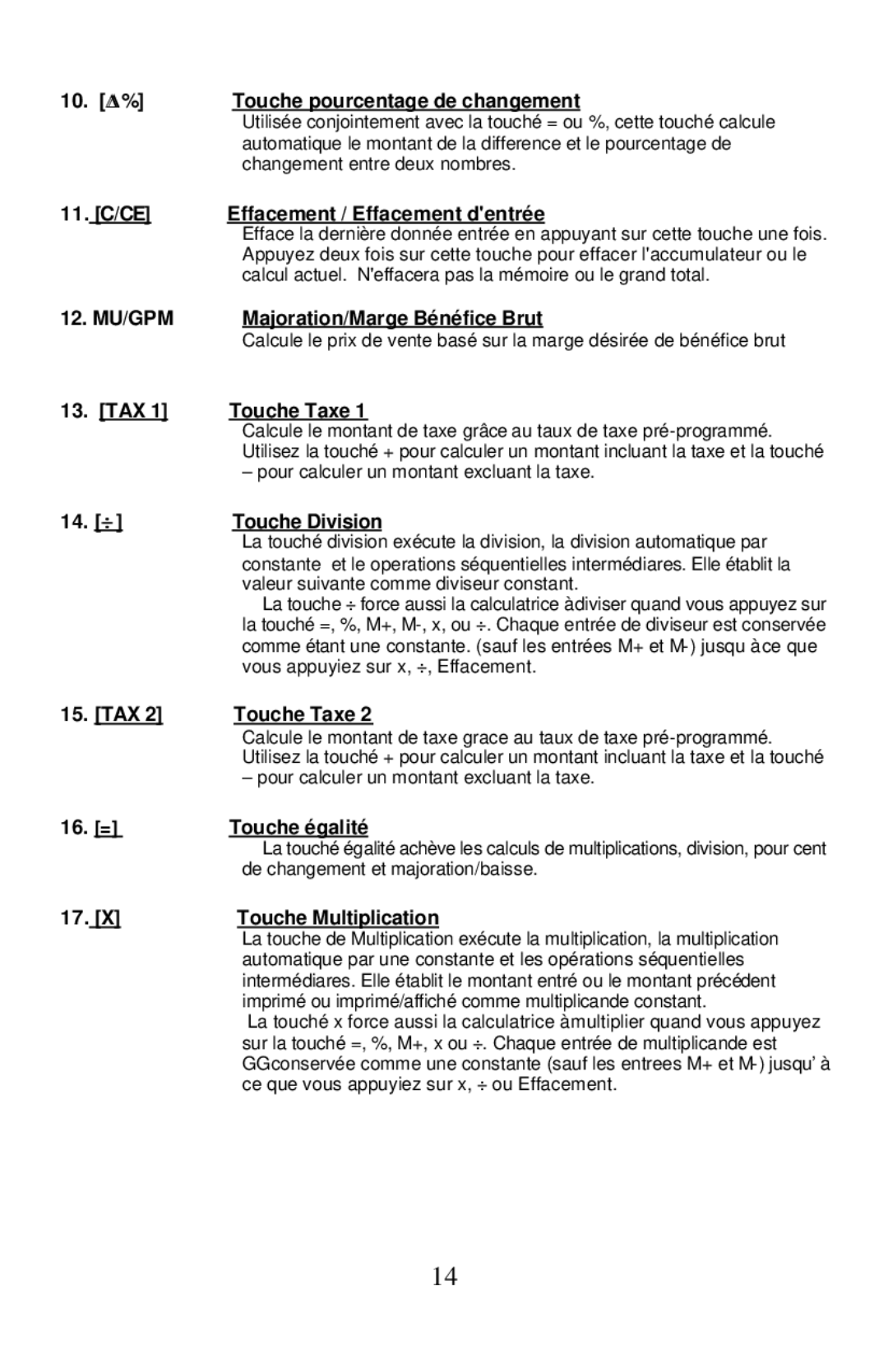1430-3, 1460-3 specifications
Victor Technology has made a notable mark in the world of precision measurement tools with its lineup of professional-grade calculators. Among these, the Victor Technology 1460-3 and 1430-3 stand out as practical solutions tailored for various mathematical and engineering needs. These models cater to users seeking efficiency and reliability in their calculations.The Victor Technology 1460-3 is equipped with a large, easy-to-read LCD display that ensures clarity and reduces errors during calculations. It features a classic 12-digit format, which is ideal for a wide range of numerical tasks, from basic arithmetic to more complex equations. One of the standout features of the 1460-3 is its dual power source, combining solar and battery capabilities. This ensures that users can rely on the calculator even in low-light environments, providing uninterrupted performance.
Another notable feature of the 1460-3 is its robust functionality. It includes capabilities such as a memory storage function, percentage calculations, and an automatic constant function. These features enable users to execute mathematical operations with greater ease and accuracy. Additionally, the calculator is designed to handle complex calculations common in accounting and engineering fields, making it a versatile tool for professionals.
On the other hand, the Victor Technology 1430-3 embodies a compact design without compromising functionality. It also sports a bright LCD display, which improves visibility under various lighting conditions. The 1430-3 is particularly lightweight, making it easy to carry and handle, catering well to those who may need to calculate on the go.
Both models emphasize user-friendliness, with simple navigation and button layout that ensures a smooth user experience. Their sturdy construction means they can withstand the rigors of daily use, making them suitable for both office environments and fieldwork.
In terms of technology, both calculators utilize Victor Technology's advanced circuitry to ensure quick response times and high reliability. They are designed for operational efficiency, providing accurate results promptly, which is critical in professional settings.
In summary, the Victor Technology 1460-3 and 1430-3 calculators offer a blend of essential features, robust technologies, and user-oriented designs. These calculators are fine examples of practical and effective tools that cater to both basic and advanced calculation needs across various fields, ensuring that users have dependable resources at their fingertips.