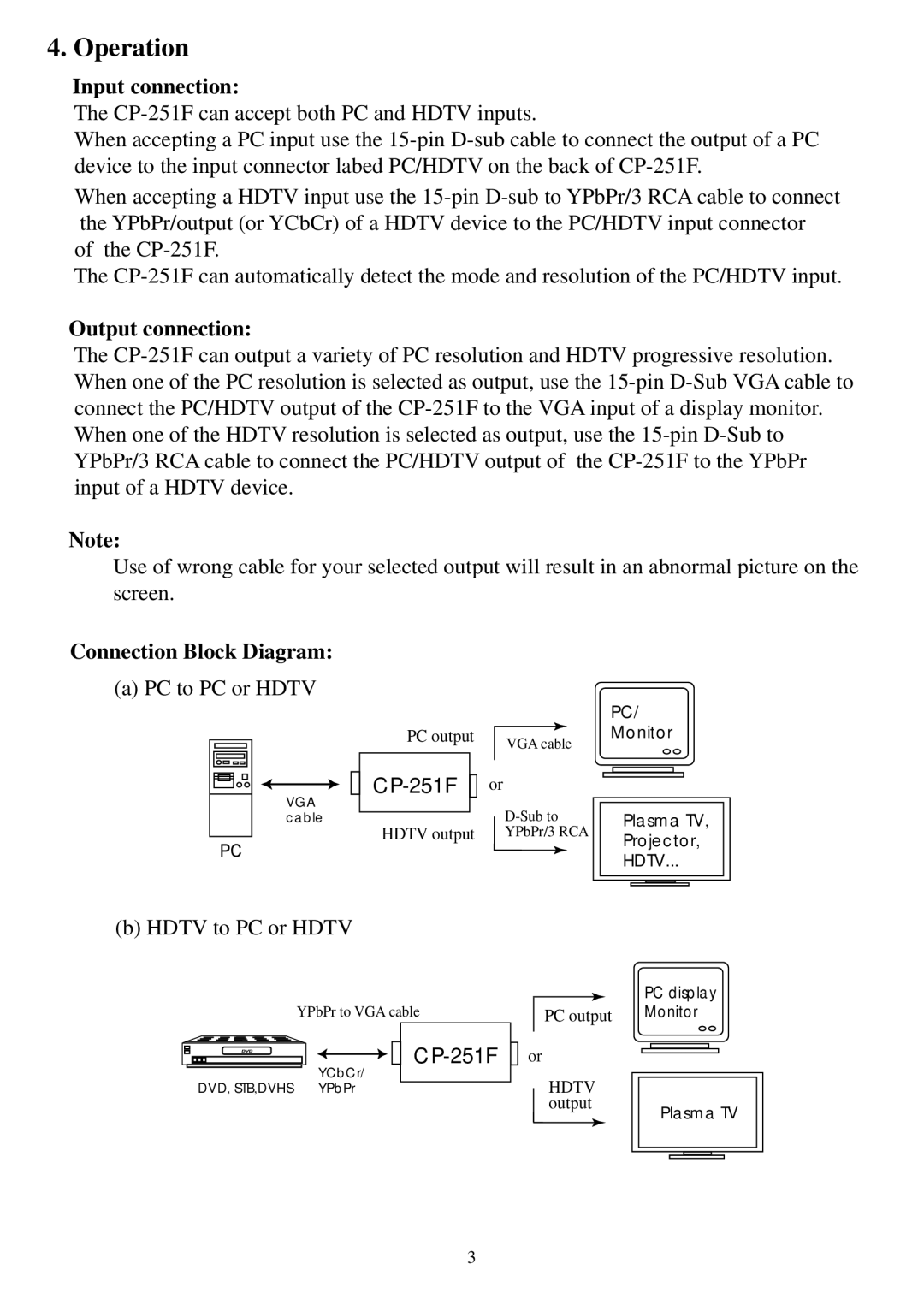4. Operation
Input connection:
The CP-251F can accept both PC and HDTV inputs.
When accepting a PC input use the 15-pin D-sub cable to connect the output of a PC device to the input connector labed PC/HDTV on the back of CP-251F.
When accepting a HDTV input use the 15-pin D-sub to YPbPr/3 RCA cable to connect the YPbPr/output (or YCbCr) of a HDTV device to the PC/HDTV input connector of the CP-251F.
The CP-251F can automatically detect the mode and resolution of the PC/HDTV input.
Output connection:
The CP-251F can output a variety of PC resolution and HDTV progressive resolution. When one of the PC resolution is selected as output, use the 15-pin D-Sub VGA cable to connect the PC/HDTV output of the CP-251F to the VGA input of a display monitor. When one of the HDTV resolution is selected as output, use the 15-pin D-Sub to YPbPr/3 RCA cable to connect the PC/HDTV output of the CP-251F to the YPbPr input of a HDTV device.
Note:
Use of wrong cable for your selected output will result in an abnormal picture on the screen.
Connection Block Diagram:
(a) PC to PC or HDTV
| | | CP-251F | | or |
| VGA | |
| | | | D-Sub to |
| cable | | | |
| HDTV output |
| | | | YPbPr/3 RCA |
| | | | | | | |
PC/
Monitor
Plasma TV,
Projector,
HDTV...
(b) HDTV to PC or HDTV
YPbPr to VGA cable | | |
PC output |
| | |
| | | | | | | | | | | | | | | | CP-251F | or |
| | | | | | | | | | | | | | | |
| | | | | | | | | | | | | | |
| | | | | | | | | | | | | YCbCr/ | | HDTV |
| | | | | | | | | | | | | |
| | | DVD, STB,DVHS YPbPr | | |
| | | |
| | | | | | | | | | | | | | | | | | output |
| | | | | | | | | | | | | | | | | | |
PC display Monitor
Plasma TV