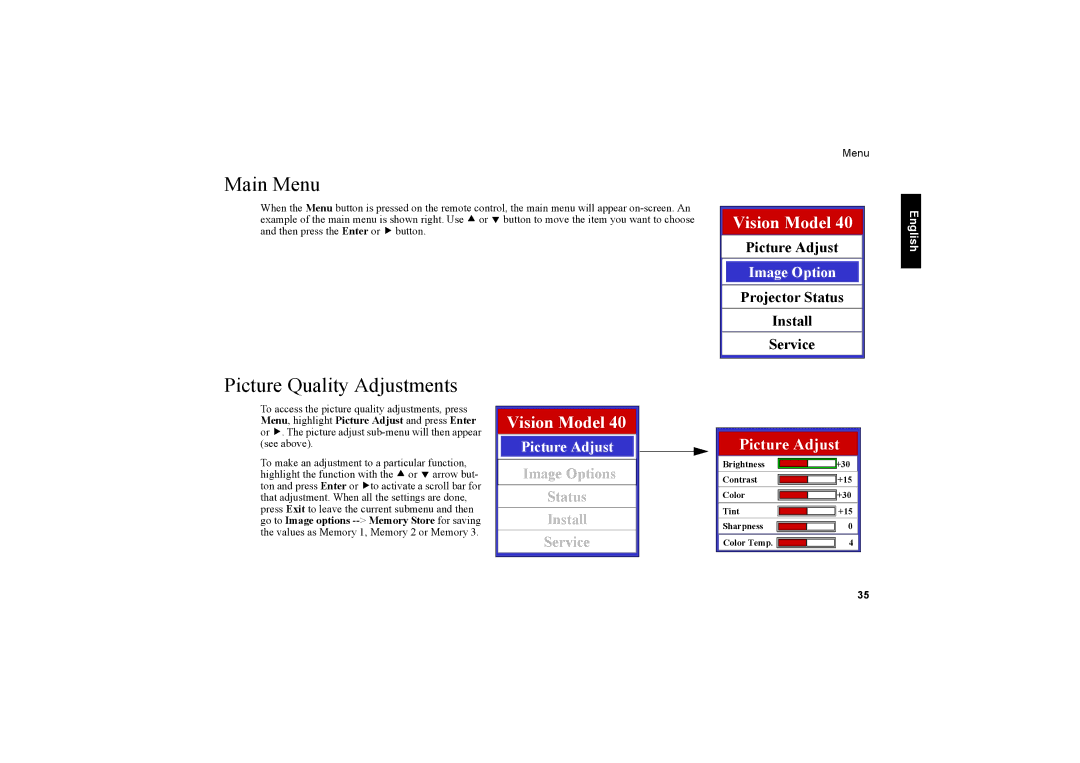40 40ET specifications
The Vidikron 40 40ET is a remarkable projector that represents a significant advancement in home theater technology. This device is widely recognized for its exceptional image quality and versatility, making it a popular choice among cinephiles and casual viewers alike.One of the standout features of the Vidikron 40 40ET is its high-definition resolution capability. The projector supports 1080p full HD resolution, providing stunning clarity and detail in every frame. This resolution is complemented by its advanced optics, which utilize high-quality glass lenses that minimize distortion and enhance color accuracy. The result is an immersive viewing experience that brings films and videos to life, with colors that are vibrant and true to the original source.
In terms of brightness, the Vidikron 40 40ET delivers impressive lumens, ensuring optimal performance even in less-than-ideal lighting conditions. This feature is crucial for home theaters that may not have complete control over ambient light, allowing users to enjoy their content without compromise. Additionally, the projector's contrast ratio is noteworthy, as it provides deep blacks and bright highlights, enhancing the overall dynamic range of the viewed content.
Another key aspect of the Vidikron 40 40ET is its flexible installation options. This projector is equipped with a variety of lens shift and zoom features, allowing for easy adjustments to fit various room sizes and configurations. Users can easily mount the projector on a ceiling or place it on a shelf, providing freedom in designing their home theater setup.
Moreover, the Vidikron 40 40ET incorporates advanced connectivity options, including HDMI inputs, which facilitate the integration of various devices such as Blu-ray players, gaming consoles, and streaming devices. This connectivity ensures that users can enjoy their favorite content from multiple sources without needing additional adaptors or converters.
The projector also supports various viewing formats, making it suitable for both wide-screen and traditional aspect ratios. This adaptability enhances its appeal for diverse viewing preferences, whether it be movies, sports, or gaming.
In summary, the Vidikron 40 40ET is a feature-rich projector that excels in delivering exceptional picture quality and flexibility. Its advanced technologies, high-definition resolution, and comprehensive connectivity options make it a top choice for anyone looking to elevate their home viewing experience. Whether you are a film enthusiast or a casual watcher, the Vidikron 40 40ET promises to meet and exceed your expectations, turning your home into a cinematic oasis.