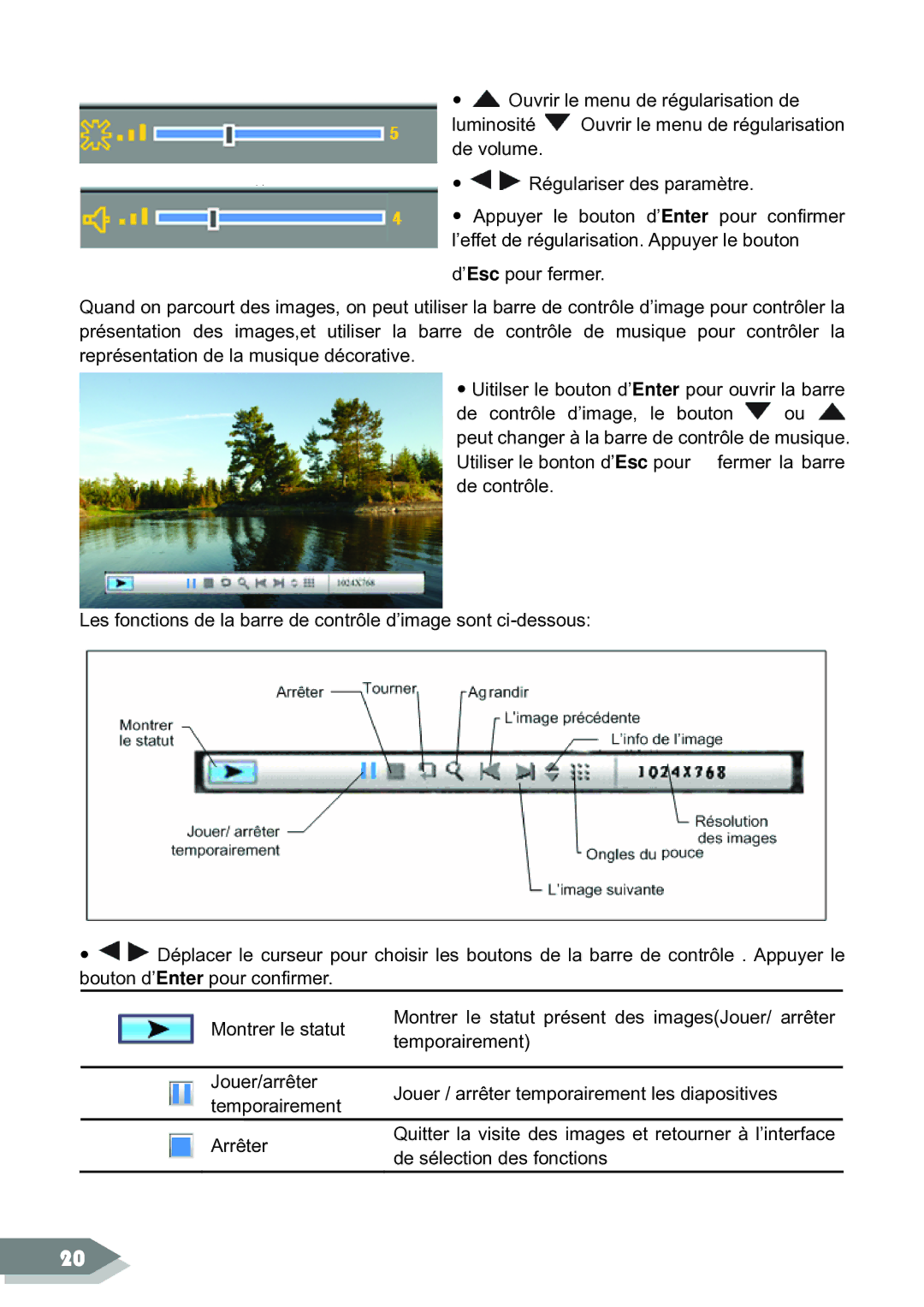DF88W specifications
The ViewSonic DF88W is an innovative digital signage display that has been engineered to meet the diverse needs of businesses and organizations seeking impactful visual communication. With its exceptional features, advanced technologies, and user-friendly characteristics, this display stands out as a leading choice for interactive and engaging presentations.One of the standout features of the DF88W is its impressive 88-inch size, which provides ample screen real estate for showcasing high-definition content. The display boasts a 4K Ultra HD resolution, delivering stunning clarity and detail that enhances the overall viewer experience. This level of resolution is particularly beneficial for businesses displaying intricate graphics, videos, or text, ensuring every element is sharp and easily readable.
The DF88W supports a wide range of connectivity options, including HDMI, USB, and DisplayPort inputs, allowing seamless integration with various devices such as computers, media players, and more. This versatility makes it easy for users to present content from different sources without hassle. Additionally, the display features built-in Wi-Fi capabilities, enabling wireless presentations and content sharing, further enhancing its usability in modern environments.
One of the key technologies incorporated into the DF88W is its touch functionality, allowing users to interact directly with the screen. This feature is particularly valuable in educational settings and corporate meetings, where interactive sessions can facilitate engagement and participation. The multi-touch capability supports collaborative work, making brainstorming sessions and group projects more dynamic.
Another significant characteristic of the DF88W is its enhanced durability and reliability. Built to withstand continuous usage, the display is equipped with anti-glare technology, ensuring visibility in various lighting conditions. This feature allows for clear viewing in brightly lit environments, making it suitable for retail spaces, lobbies, and conference rooms.
Furthermore, the DF88W is designed for easy installation and maintenance. Its user-friendly interface simplifies content management, enabling businesses to update and schedule presentations effortlessly. With these features combined, the ViewSonic DF88W digital signage display presents a powerful solution for any setting, capable of transforming the way information is shared and experienced. Whether for advertising, education, or corporate communication, the DF88W is a versatile and effective tool for visual storytelling.