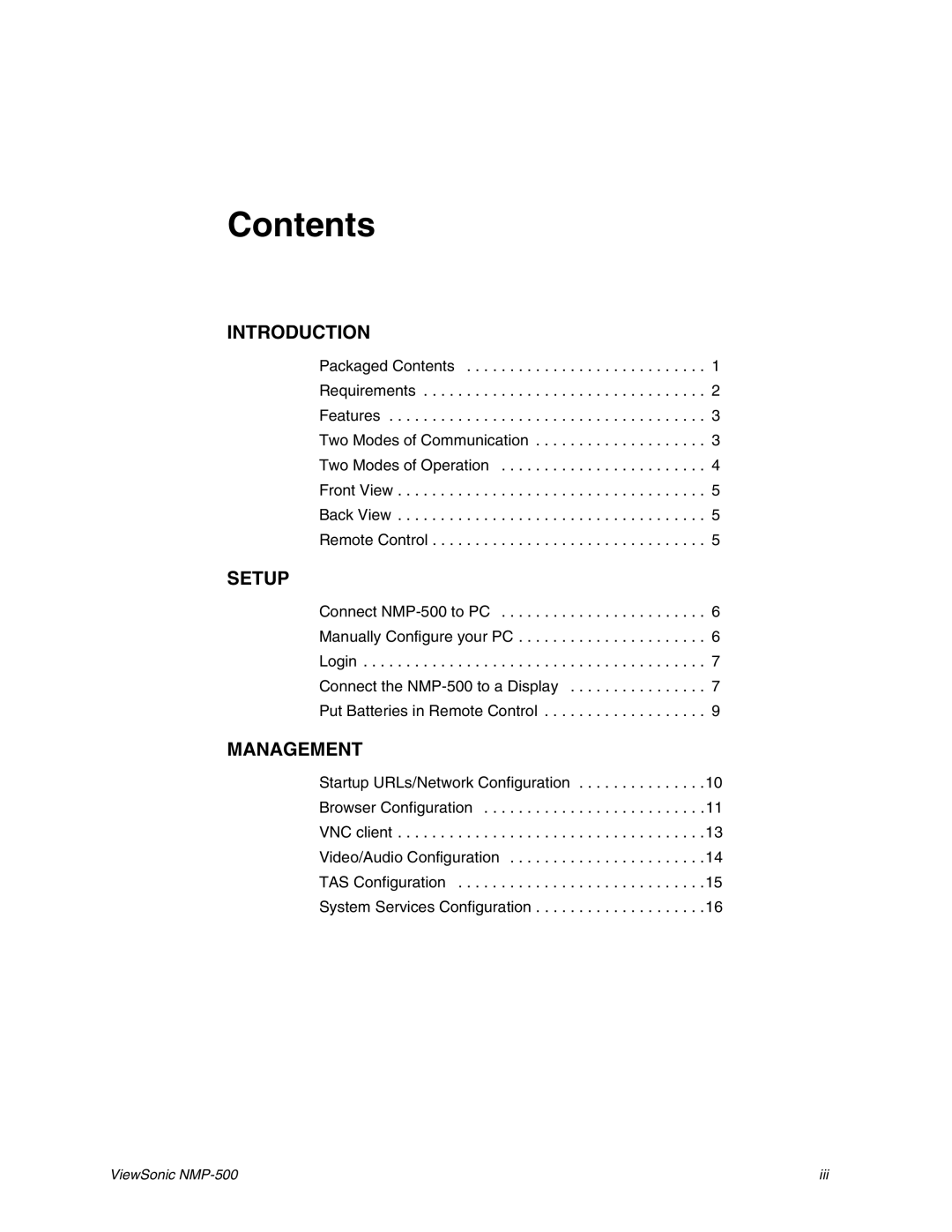Contents
INTRODUCTION
Packaged Contents . . . . . . . . . . . . . . . . . . . . . . . . . . . . 1
Requirements . . . . . . . . . . . . . . . . . . . . . . . . . . . . . . . . . 2
Features . . . . . . . . . . . . . . . . . . . . . . . . . . . . . . . . . . . . . 3
Two Modes of Communication . . . . . . . . . . . . . . . . . . . . 3
Two Modes of Operation . . . . . . . . . . . . . . . . . . . . . . . . 4
Front View . . . . . . . . . . . . . . . . . . . . . . . . . . . . . . . . . . . . 5
Back View . . . . . . . . . . . . . . . . . . . . . . . . . . . . . . . . . . . . 5
Remote Control . . . . . . . . . . . . . . . . . . . . . . . . . . . . . . . . 5
SETUP
Connect
MANAGEMENT
Startup URLs/Network Configuration . . . . . . . . . . . . . . .10 Browser Configuration . . . . . . . . . . . . . . . . . . . . . . . . . .11 VNC client . . . . . . . . . . . . . . . . . . . . . . . . . . . . . . . . . . . .13 Video/Audio Configuration . . . . . . . . . . . . . . . . . . . . . . .14 TAS Configuration . . . . . . . . . . . . . . . . . . . . . . . . . . . . .15 System Services Configuration . . . . . . . . . . . . . . . . . . . .16
ViewSonic | iii |