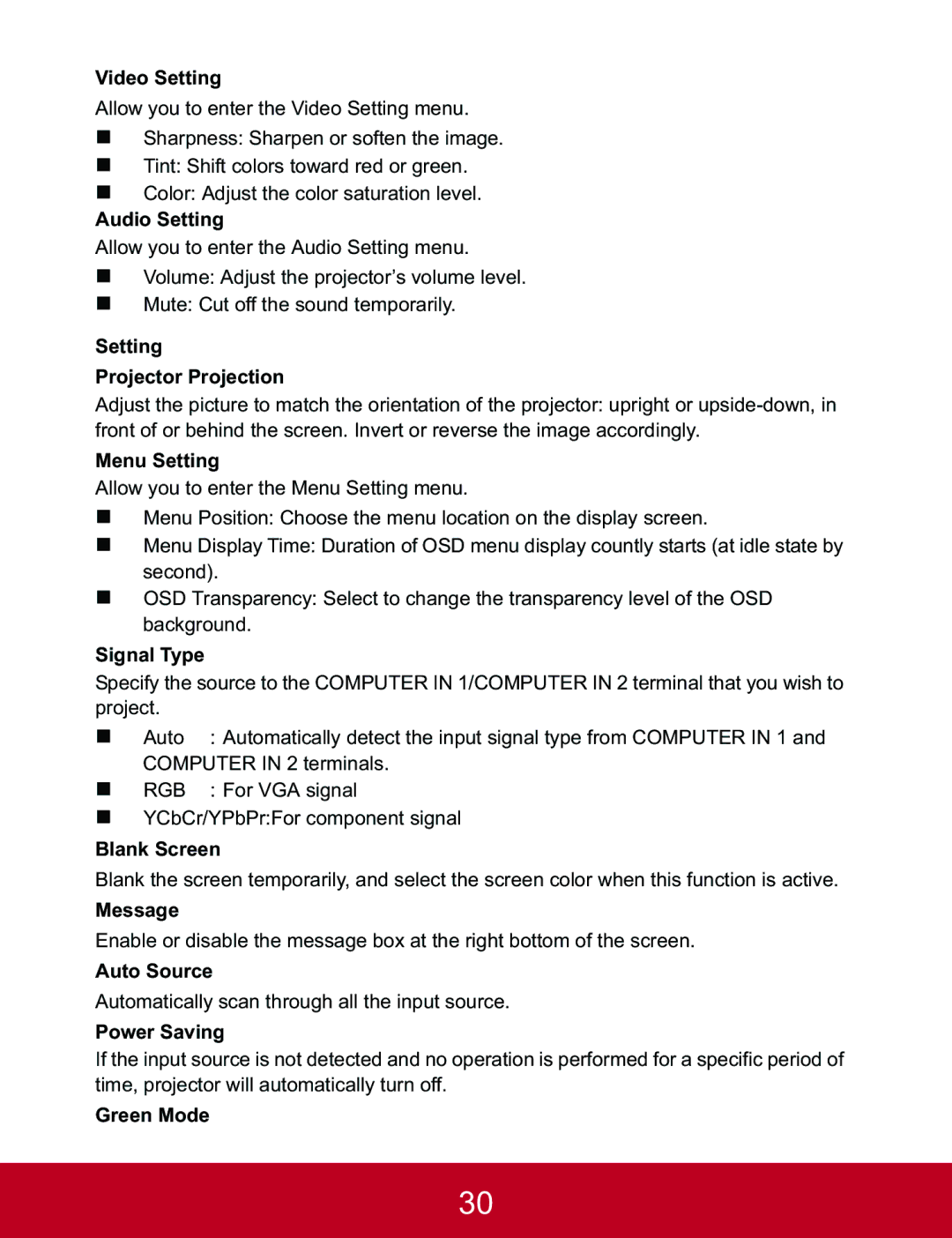PJD5233, PJD5523W, PJD5133 specifications
ViewSonic has long been recognized for delivering exceptional projector technology tailored to meet diverse consumer needs. Among their notable offerings are the PJD5133, PJD5523W, and PJD5233 projectors, each boasting unique features and specifications that cater to both educational and professional environments.The ViewSonic PJD5133 is a versatile SVGA projector that prioritizes portability without compromising performance. It features a brightness of 3,000 lumens, ensuring vibrant images even in well-lit environments. The PJD5133 utilizes a dynamic contrast ratio of 15,000:1, greatly enhancing the depth of images, making it suitable for presentations and video playback. Its lightweight design and compact form factor make it easy to transport, while the 2700:1 contrast ratio ensures rich color representation.
Moving on to the PJD5523W, this WXGA projector stands out with its wide resolution of 1280x800 pixels, perfect for creating an immersive viewing experience. With a brightness of 3,200 lumens, it produces clear and sharp images in both dark and bright settings. The PJD5523W incorporates BrilliantColor technology that enhances color saturation and accuracy, making it ideal for visually engaging presentations. This projector is particularly beneficial for educational settings where multimedia presentations are frequent, and it also includes HDMI connectivity, allowing for seamless linking with various media devices.
Lastly, the ViewSonic PJD5233 is equally impressive, offering XGA resolution at 1024x768 pixels. Its 3,000 lumens of brightness ensures clarity and detail, making it suitable for larger audiences. The PJD5233 features advanced lamp life technology, providing up to 6,000 hours of usage in eco mode, reducing maintenance costs. With its advanced color technology and a diverse range of connectivity options, including VGA, HDMI, and USB, this projector efficiently meets the needs of modern connectivity standards.
In summary, whether you require the portable PJD5133, the widescreen PJD5523W, or the versatile PJD5233, ViewSonic’s line of projectors offers advanced features, robust technologies, and user-friendly characteristics that enhance both productivity and viewing pleasure in diverse settings. Each model is designed to optimize performances while ensuring ease of use and adaptability in a fast-paced, visually-driven world.