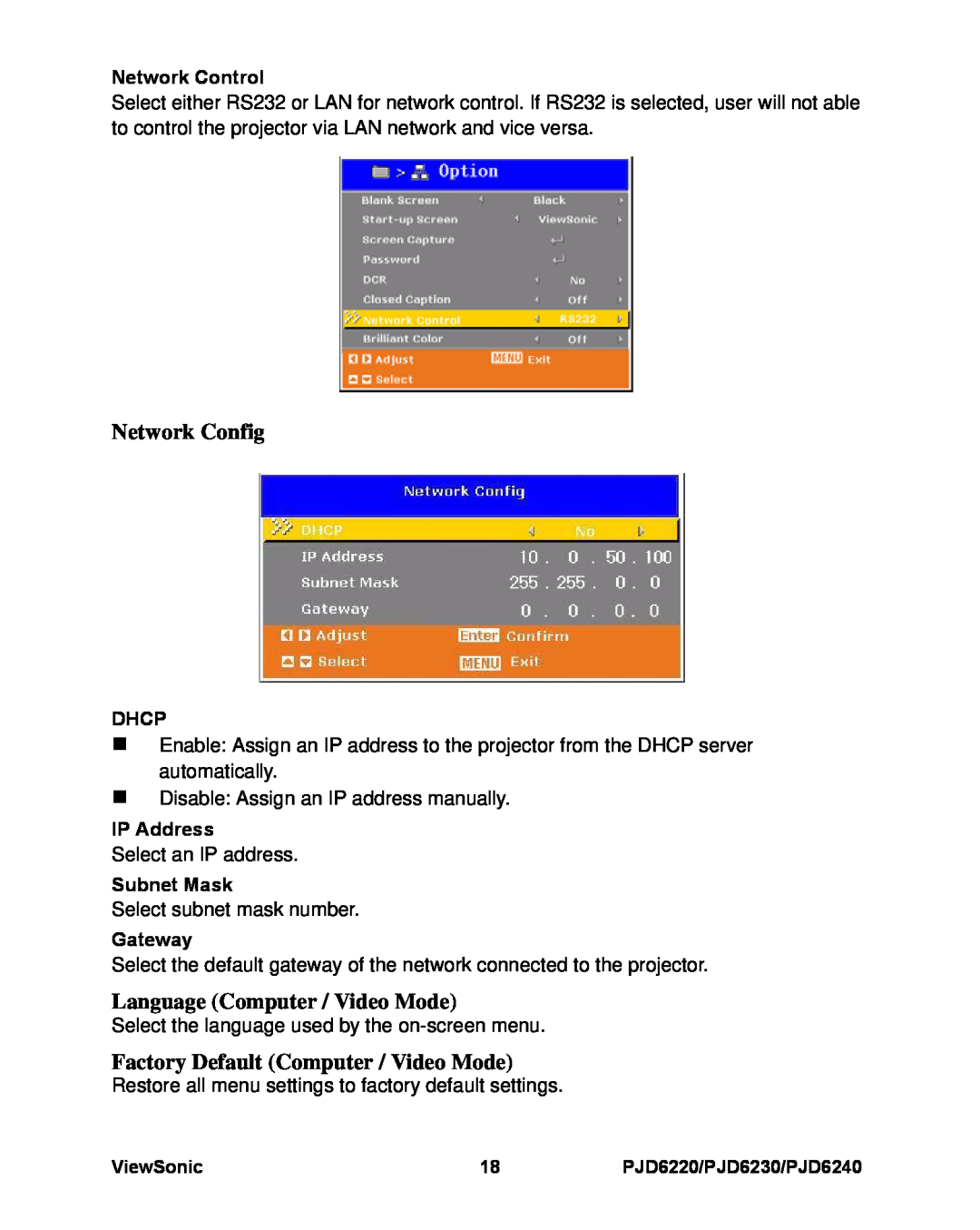Network Control
Select either RS232 or LAN for network control. If RS232 is selected, user will not able to control the projector via LAN network and vice versa.
Network Config
DHCP
Enable: Assign an IP address to the projector from the DHCP server automatically.
Disable: Assign an IP address manually.
IP Address
Select an IP address.
Subnet Mask
Select subnet mask number.
Gateway
Select the default gateway of the network connected to the projector.
Language (Computer / Video Mode)
Select the language used by the
Factory Default (Computer / Video Mode)
Restore all menu settings to factory default settings.
ViewSonic | 18 | PJD6220/PJD6230/PJD6240 |