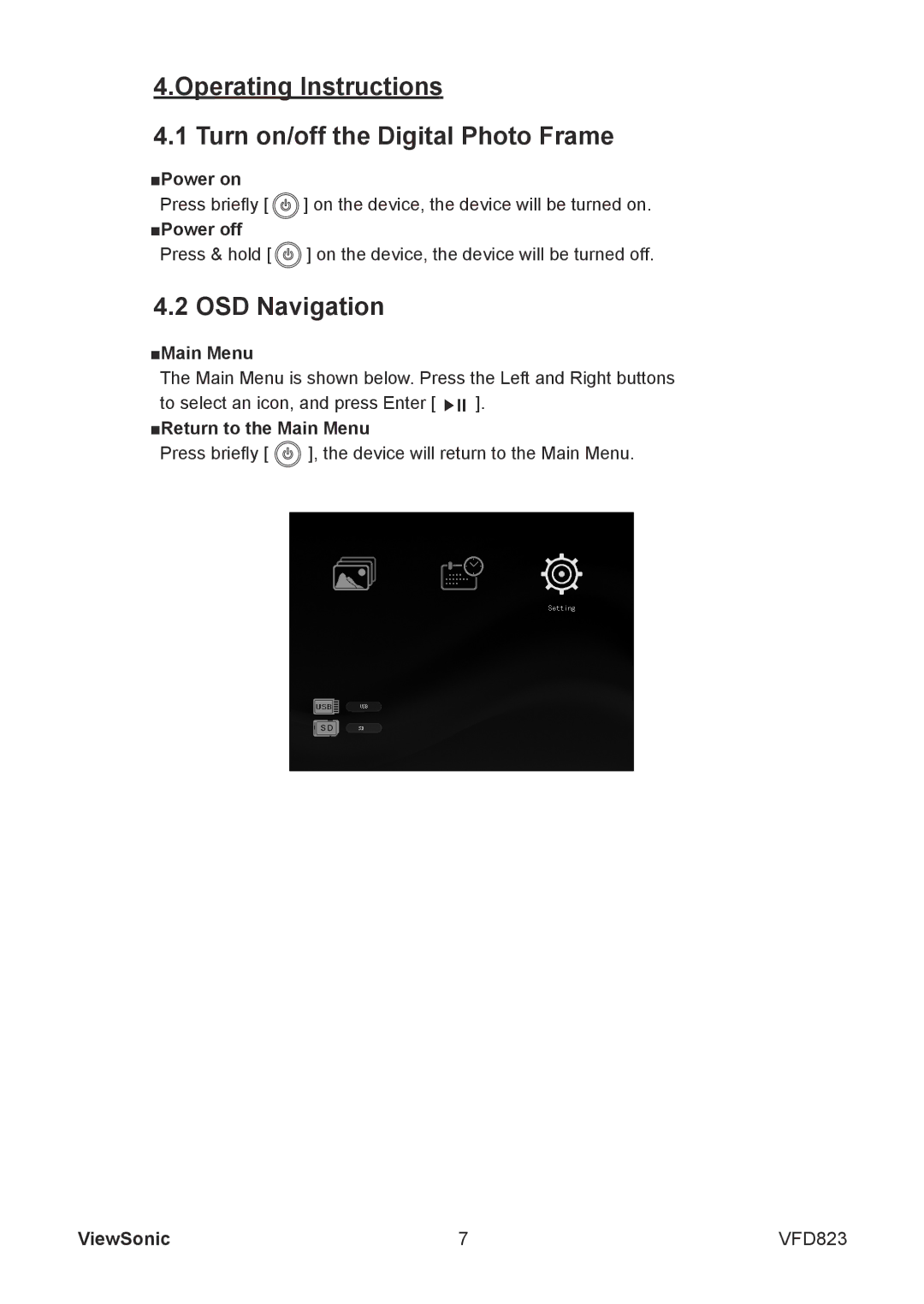4.Operating Instructions
4.1 Turn on/off the Digital Photo Frame
■Power on
Press briefly [ ] on the device, the device will be turned on. ■Power off
Press & hold [ ![]() ] on the device, the device will be turned off.
] on the device, the device will be turned off.
4.2 OSD Navigation
■Main Menu
The Main Menu is shown below. Press the Left and Right buttons
to select an icon, and press Enter [ ![]()
![]()
![]()
![]()
![]() ]. ■Return to the Main Menu
]. ■Return to the Main Menu
Press briefly [ ![]() ], the device will return to the Main Menu.
], the device will return to the Main Menu.
ViewSonic | 7 | VFD823 |