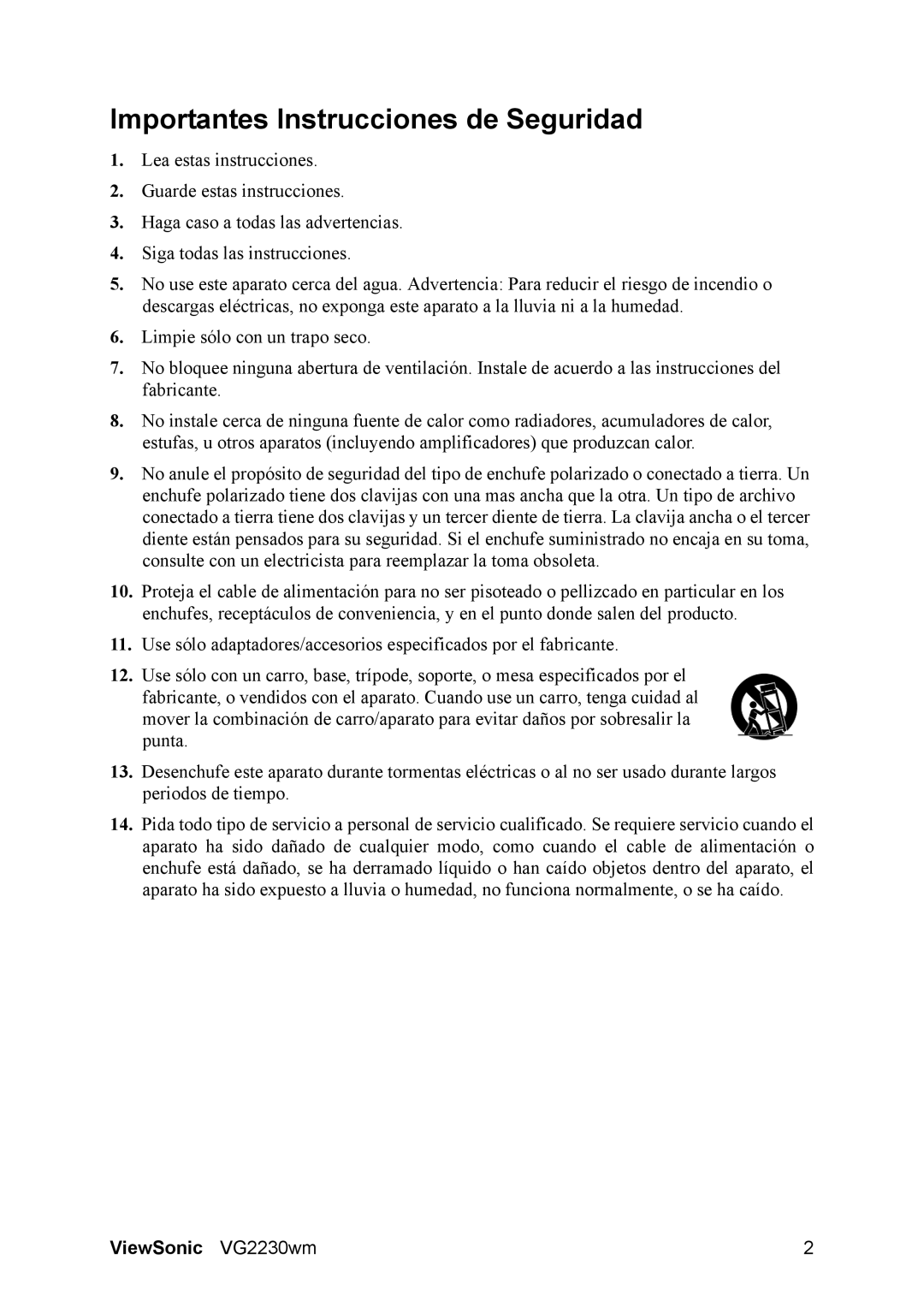VG2230wm specifications
The ViewSonic VG2230wm is a prominent choice for those seeking a high-performance monitor that blends versatility and functionality. With a 22-inch widescreen display, it offers a stunning visual experience tailored for both work and entertainment. Featuring a 1680 x 1050 resolution, the VG2230wm delivers sharp and vivid images, ensuring that every detail is clearly visible.One of the standout characteristics of the VG2230wm is its advanced TN panel technology, which provides a fast response time of just 5 ms. This minimizes motion blur during fast-paced action sequences, making it an ideal option for gamers and multimedia users alike. The monitor supports a dynamic contrast ratio of 20,000:1 and a brightness level of 250 cd/m², which contributes to impressive picture quality and clear visibility, even in varying lighting conditions.
Ergonomically designed, the ViewSonic VG2230wm offers a range of adjustable features, including tilt functionality, which allows users to modify their viewing angle for comfort during long hours of use. The monitor is equipped with multiple connectivity options, such as VGA, DVI, and USB ports, making it easy to connect to various devices, including laptops, desktops, and media players.
In terms of energy efficiency, the VG2230wm is designed to meet the Energy Star standards, ensuring that it consumes less power without sacrificing performance. This environmentally friendly feature makes it a suitable option for users who prioritize sustainability without compromising on quality.
Additionally, the ViewSonic VG2230wm comes with built-in speakers, providing convenience for users who prefer not to add external audio equipment to their setup. The integrated speakers are simple yet effective for casual listening and enhancing the overall user experience.
Overall, the ViewSonic VG2230wm stands out with its mix of performance, adjustable ergonomics, and connectivity options. Whether used for professional purposes, leisure activities, or gaming, this monitor is engineered to meet the diverse needs of users while maintaining an attractive and sleek design. Its combination of features ensures a reliable and enjoyable viewing experience, making it a solid investment for anyone in need of a dependable monitor.