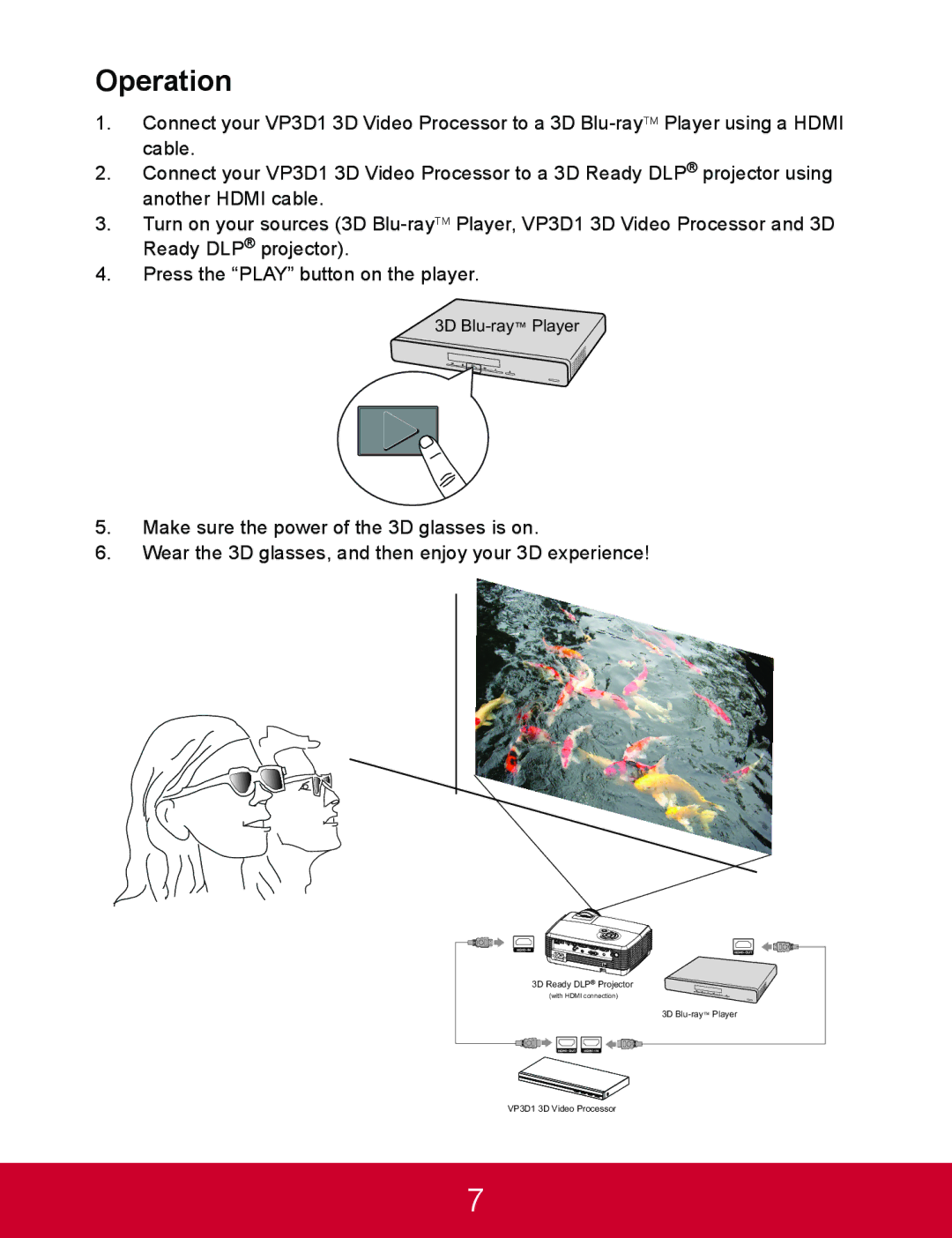Operation
1.Connect your VP3D1 3D Video Processor to a 3D
2.Connect your VP3D1 3D Video Processor to a 3D Ready DLP® projector using another HDMI cable.
3.Turn on your sources (3D
4.Press the “PLAY” button on the player.
3D
5.Make sure the power of the 3D glasses is on.
6.Wear the 3D glasses, and then enjoy your 3D experience!
3D Ready DLP![]() Projector
Projector
(with HDMI connection)![]()
![]() 3D
3D
VP3D1 3D Video Processor
7