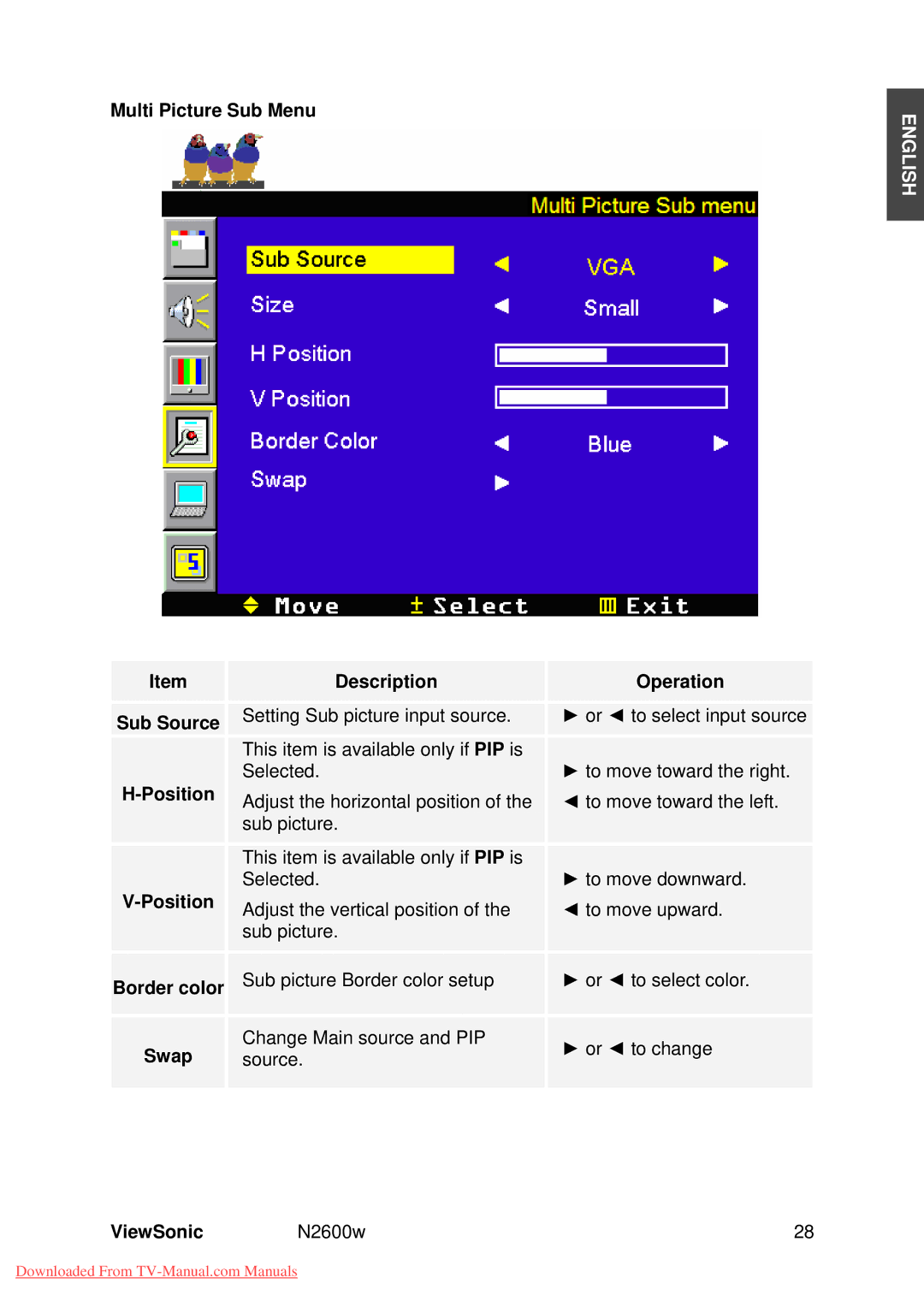Multi Picture Sub Menu
ENGLISH
Item
Sub Source
H-Position
Border color
Swap
Description
Setting Sub picture input source.
This item is available only if PIP is Selected.
Adjust the horizontal position of the sub picture.
This item is available only if PIP is Selected.
Adjust the vertical position of the sub picture.
Sub picture Border color setup
Change Main source and PIP source.
Operation
Źor Ż to select input source
Źto move toward the right. Ż to move toward the left.
Źto move downward.
Żto move upward.
Źor Ż to select color.
Źor Ż to change
ViewSonic | N2600w | 28 |
Downloaded From