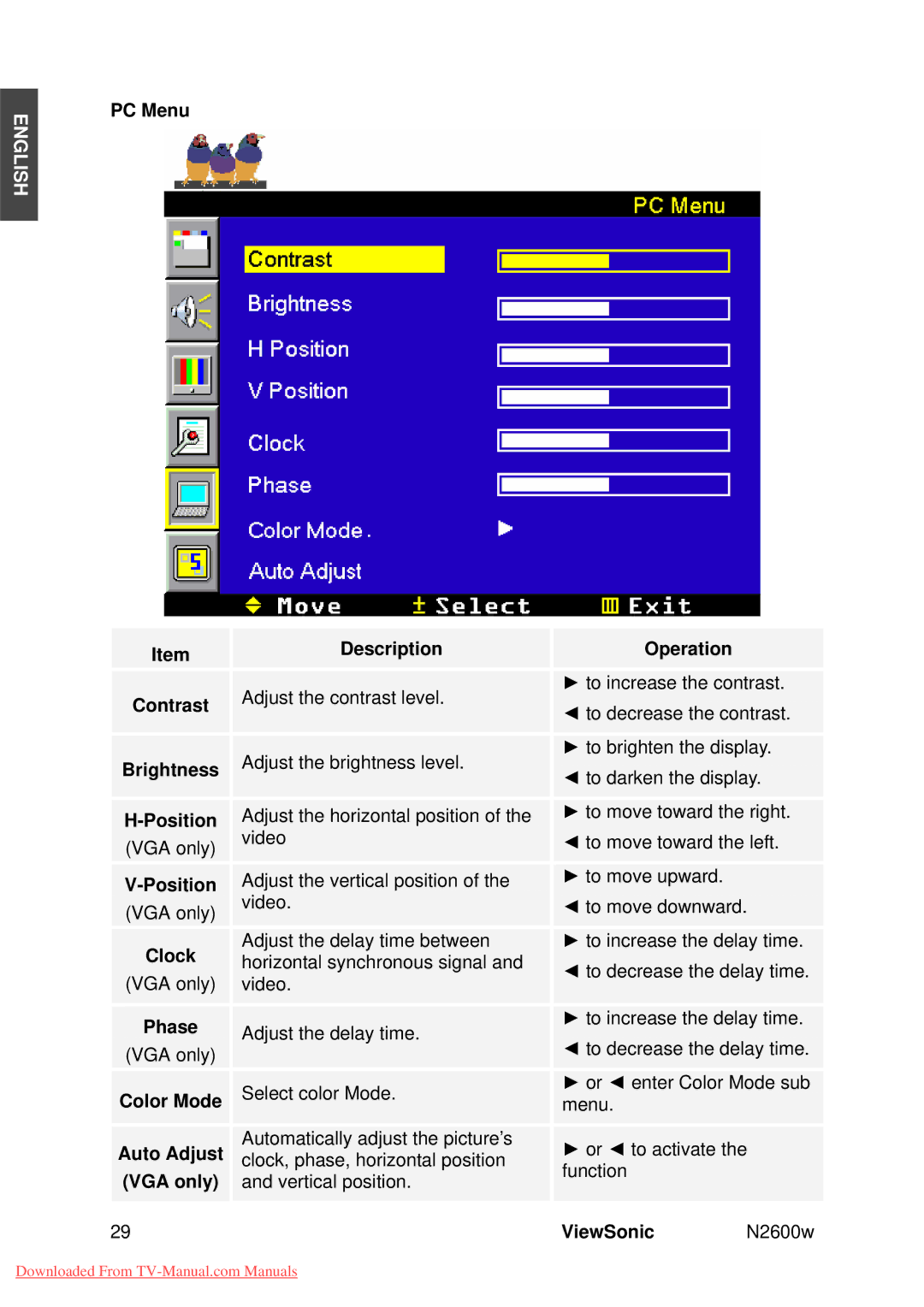ENGLISH
PC Menu
Item
Contrast
Brightness
H-Position
(VGA only)
(VGA only)
Clock
(VGA only)
Phase
(VGA only)
Color Mode
Auto Adjust (VGA only)
Description |
| Operation |
|
|
|
|
|
|
Adjust the contrast level. |
| Ź to increase the contrast. |
| Ż to decrease the contrast. | |
|
| |
|
|
|
|
|
|
Adjust the brightness level. |
| Ź to brighten the display. |
| Ż to darken the display. | |
|
| |
|
|
|
|
|
|
Adjust the horizontal position of the |
| Ź to move toward the right. |
video |
| Ż to move toward the left. |
|
|
|
|
|
|
Adjust the vertical position of the |
| Ź to move upward. |
video. |
| Ż to move downward. |
|
|
|
|
|
|
Adjust the delay time between |
| Ź to increase the delay time. |
horizontal synchronous signal and |
| Ż to decrease the delay time. |
video. |
| |
|
| |
|
|
|
|
|
|
Adjust the delay time. |
| Ź to increase the delay time. |
| Ż to decrease the delay time. | |
|
| |
|
|
|
|
|
|
Select color Mode. |
| Ź or Ż enter Color Mode sub |
| menu. | |
|
| |
|
|
|
|
|
|
Automatically adjust the picture’s |
| Ź or Ż to activate the |
clock, phase, horizontal position |
| |
| function | |
and vertical position. |
| |
|
| |
|
|
|
29 | ViewSonic | N2600w |
Downloaded From