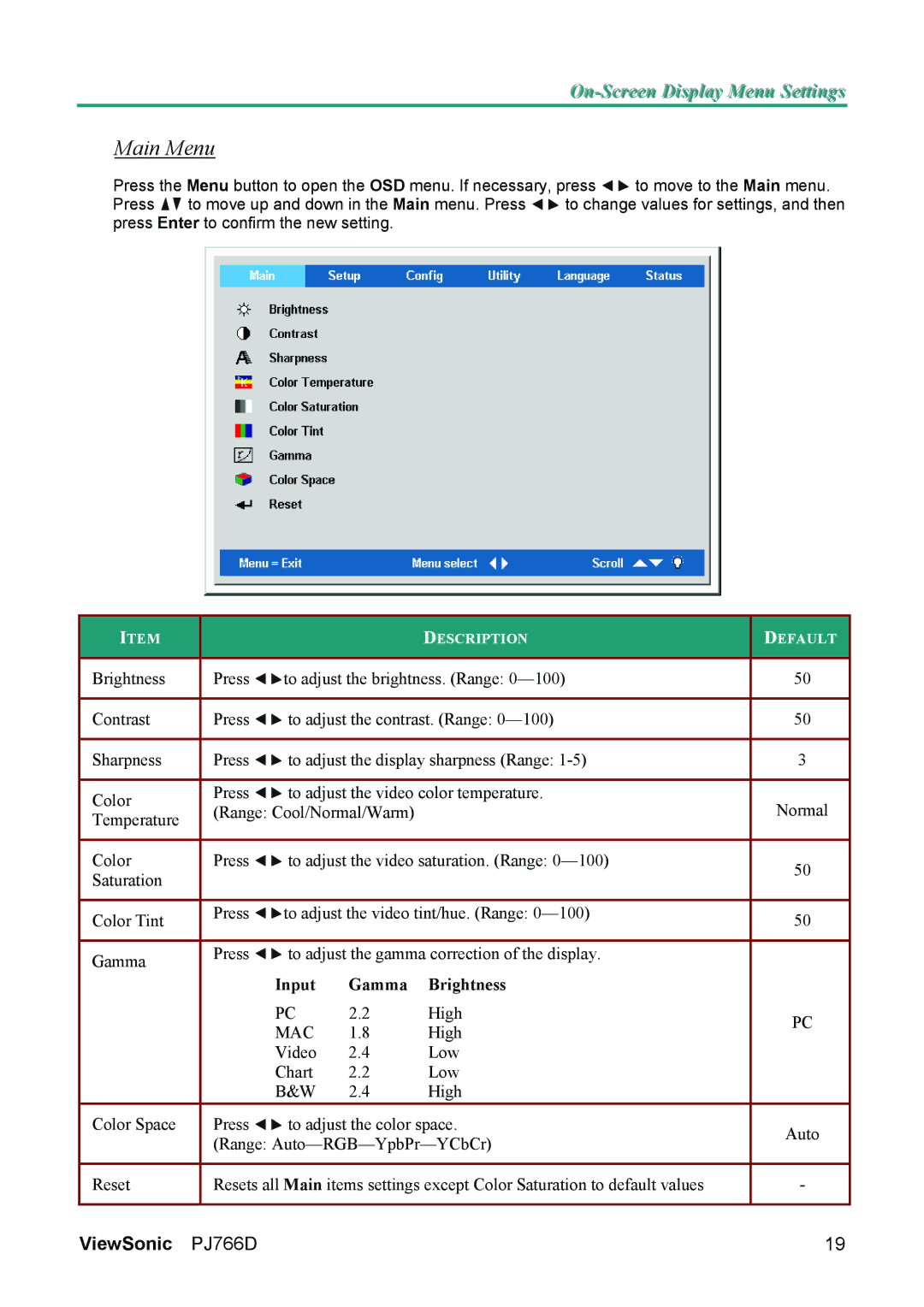VS11200 specifications
The ViewSonic VS11200 is a versatile and robust projector designed to meet the dynamic requirements of both educational and professional environments. With its impressive suite of features, it stands out as a dependable option for presentations, classrooms, and other visual display needs.One of the key characteristics of the VS11200 is its native 1080p resolution, which delivers sharp and vibrant images. This high-definition capability ensures that both text and visuals are rendered with clarity, making it perfect for detailed presentations. Additionally, it boasts a brightness level of up to 3,600 lumens, allowing for effective use in well-lit rooms without sacrificing image quality. This makes the VS11200 an excellent choice for lecture halls and conference rooms.
The projector incorporates advanced DLP technology, which enhances color accuracy and provides a longer lifespan compared to traditional projectors. The DLP chipset minimizes the risk of pixelation, ensuring that images remain smooth and continuous. Moreover, the VS11200 utilizes the latest LED technology that enables a quicker startup time and reduces the need for lamp replacements, thus lowering overall maintenance costs.
Another noteworthy feature is its extensive connectivity options. With multiple HDMI ports, USB connectors, and an RJ-45 Ethernet port, the VS11200 supports a wide array of devices, ranging from laptops to streaming devices, thereby providing great flexibility for users. The projector also supports wireless connectivity, allowing for easy screen mirroring from mobile devices and laptops, enhancing collaboration and interactivity during presentations.
In terms of user-friendliness, the ViewSonic VS11200 comes equipped with an intuitive menu navigation system and remote control, enabling seamless operation even from a distance. Its compact design and lightweight construction further enhance portability, making it easy to transport between different venues.
The VS11200 also includes built-in speakers, which provide reasonable audio output for small to medium-sized rooms. However, users can easily connect external audio systems for larger events. Environmental considerations have not been overlooked either; the projector is designed to operate quietly, ensuring that the focus remains on the presentation without distracting background noise.
Overall, the ViewSonic VS11200 combines performance, versatility, and user-friendly features, making it an ideal choice for educators and professionals seeking a reliable projector for various applications. Its advanced technology, connectivity options, and impressive image quality position it as a formidable contender in the competitive projector market, appealing to users who demand both functionality and efficiency.