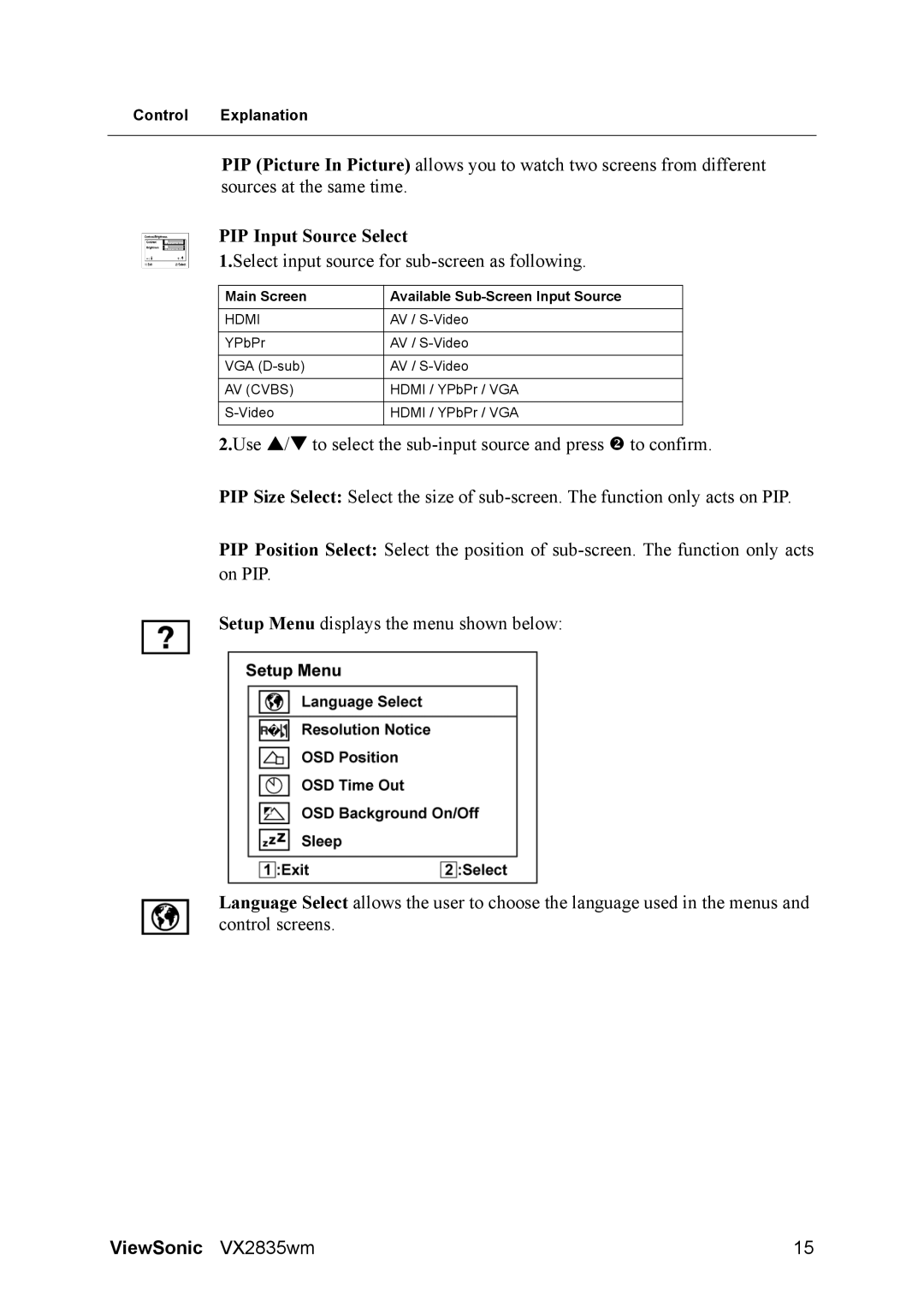Control Explanation
PIP (Picture In Picture) allows you to watch two screens from different sources at the same time.
PIP Input Source Select
1.Select input source for sub-screen as following.
Main Screen | Available |
|
|
HDMI | AV / |
|
|
YPbPr | AV / |
|
|
VGA | AV / |
|
|
AV (CVBS) | HDMI / YPbPr / VGA |
|
|
HDMI / YPbPr / VGA | |
|
|
2.Use S/T to select the
PIP Size Select: Select the size of
PIP Position Select: Select the position of
Setup Menu displays the menu shown below:
Language Select allows the user to choose the language used in the menus and control screens.
ViewSonic VX2835wm | 15 |