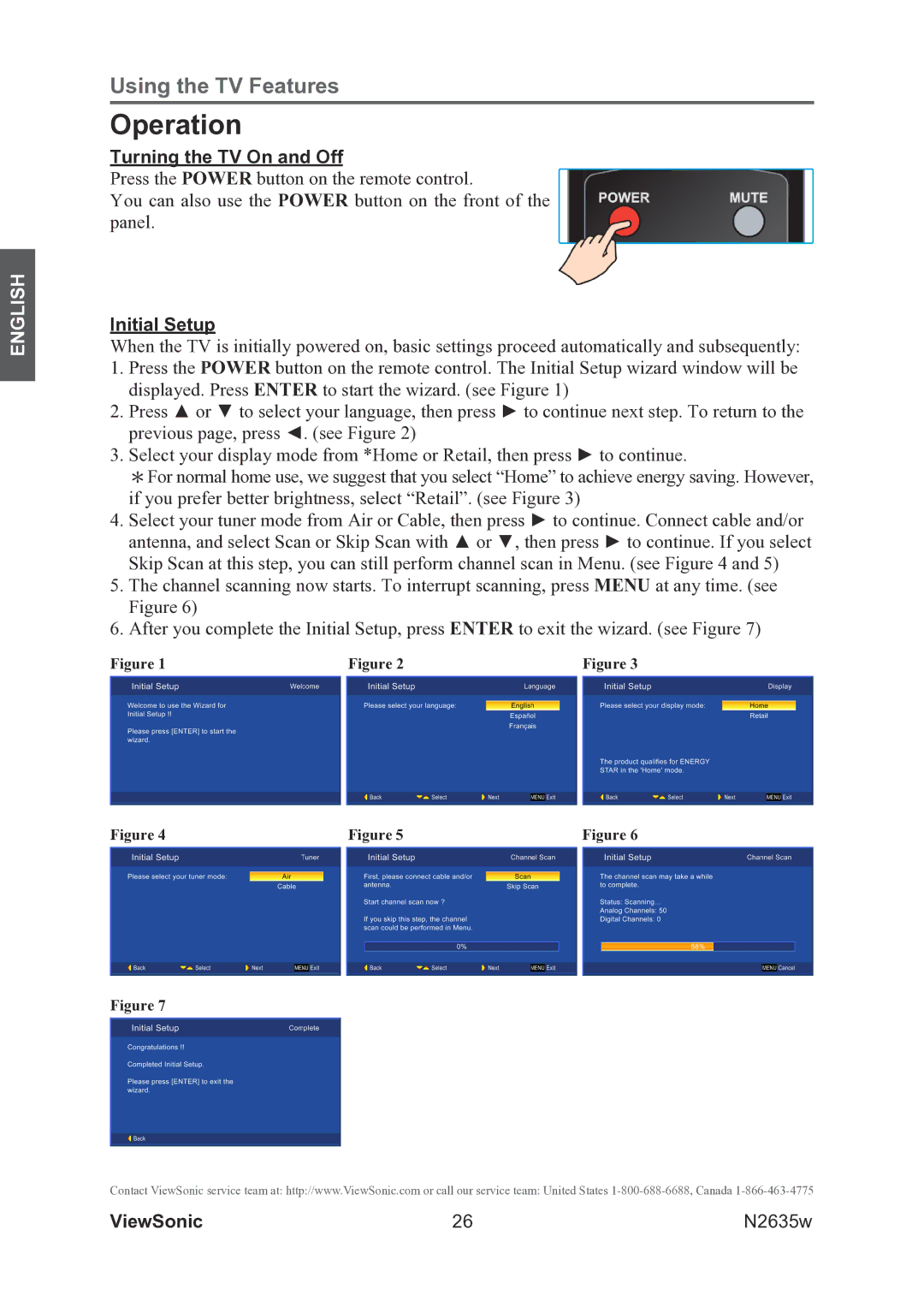ENGLISH
Using the TV Features
Operation
Turning the TV On and Off
Press the POWER button on the remote control.
You can also use the POWER button on the front of the panel.
Initial Setup
When the TV is initially powered on, basic settings proceed automatically and subsequently:
1.Press the POWER button on the remote control. The Initial Setup wizard window will be displayed. Press ENTER to start the wizard. (see Figure 1)
2.Press ▲ or ▼ to select your language, then press ► to continue next step. To return to the previous page, press ◄. (see Figure 2)
3.Select your display mode from *Home or Retail, then press ► to continue.
*For normal home use, we suggest that you select “Home” to achieve energy saving. However, if you prefer better brightness, select “Retail”. (see Figure 3)
4.Select your tuner mode from Air or Cable, then press ► to continue. Connect cable and/or antenna, and select Scan or Skip Scan with ▲ or ▼, then press ► to continue. If you select
Skip Scan at this step, you can still perform channel scan in Menu. (see Figure 4 and 5)
5.The channel scanning now starts. To interrupt scanning, press MENU at any time. (see Figure 6)
6.After you complete the Initial Setup, press ENTER to exit the wizard. (see Figure 7)
Figure 1 | Figure 2 | Figure 3 |
Figure 4 | Figure 5 | Figure 6 |
Figure 7
Contact ViewSonic service team at: http://www.ViewSonic.com or call our service team: United States
ViewSonic | 26 | N2635w |