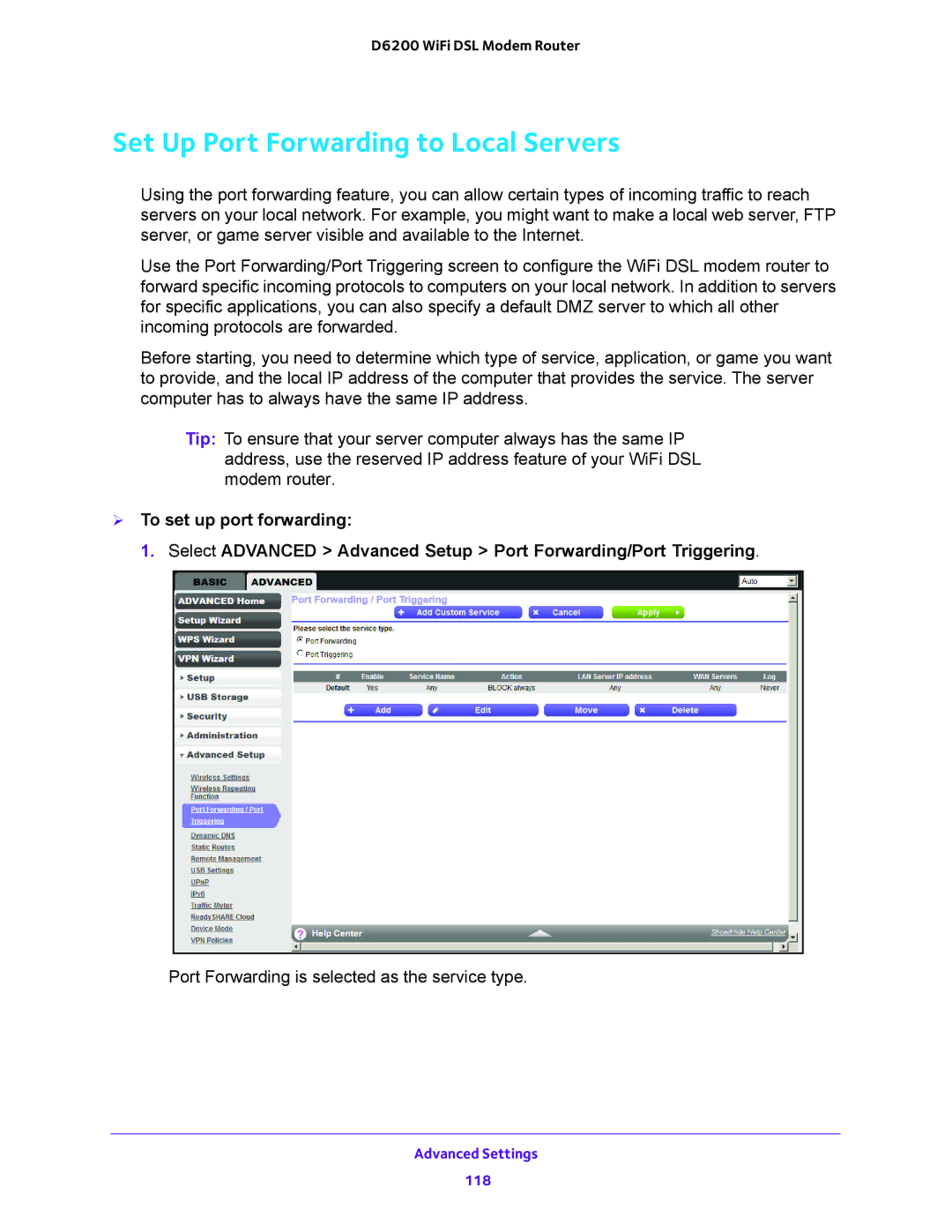D6200 WiFi DSL Modem Router
Set Up Port Forwarding to Local Servers
Using the port forwarding feature, you can allow certain types of incoming traffic to reach servers on your local network. For example, you might want to make a local web server, FTP server, or game server visible and available to the Internet.
Use the Port Forwarding/Port Triggering screen to configure the WiFi DSL modem router to forward specific incoming protocols to computers on your local network. In addition to servers for specific applications, you can also specify a default DMZ server to which all other incoming protocols are forwarded.
Before starting, you need to determine which type of service, application, or game you want to provide, and the local IP address of the computer that provides the service. The server computer has to always have the same IP address.
Tip: To ensure that your server computer always has the same IP address, use the reserved IP address feature of your WiFi DSL modem router.
To set up port forwarding:
1. Select ADVANCED > Advanced Setup > Port Forwarding/Port Triggering.
Port Forwarding is selected as the service type.
Advanced Settings
118