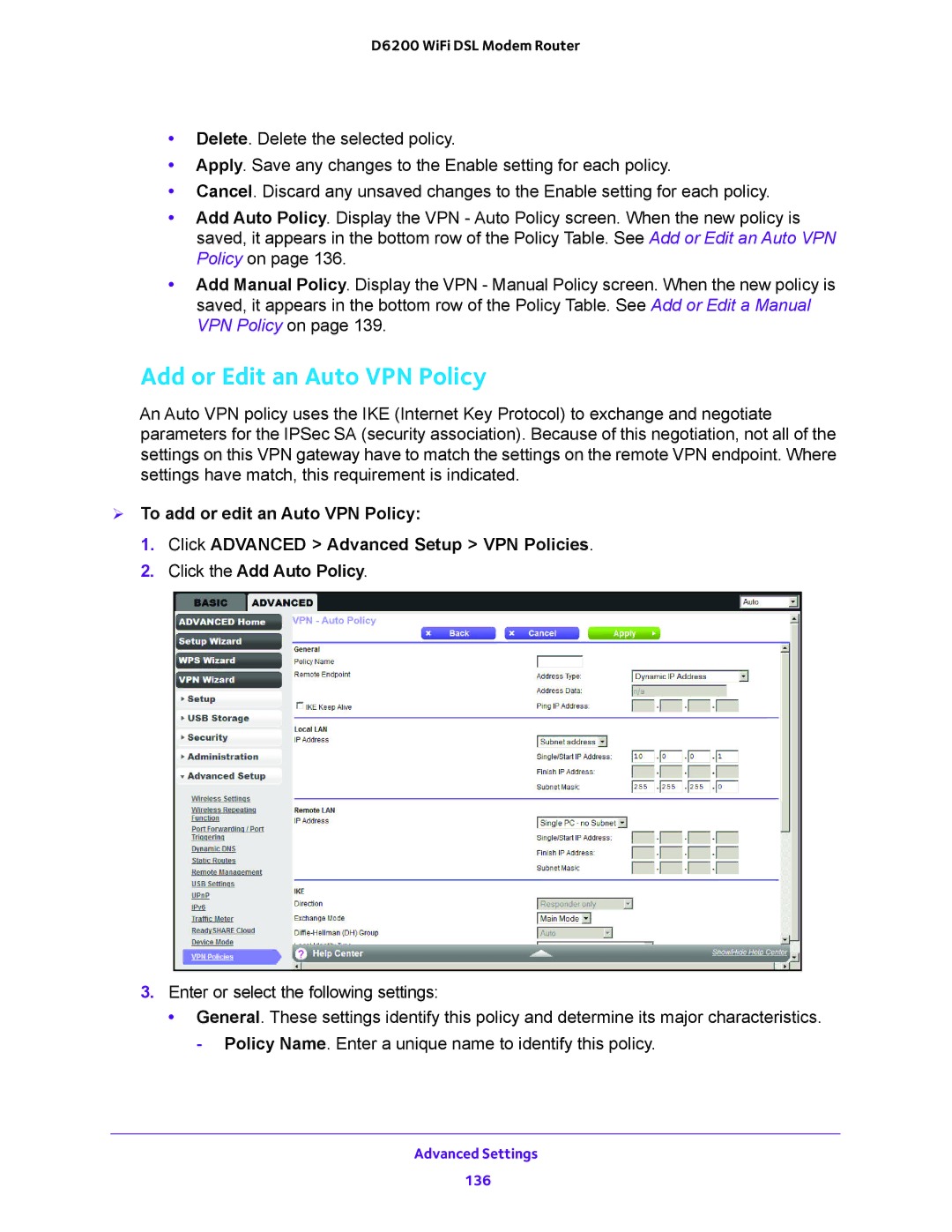D6200 WiFi DSL Modem Router
•Delete. Delete the selected policy.
•Apply. Save any changes to the Enable setting for each policy.
•Cancel. Discard any unsaved changes to the Enable setting for each policy.
•Add Auto Policy. Display the VPN - Auto Policy screen. When the new policy is saved, it appears in the bottom row of the Policy Table. See Add or Edit an Auto VPN Policy on page 136.
•Add Manual Policy. Display the VPN - Manual Policy screen. When the new policy is saved, it appears in the bottom row of the Policy Table. See Add or Edit a Manual VPN Policy on page 139.
Add or Edit an Auto VPN Policy
An Auto VPN policy uses the IKE (Internet Key Protocol) to exchange and negotiate parameters for the IPSec SA (security association). Because of this negotiation, not all of the settings on this VPN gateway have to match the settings on the remote VPN endpoint. Where settings have match, this requirement is indicated.
To add or edit an Auto VPN Policy:
1.Click ADVANCED > Advanced Setup > VPN Policies.
2.Click the Add Auto Policy.
3.Enter or select the following settings:
• General. These settings identify this policy and determine its major characteristics. - Policy Name. Enter a unique name to identify this policy.
Advanced Settings
136