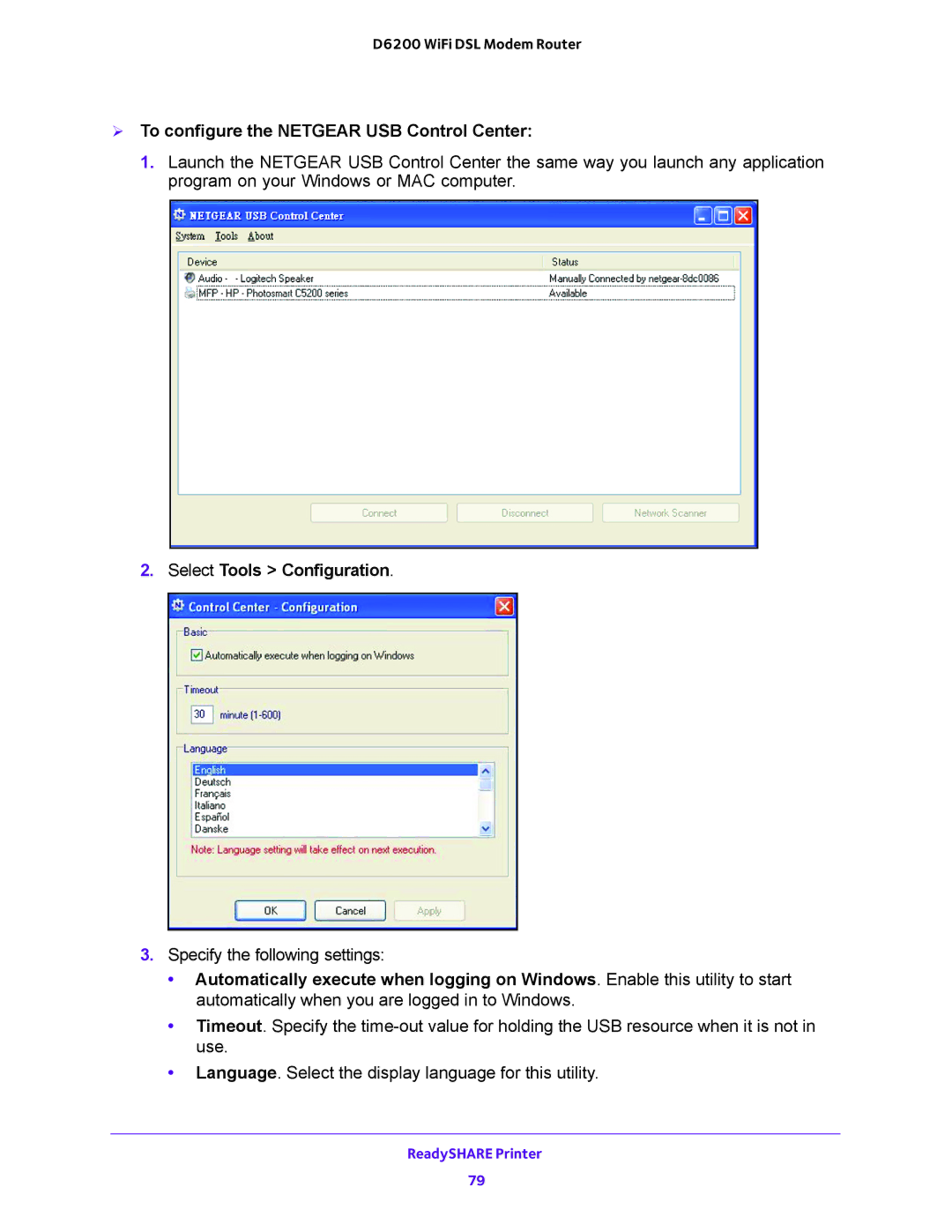D6200 WiFi DSL Modem Router
To configure the NETGEAR USB Control Center:
1.Launch the NETGEAR USB Control Center the same way you launch any application program on your Windows or MAC computer.
2.Select Tools > Configuration.
3.Specify the following settings:
•Automatically execute when logging on Windows. Enable this utility to start automatically when you are logged in to Windows.
•Timeout. Specify the
•Language. Select the display language for this utility.
ReadySHARE Printer
79