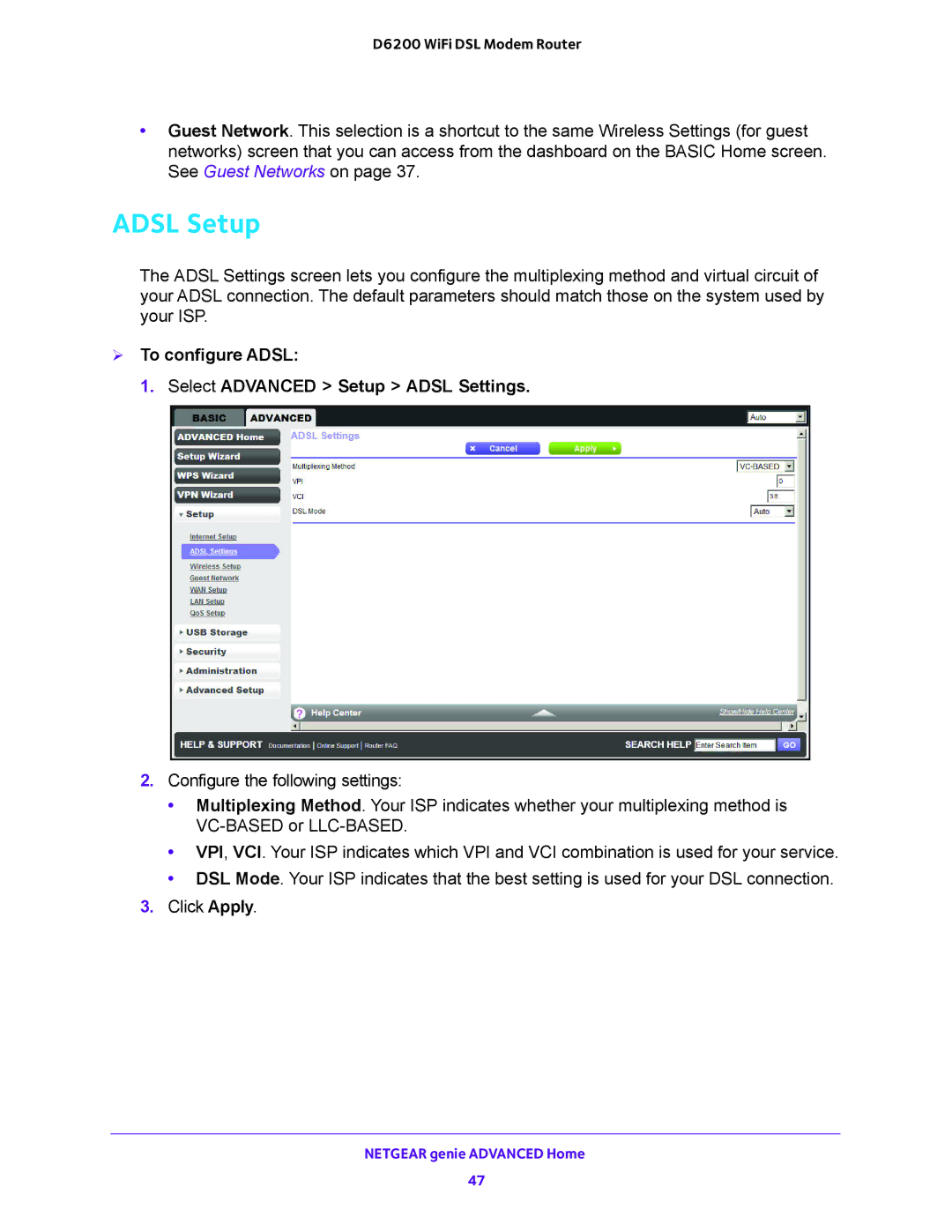D6200 WiFi DSL Modem Router
•Guest Network. This selection is a shortcut to the same Wireless Settings (for guest networks) screen that you can access from the dashboard on the BASIC Home screen. See Guest Networks on page 37.
ADSL Setup
The ADSL Settings screen lets you configure the multiplexing method and virtual circuit of your ADSL connection. The default parameters should match those on the system used by your ISP.
To configure ADSL:
1. Select ADVANCED > Setup > ADSL Settings.
2.Configure the following settings:
•Multiplexing Method. Your ISP indicates whether your multiplexing method is
•VPI, VCI. Your ISP indicates which VPI and VCI combination is used for your service.
•DSL Mode. Your ISP indicates that the best setting is used for your DSL connection.
3.Click Apply.
NETGEAR genie ADVANCED Home
47