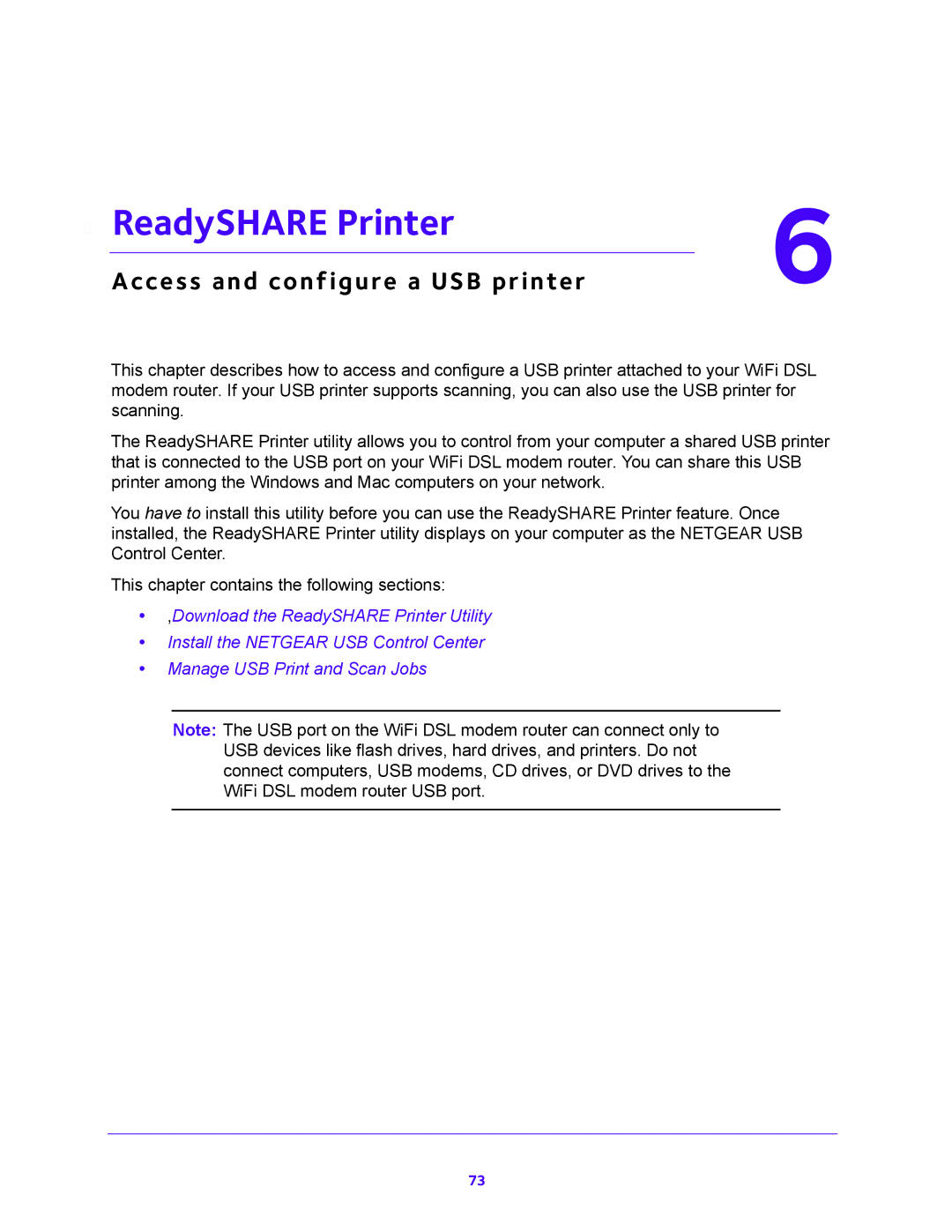6. ReadySHARE Printer | 6 |
Access and configure a USB printer |
This chapter describes how to access and configure a USB printer attached to your WiFi DSL modem router. If your USB printer supports scanning, you can also use the USB printer for scanning.
The ReadySHARE Printer utility allows you to control from your computer a shared USB printer that is connected to the USB port on your WiFi DSL modem router. You can share this USB printer among the Windows and Mac computers on your network.
You have to install this utility before you can use the ReadySHARE Printer feature. Once installed, the ReadySHARE Printer utility displays on your computer as the NETGEAR USB Control Center.
This chapter contains the following sections:
•,Download the ReadySHARE Printer Utility
•Install the NETGEAR USB Control Center
•Manage USB Print and Scan Jobs
Note: The USB port on the WiFi DSL modem router can connect only to USB devices like flash drives, hard drives, and printers. Do not connect computers, USB modems, CD drives, or DVD drives to the WiFi DSL modem router USB port.
73