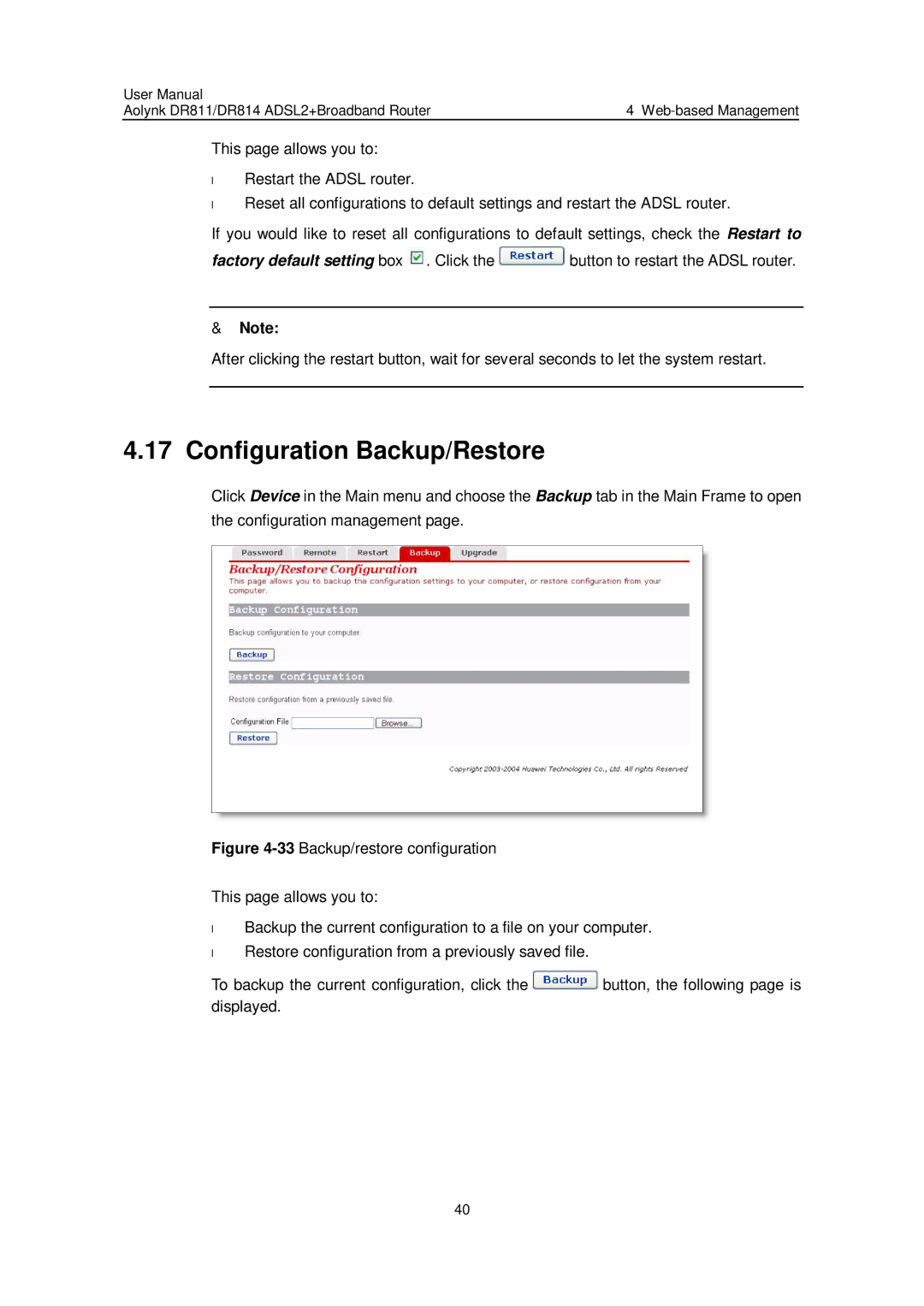User Manual |
|
Aolynk DR811/DR814 ADSL2+Broadband Router | 4 |
This page allows you to:
•Restart the ADSL router.
•Reset all configurations to default settings and restart the ADSL router.
If you would like to reset all configurations to default settings, check the Restart to
factory default setting box ![]() . Click the
. Click the ![]() button to restart the ADSL router.
button to restart the ADSL router.
&Note:
After clicking the restart button, wait for several seconds to let the system restart.
4.17 Configuration Backup/Restore
Click Device in the Main menu and choose the Backup tab in the Main Frame to open the configuration management page.
Figure 4-33 Backup/restore configuration
This page allows you to:
•Backup the current configuration to a file on your computer.
•Restore configuration from a previously saved file.
To backup the current configuration, click the  button, the following page is displayed.
button, the following page is displayed.
40