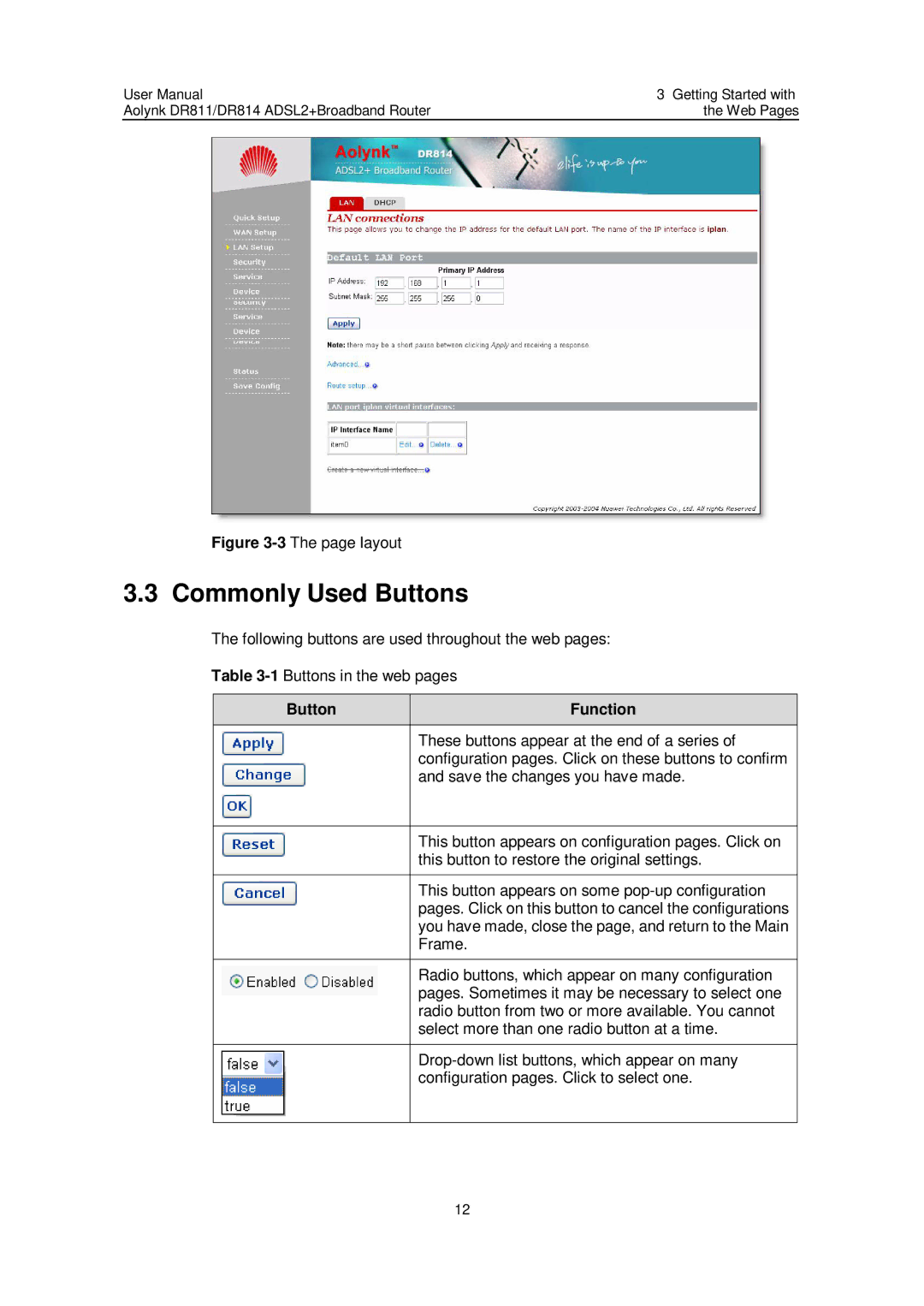User Manual | 3 Getting Started with |
Aolynk DR811/DR814 ADSL2+Broadband Router | the Web Pages |
Figure 3-3 The page layout
3.3 Commonly Used Buttons
The following buttons are used throughout the web pages:
Table
Button | Function |
| These buttons appear at the end of a series of |
| configuration pages. Click on these buttons to confirm |
| and save the changes you have made. |
|
|
| This button appears on configuration pages. Click on |
| this button to restore the original settings. |
|
|
| This button appears on some |
| pages. Click on this button to cancel the configurations |
| you have made, close the page, and return to the Main |
| Frame. |
|
|
| Radio buttons, which appear on many configuration |
| pages. Sometimes it may be necessary to select one |
| radio button from two or more available. You cannot |
| select more than one radio button at a time. |
|
|
| |
| configuration pages. Click to select one. |
|
|
12