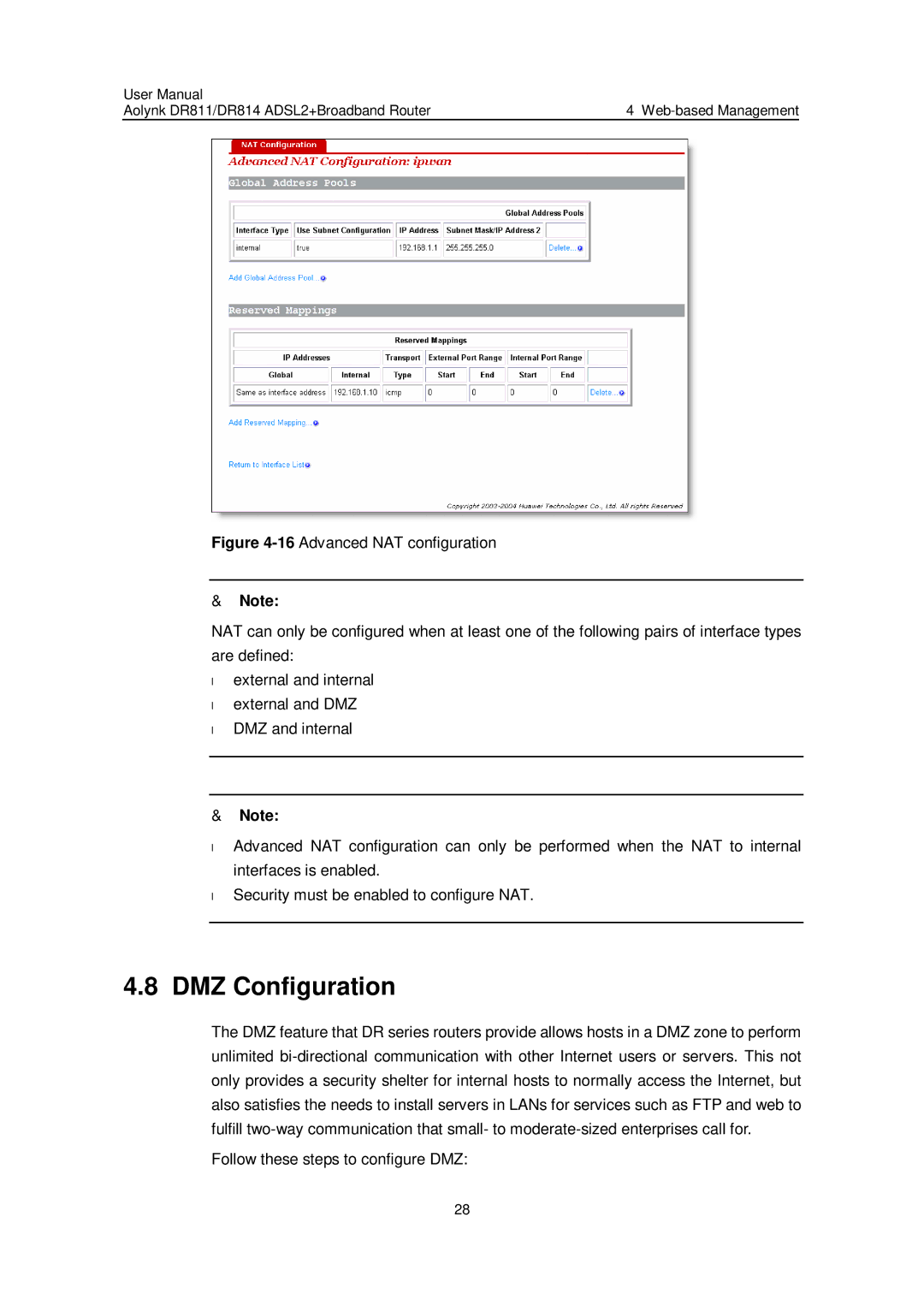User Manual |
|
Aolynk DR811/DR814 ADSL2+Broadband Router | 4 |
Figure 4-16 Advanced NAT configuration
&Note:
NAT can only be configured when at least one of the following pairs of interface types are defined:
•external and internal
•external and DMZ
•DMZ and internal
&Note:
•
•
Advanced NAT configuration can only be performed when the NAT to internal interfaces is enabled.
Security must be enabled to configure NAT.
4.8 DMZ Configuration
The DMZ feature that DR series routers provide allows hosts in a DMZ zone to perform unlimited
Follow these steps to configure DMZ:
28