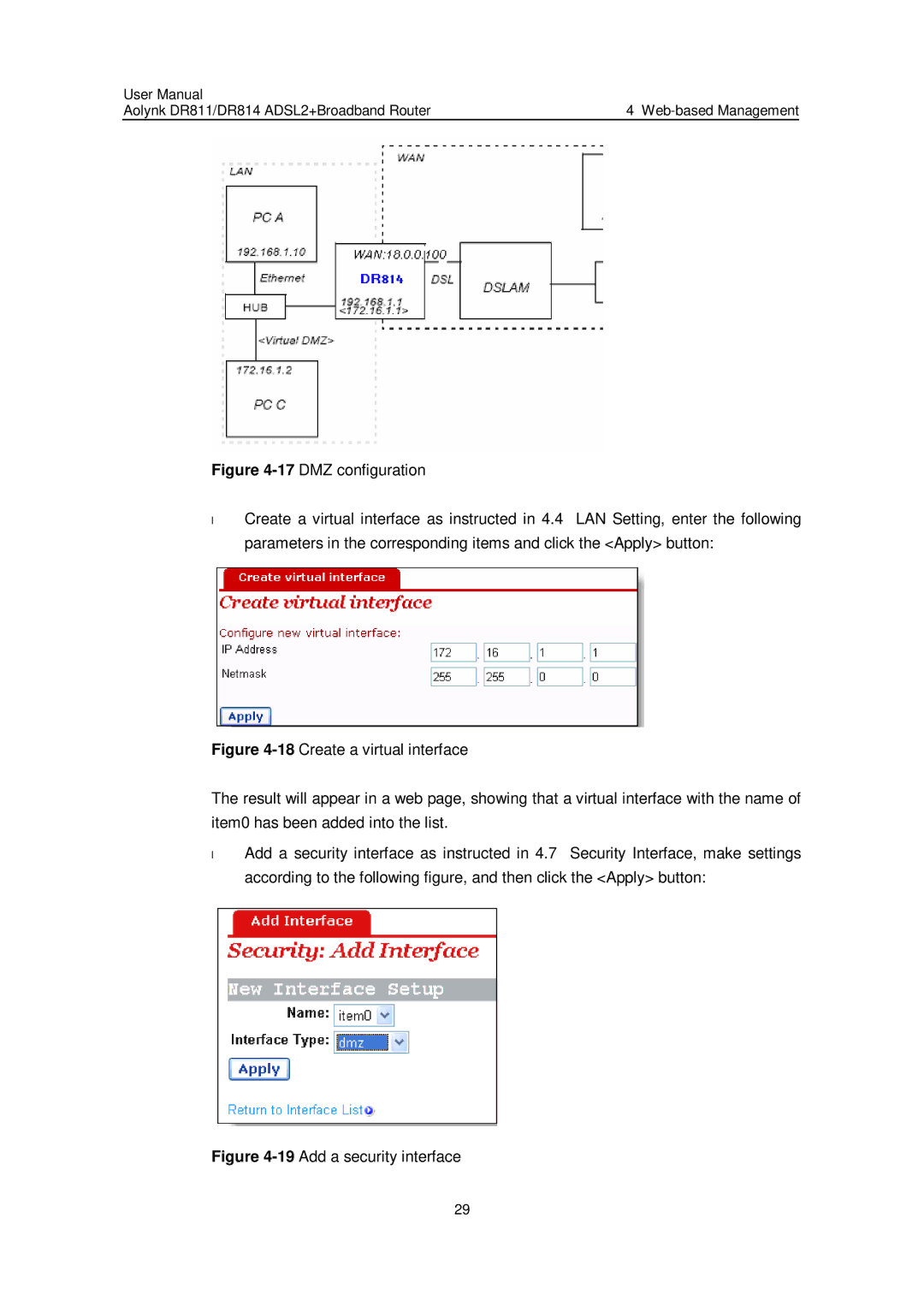User Manual |
|
Aolynk DR811/DR814 ADSL2+Broadband Router | 4 |
Figure 4-17 DMZ configuration
•Create a virtual interface as instructed in 4.4 LAN Setting, enter the following parameters in the corresponding items and click the <Apply> button:
Figure 4-18 Create a virtual interface
The result will appear in a web page, showing that a virtual interface with the name of item0 has been added into the list.
•Add a security interface as instructed in 4.7 Security Interface, make settings according to the following figure, and then click the <Apply> button:
Figure 4-19 Add a security interface
29