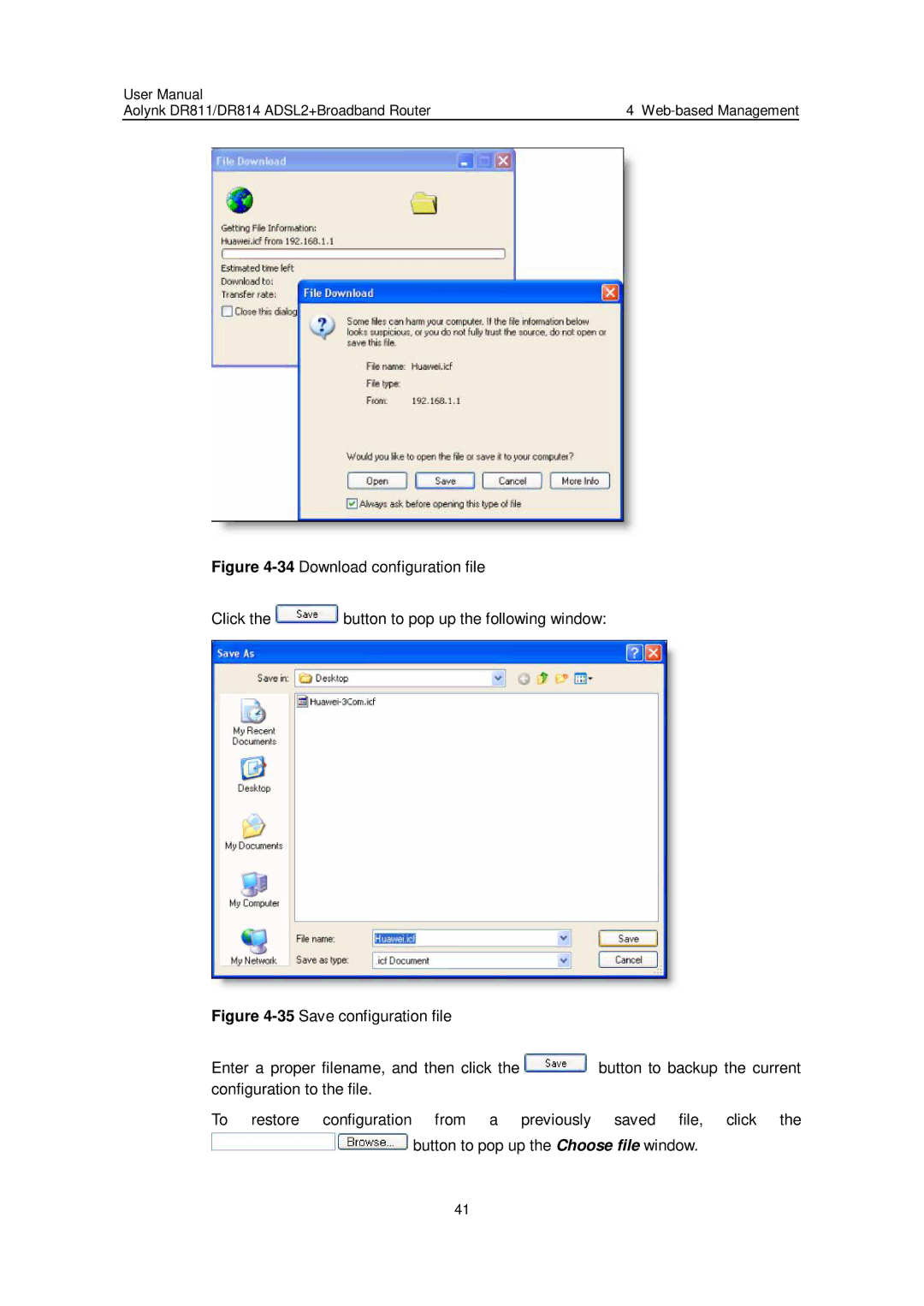User Manual |
|
Aolynk DR811/DR814 ADSL2+Broadband Router | 4 |
Figure 4-34 Download configuration file
Click the  button to pop up the following window:
button to pop up the following window:
Figure 4-35 Save configuration file
Enter a proper filename, and then click the  button to backup the current configuration to the file.
button to backup the current configuration to the file.
To restore configuration from a previously saved file, click the  button to pop up the Choose file window.
button to pop up the Choose file window.
41