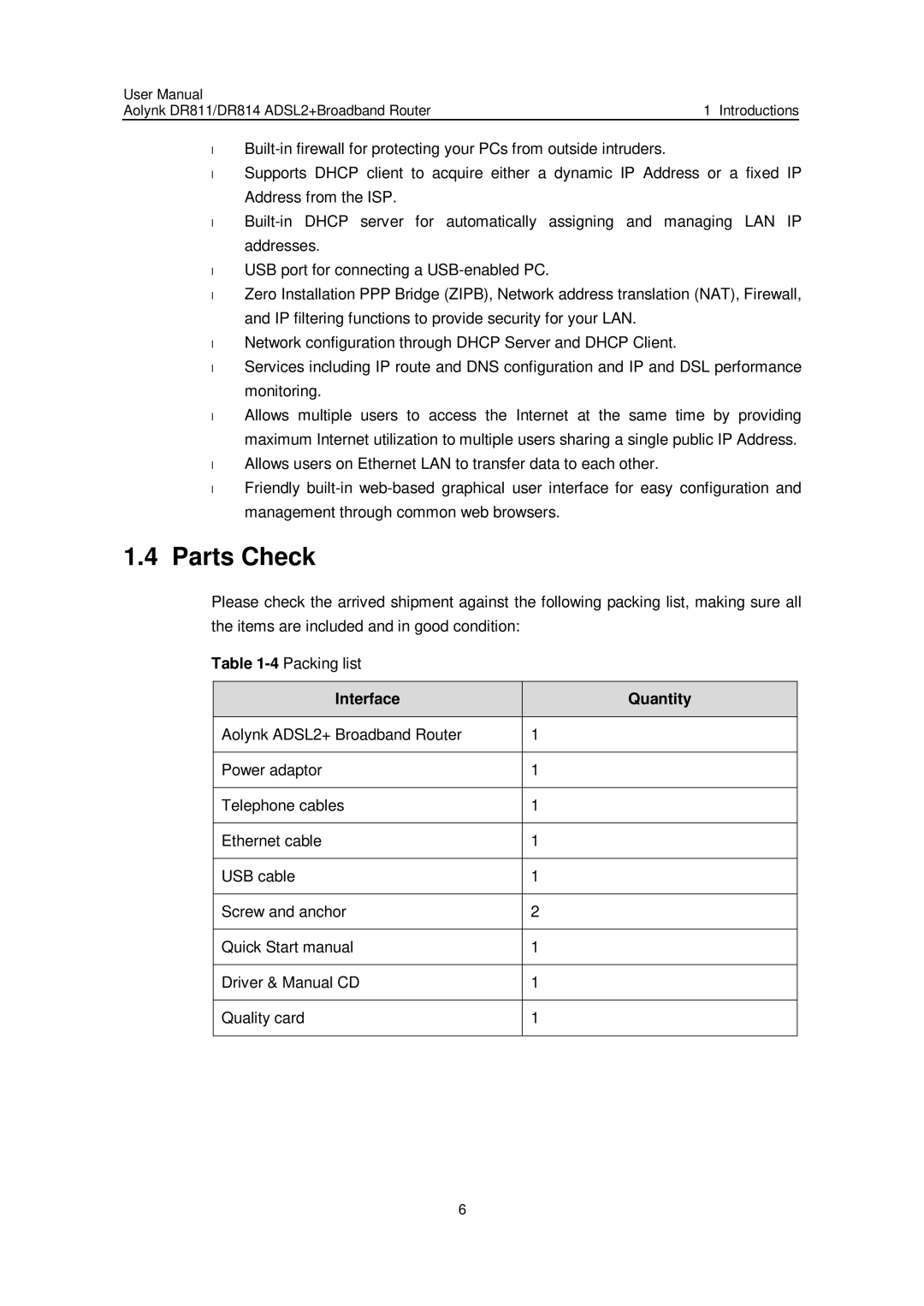User Manual |
|
Aolynk DR811/DR814 ADSL2+Broadband Router | 1 Introductions |
•
•Supports DHCP client to acquire either a dynamic IP Address or a fixed IP Address from the ISP.
•
•USB port for connecting a
•Zero Installation PPP Bridge (ZIPB), Network address translation (NAT), Firewall, and IP filtering functions to provide security for your LAN.
•Network configuration through DHCP Server and DHCP Client.
•Services including IP route and DNS configuration and IP and DSL performance monitoring.
•Allows multiple users to access the Internet at the same time by providing maximum Internet utilization to multiple users sharing a single public IP Address.
•Allows users on Ethernet LAN to transfer data to each other.
•Friendly
1.4Parts Check
Please check the arrived shipment against the following packing list, making sure all the items are included and in good condition:
Table
Interface | Quantity |
|
|
Aolynk ADSL2+ Broadband Router | 1 |
|
|
Power adaptor | 1 |
|
|
Telephone cables | 1 |
|
|
Ethernet cable | 1 |
|
|
USB cable | 1 |
|
|
Screw and anchor | 2 |
|
|
Quick Start manual | 1 |
|
|
Driver & Manual CD | 1 |
|
|
Quality card | 1 |
|
|
6