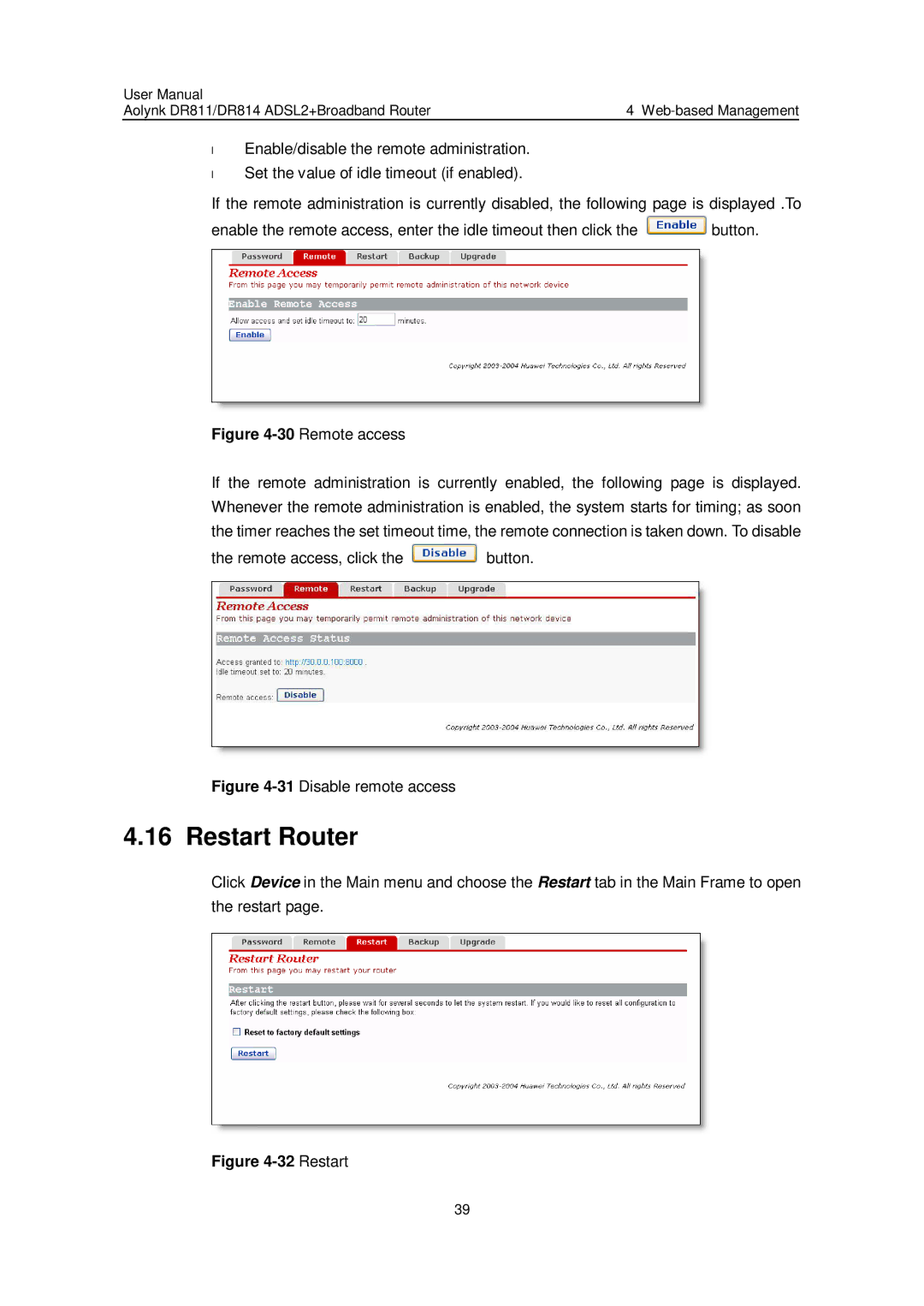User Manual |
|
Aolynk DR811/DR814 ADSL2+Broadband Router | 4 |
•Enable/disable the remote administration.
•Set the value of idle timeout (if enabled).
If the remote administration is currently disabled, the following page is displayed .To
enable the remote access, enter the idle timeout then click the ![]() button.
button.
Figure 4-30 Remote access
If the remote administration is currently enabled, the following page is displayed. Whenever the remote administration is enabled, the system starts for timing; as soon the timer reaches the set timeout time, the remote connection is taken down. To disable
the remote access, click the  button.
button.
Figure 4-31 Disable remote access
4.16 Restart Router
Click Device in the Main menu and choose the Restart tab in the Main Frame to open the restart page.
Figure 4-32 Restart
39