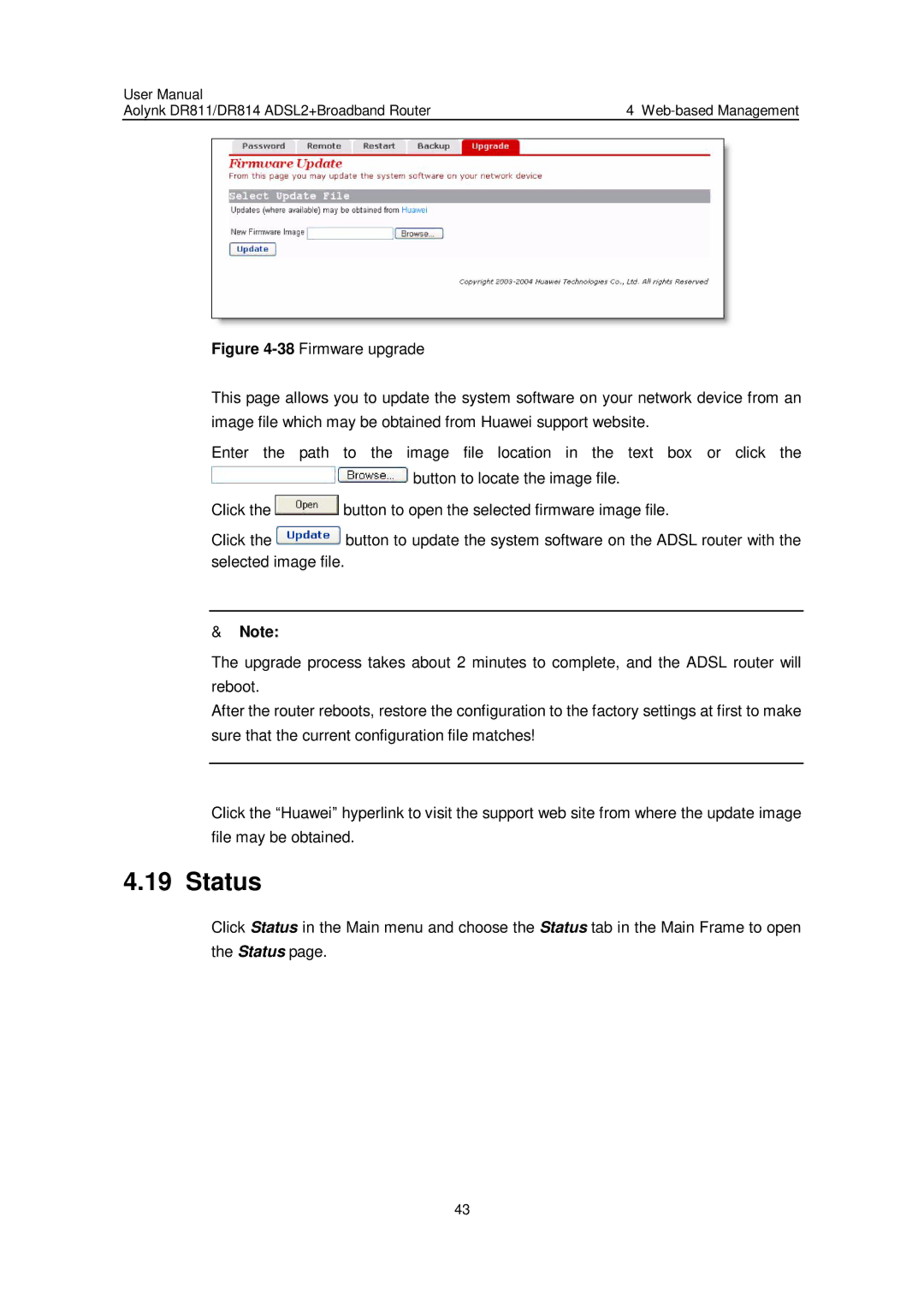User Manual |
|
Aolynk DR811/DR814 ADSL2+Broadband Router | 4 |
Figure 4-38 Firmware upgrade
This page allows you to update the system software on your network device from an image file which may be obtained from Huawei support website.
Enter the path to the image file location in the text box or click the  button to locate the image file.
button to locate the image file.
Click the  button to open the selected firmware image file.
button to open the selected firmware image file.
Click the  button to update the system software on the ADSL router with the selected image file.
button to update the system software on the ADSL router with the selected image file.
&Note:
The upgrade process takes about 2 minutes to complete, and the ADSL router will reboot.
After the router reboots, restore the configuration to the factory settings at first to make sure that the current configuration file matches!
Click the “Huawei” hyperlink to visit the support web site from where the update image file may be obtained.
4.19 Status
Click Status in the Main menu and choose the Status tab in the Main Frame to open the Status page.
43