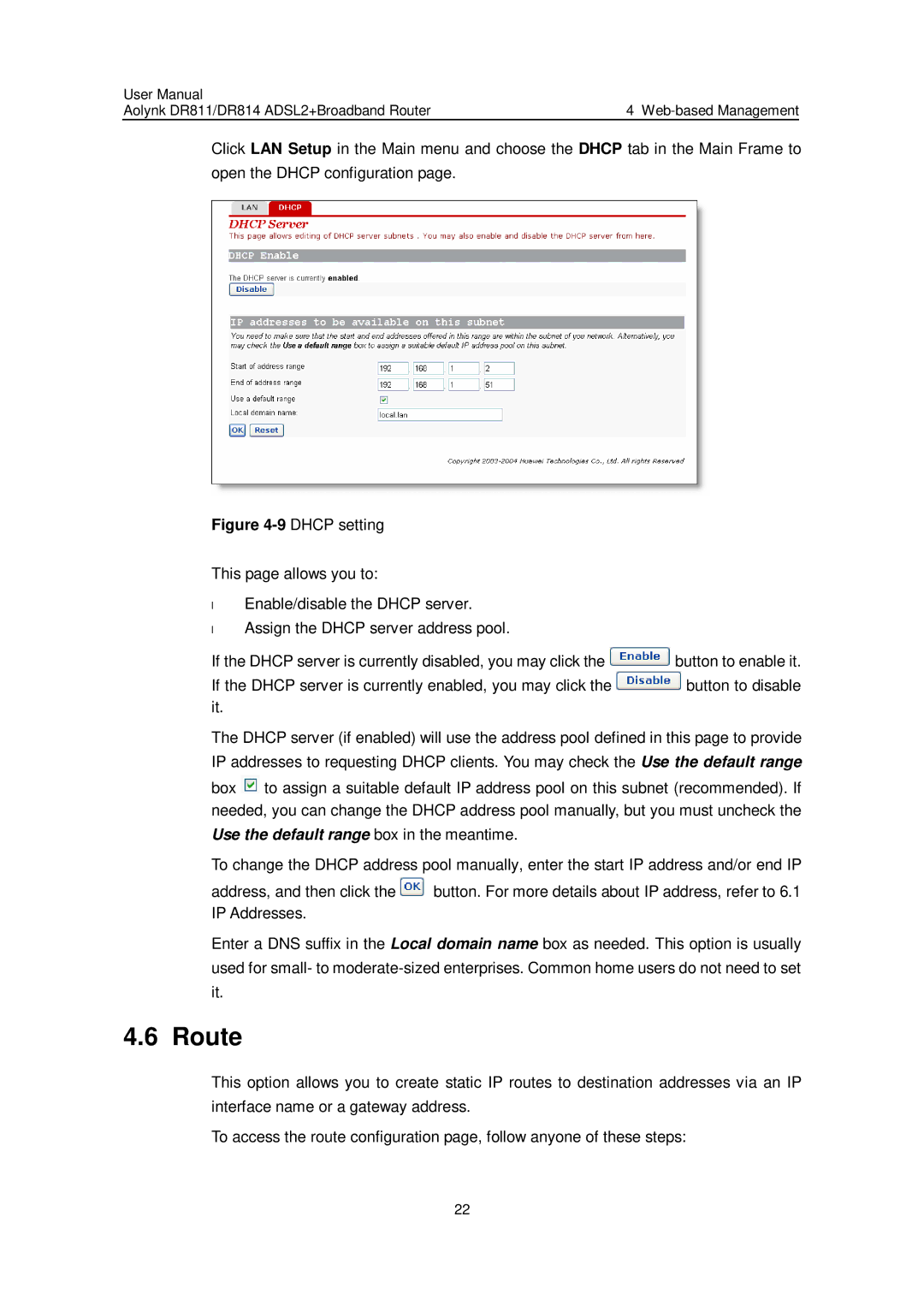User Manual |
|
Aolynk DR811/DR814 ADSL2+Broadband Router | 4 |
Click LAN Setup in the Main menu and choose the DHCP tab in the Main Frame to open the DHCP configuration page.
Figure 4-9 DHCP setting
This page allows you to:
•Enable/disable the DHCP server.
•Assign the DHCP server address pool.
If the DHCP server is currently disabled, you may click the  button to enable it.
button to enable it.
If the DHCP server is currently enabled, you may click the  button to disable it.
button to disable it.
The DHCP server (if enabled) will use the address pool defined in this page to provide IP addresses to requesting DHCP clients. You may check the Use the default range box  to assign a suitable default IP address pool on this subnet (recommended). If needed, you can change the DHCP address pool manually, but you must uncheck the Use the default range box in the meantime.
to assign a suitable default IP address pool on this subnet (recommended). If needed, you can change the DHCP address pool manually, but you must uncheck the Use the default range box in the meantime.
To change the DHCP address pool manually, enter the start IP address and/or end IP
address, and then click the  button. For more details about IP address, refer to 6.1 IP Addresses.
button. For more details about IP address, refer to 6.1 IP Addresses.
Enter a DNS suffix in the Local domain name box as needed. This option is usually used for small- to moderate-sized enterprises. Common home users do not need to set it.
4.6 Route
This option allows you to create static IP routes to destination addresses via an IP interface name or a gateway address.
To access the route configuration page, follow anyone of these steps:
22