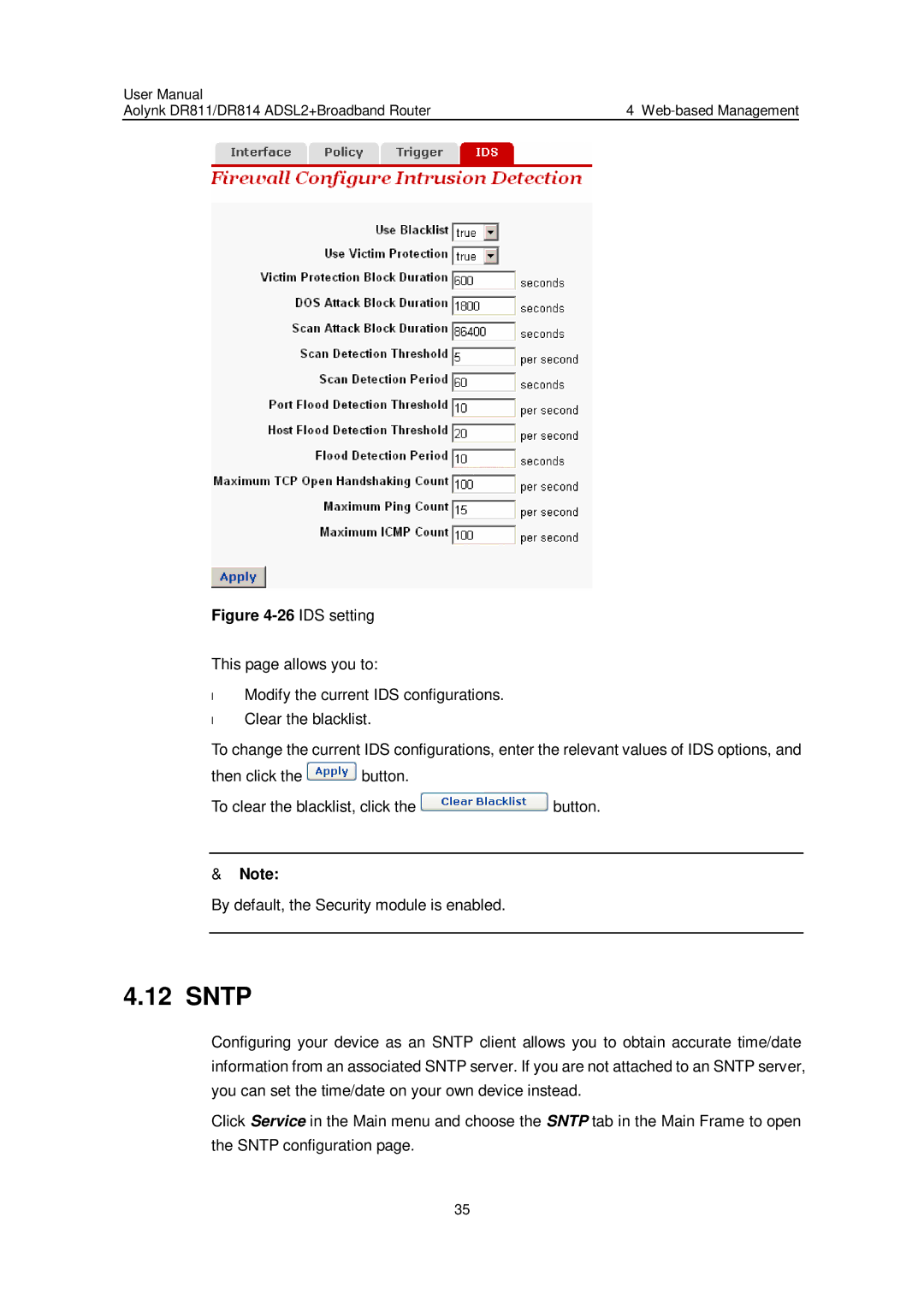User Manual |
|
Aolynk DR811/DR814 ADSL2+Broadband Router | 4 |
Figure 4-26 IDS setting
This page allows you to:
•
•
Modify the current IDS configurations. Clear the blacklist.
To change the current IDS configurations, enter the relevant values of IDS options, and
then click the ![]() button.
button.
To clear the blacklist, click the ![]() button.
button.
&Note:
By default, the Security module is enabled.
4.12 SNTP
Configuring your device as an SNTP client allows you to obtain accurate time/date information from an associated SNTP server. If you are not attached to an SNTP server, you can set the time/date on your own device instead.
Click Service in the Main menu and choose the SNTP tab in the Main Frame to open the SNTP configuration page.
35