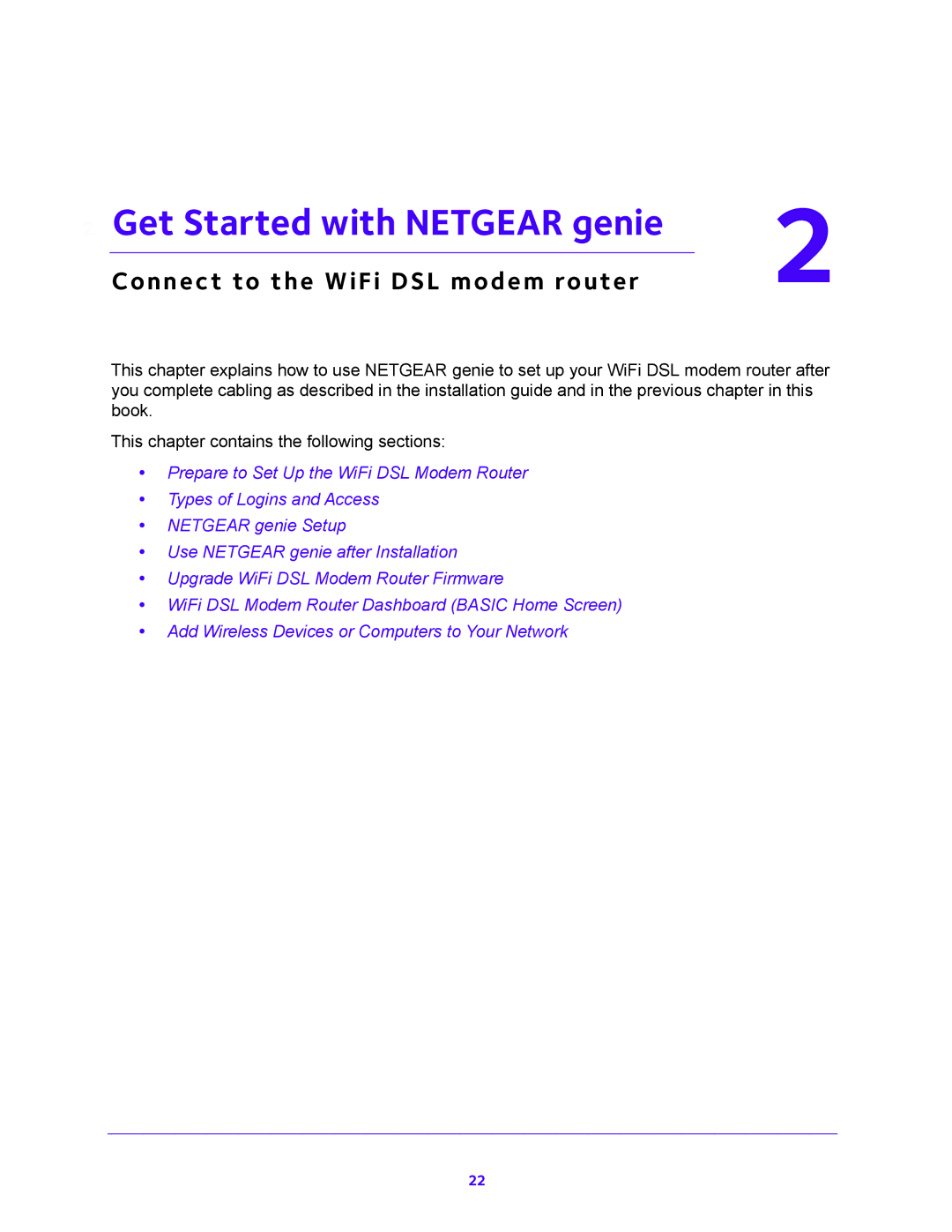2. Get Started with NETGEAR genie | 2 |
Connect to the WiFi DSL modem router |
This chapter explains how to use NETGEAR genie to set up your WiFi DSL modem router after you complete cabling as described in the installation guide and in the previous chapter in this book.
This chapter contains the following sections:
•Prepare to Set Up the WiFi DSL Modem Router
•Types of Logins and Access
•NETGEAR genie Setup
•Use NETGEAR genie after Installation
•Upgrade WiFi DSL Modem Router Firmware
•WiFi DSL Modem Router Dashboard (BASIC Home Screen)
•Add Wireless Devices or Computers to Your Network
22