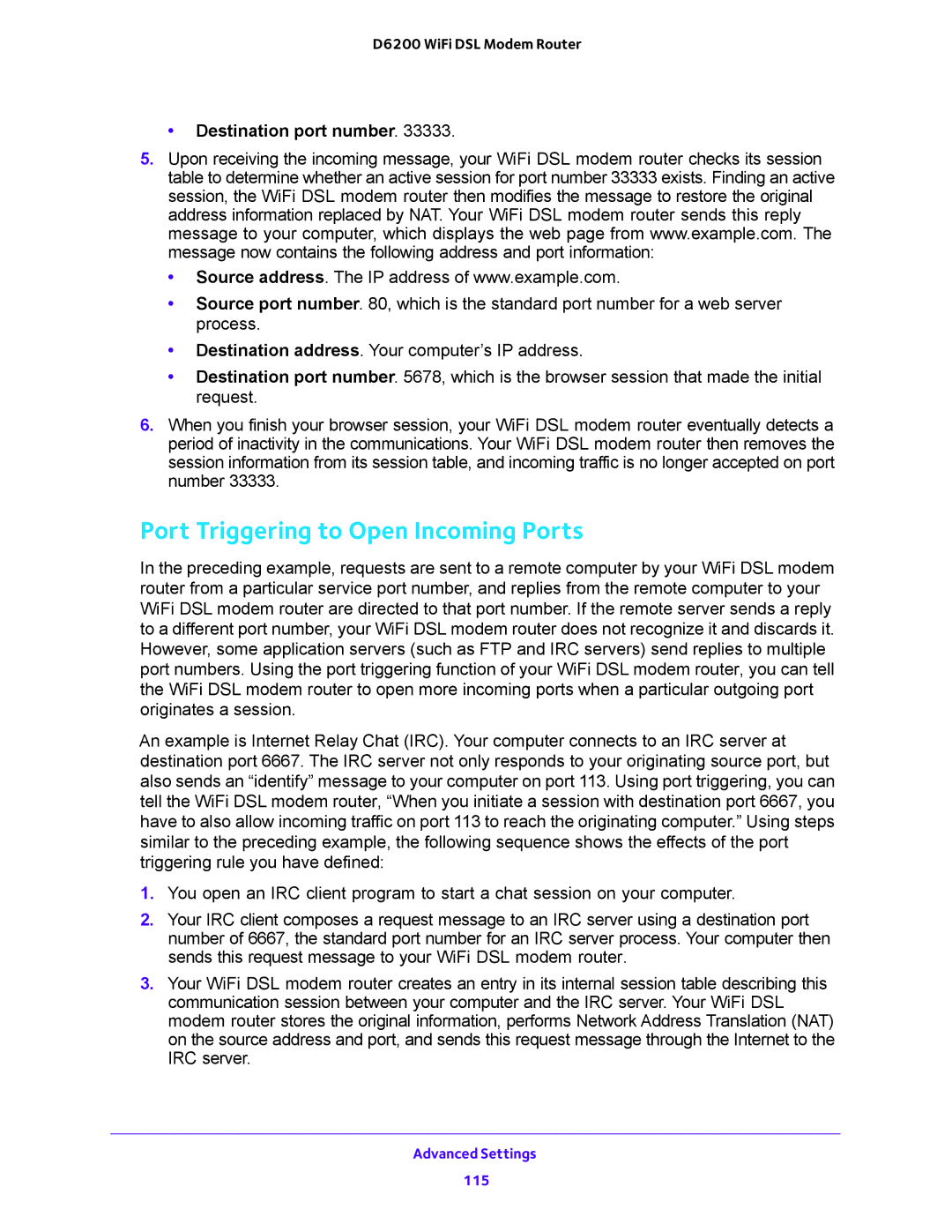D6200 WiFi DSL Modem Router
•Destination port number. 33333.
5.Upon receiving the incoming message, your WiFi DSL modem router checks its session table to determine whether an active session for port number 33333 exists. Finding an active session, the WiFi DSL modem router then modifies the message to restore the original address information replaced by NAT. Your WiFi DSL modem router sends this reply message to your computer, which displays the web page from www.example.com. The message now contains the following address and port information:
•Source address. The IP address of www.example.com.
•Source port number. 80, which is the standard port number for a web server process.
•Destination address. Your computer’s IP address.
•Destination port number. 5678, which is the browser session that made the initial request.
6.When you finish your browser session, your WiFi DSL modem router eventually detects a period of inactivity in the communications. Your WiFi DSL modem router then removes the session information from its session table, and incoming traffic is no longer accepted on port number 33333.
Port Triggering to Open Incoming Ports
In the preceding example, requests are sent to a remote computer by your WiFi DSL modem router from a particular service port number, and replies from the remote computer to your WiFi DSL modem router are directed to that port number. If the remote server sends a reply to a different port number, your WiFi DSL modem router does not recognize it and discards it. However, some application servers (such as FTP and IRC servers) send replies to multiple port numbers. Using the port triggering function of your WiFi DSL modem router, you can tell the WiFi DSL modem router to open more incoming ports when a particular outgoing port originates a session.
An example is Internet Relay Chat (IRC). Your computer connects to an IRC server at destination port 6667. The IRC server not only responds to your originating source port, but also sends an “identify” message to your computer on port 113. Using port triggering, you can tell the WiFi DSL modem router, “When you initiate a session with destination port 6667, you have to also allow incoming traffic on port 113 to reach the originating computer.” Using steps similar to the preceding example, the following sequence shows the effects of the port triggering rule you have defined:
1.You open an IRC client program to start a chat session on your computer.
2.Your IRC client composes a request message to an IRC server using a destination port number of 6667, the standard port number for an IRC server process. Your computer then sends this request message to your WiFi DSL modem router.
3.Your WiFi DSL modem router creates an entry in its internal session table describing this communication session between your computer and the IRC server. Your WiFi DSL modem router stores the original information, performs Network Address Translation (NAT) on the source address and port, and sends this request message through the Internet to the IRC server.
Advanced Settings
115