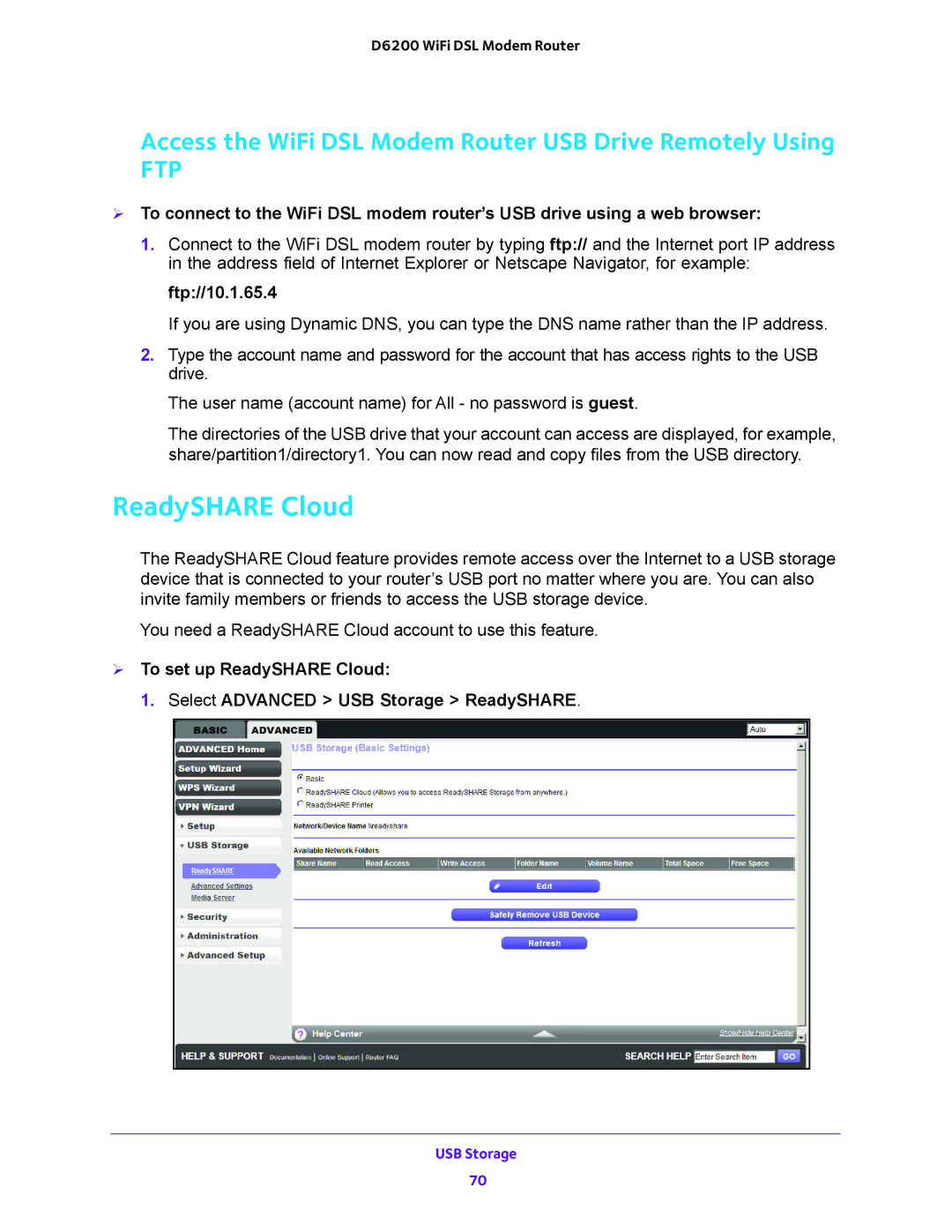D6200 WiFi DSL Modem Router
Access the WiFi DSL Modem Router USB Drive Remotely Using
FTP
To connect to the WiFi DSL modem router’s USB drive using a web browser:
1.Connect to the WiFi DSL modem router by typing ftp:// and the Internet port IP address in the address field of Internet Explorer or Netscape Navigator, for example:
ftp://10.1.65.4
If you are using Dynamic DNS, you can type the DNS name rather than the IP address.
2.Type the account name and password for the account that has access rights to the USB drive.
The user name (account name) for All - no password is guest.
The directories of the USB drive that your account can access are displayed, for example, share/partition1/directory1. You can now read and copy files from the USB directory.
ReadySHARE Cloud
The ReadySHARE Cloud feature provides remote access over the Internet to a USB storage device that is connected to your router’s USB port no matter where you are. You can also invite family members or friends to access the USB storage device.
You need a ReadySHARE Cloud account to use this feature.
To set up ReadySHARE Cloud:
1. Select ADVANCED > USB Storage > ReadySHARE.
USB Storage
70