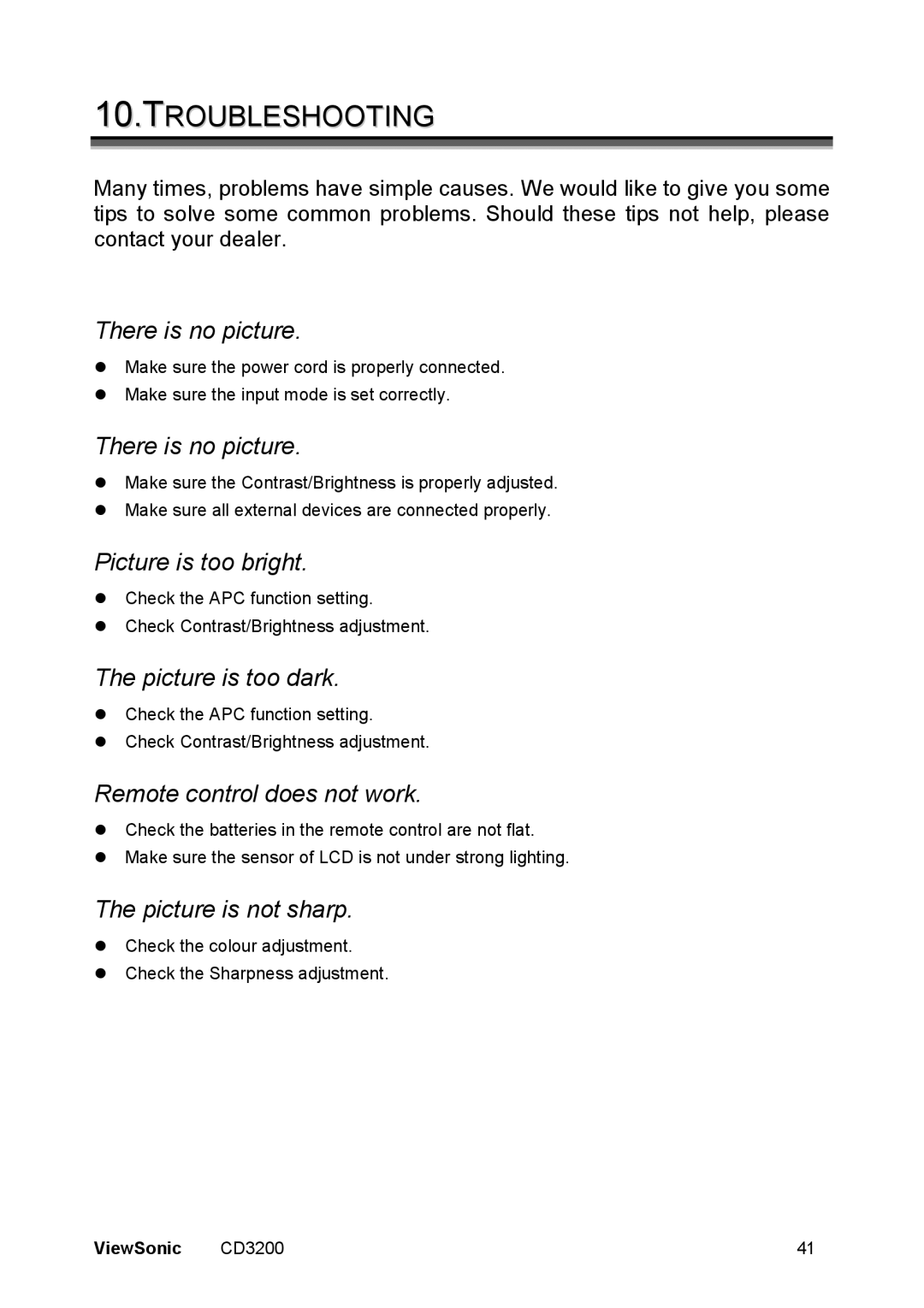10.TROUBLESHOOTING
Many times, problems have simple causes. We would like to give you some tips to solve some common problems. Should these tips not help, please contact your dealer.
There is no picture.
zMake sure the power cord is properly connected.
zMake sure the input mode is set correctly.
There is no picture.
zMake sure the Contrast/Brightness is properly adjusted.
zMake sure all external devices are connected properly.
Picture is too bright.
zCheck the APC function setting.
zCheck Contrast/Brightness adjustment.
The picture is too dark.
zCheck the APC function setting.
zCheck Contrast/Brightness adjustment.
Remote control does not work.
zCheck the batteries in the remote control are not flat.
zMake sure the sensor of LCD is not under strong lighting.
The picture is not sharp.
zCheck the colour adjustment.
zCheck the Sharpness adjustment.
ViewSonic | CD3200 | 41 |