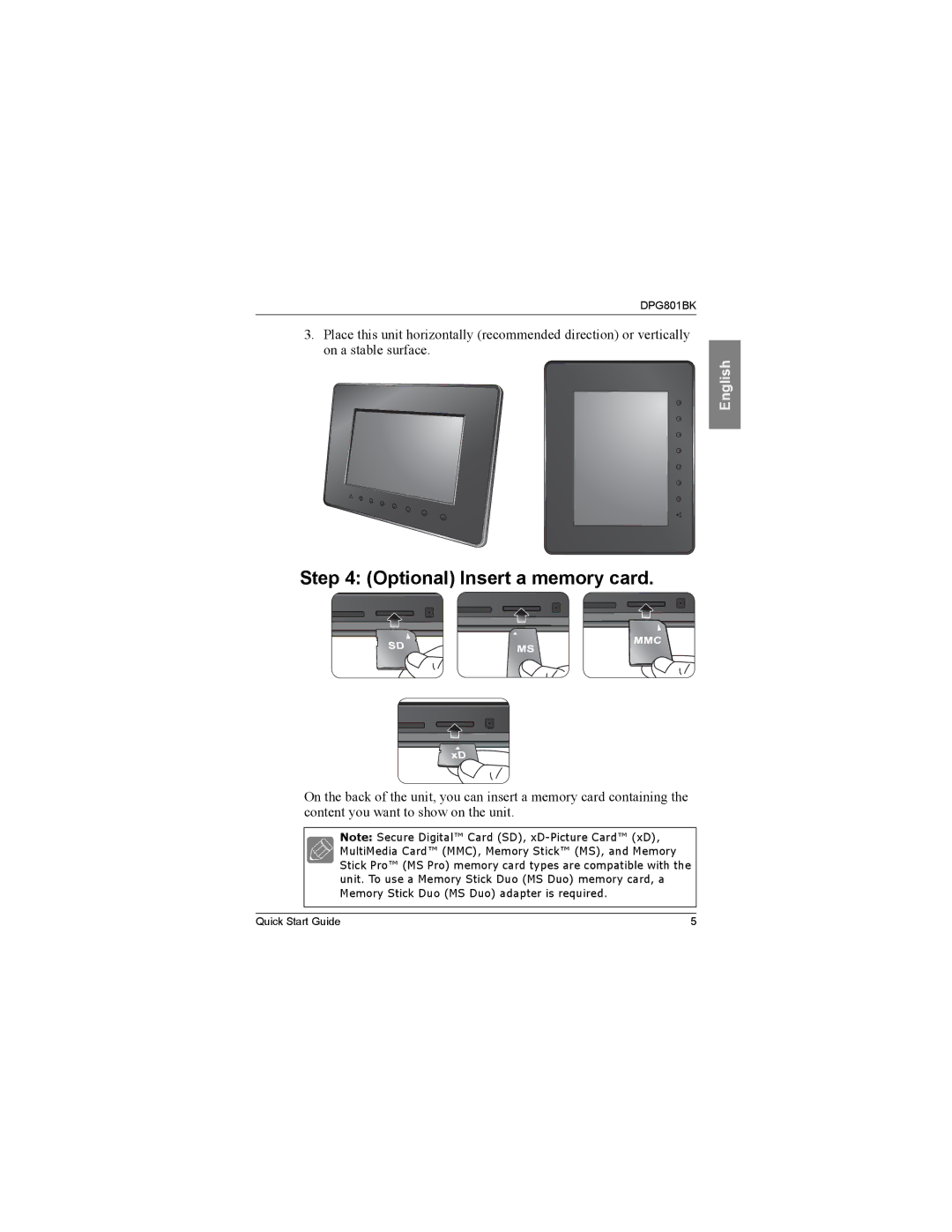DPG801BK
3.Place this unit horizontally (recommended direction) or vertically on a stable surface.
English
Step 4: (Optional) Insert a memory card.
On the back of the unit, you can insert a memory card containing the content you want to show on the unit.
Note: Secure Digital™ Card (SD),
Quick Start Guide | 5 |