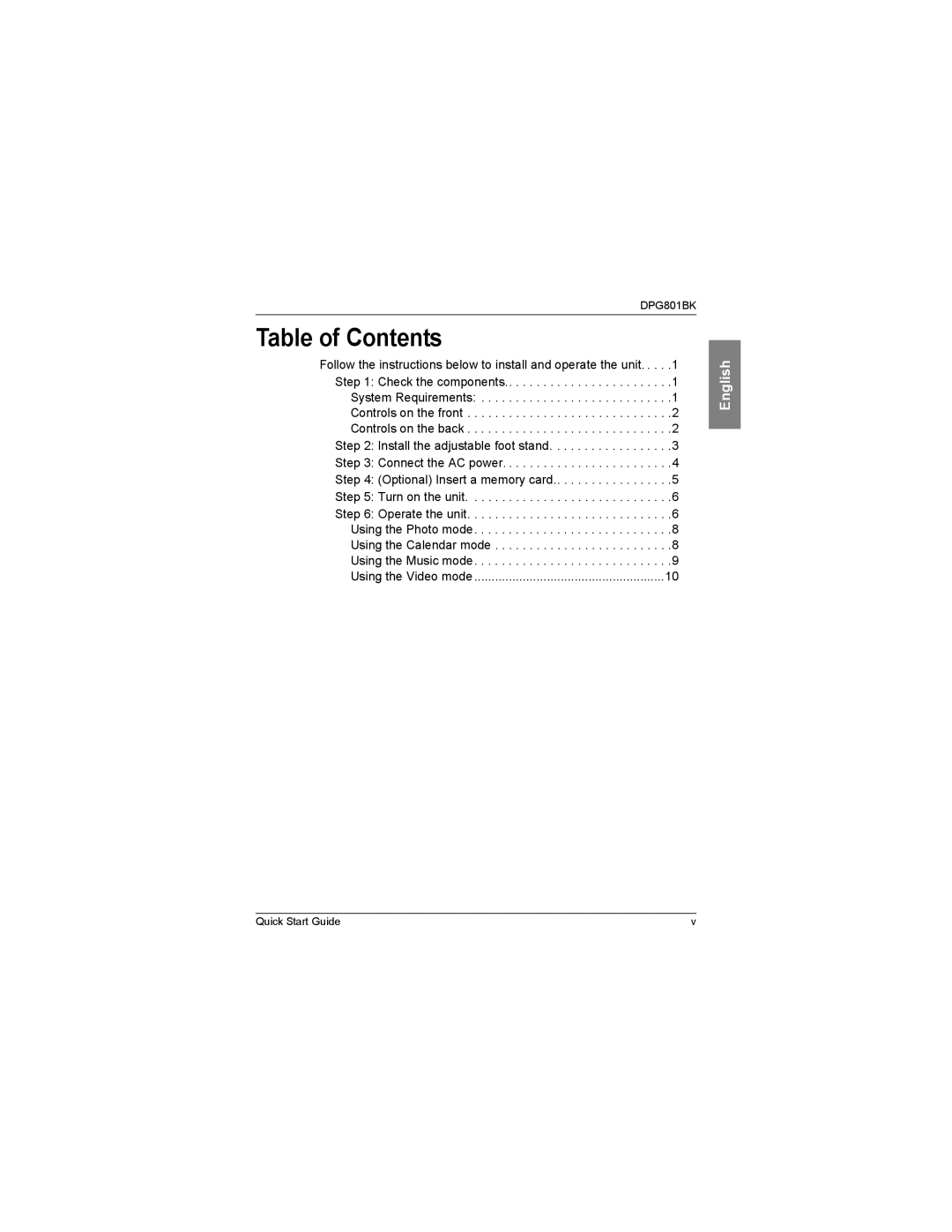DPG801BK
Table of Contents
Follow the instructions below to install and operate the unit. . . . .1 Step 1: Check the components.. . . . . . . . . . . . . . . . . . . . . . . .1 System Requirements: . . . . . . . . . . . . . . . . . . . . . . . . . . . .1 Controls on the front . . . . . . . . . . . . . . . . . . . . . . . . . . . . . .2 Controls on the back . . . . . . . . . . . . . . . . . . . . . . . . . . . . . .2 Step 2: Install the adjustable foot stand. . . . . . . . . . . . . . . . . .3 Step 3: Connect the AC power. . . . . . . . . . . . . . . . . . . . . . . . .4 Step 4: (Optional) Insert a memory card.. . . . . . . . . . . . . . . . .5 Step 5: Turn on the unit. . . . . . . . . . . . . . . . . . . . . . . . . . . . . .6
Step 6: Operate the unit | .6 |
Using the Photo mode | .8 |
Using the Calendar mode | .8 |
Using the Music mode | .9 |
Using the Video mode | 10 |
English
Quick Start Guide | v |