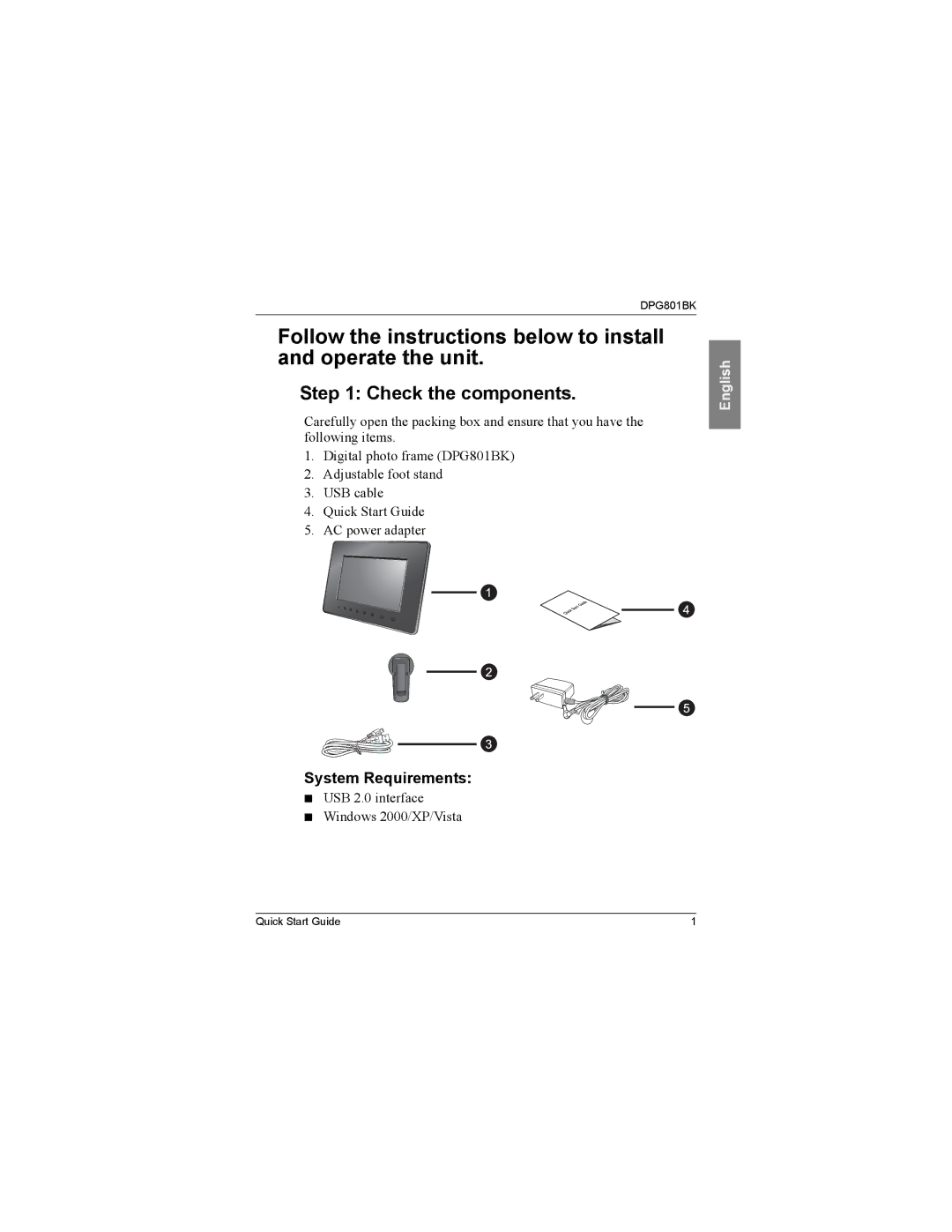DPG801BK
Follow the instructions below to install and operate the unit.
Step 1: Check the components.
Carefully open the packing box and ensure that you have the following items.
1.Digital photo frame (DPG801BK)
2.Adjustable foot stand
3.USB cable
4.Quick Start Guide
5.AC power adapter
System Requirements:
■USB 2.0 interface
■Windows 2000/XP/Vista
English
Quick Start Guide | 1 |