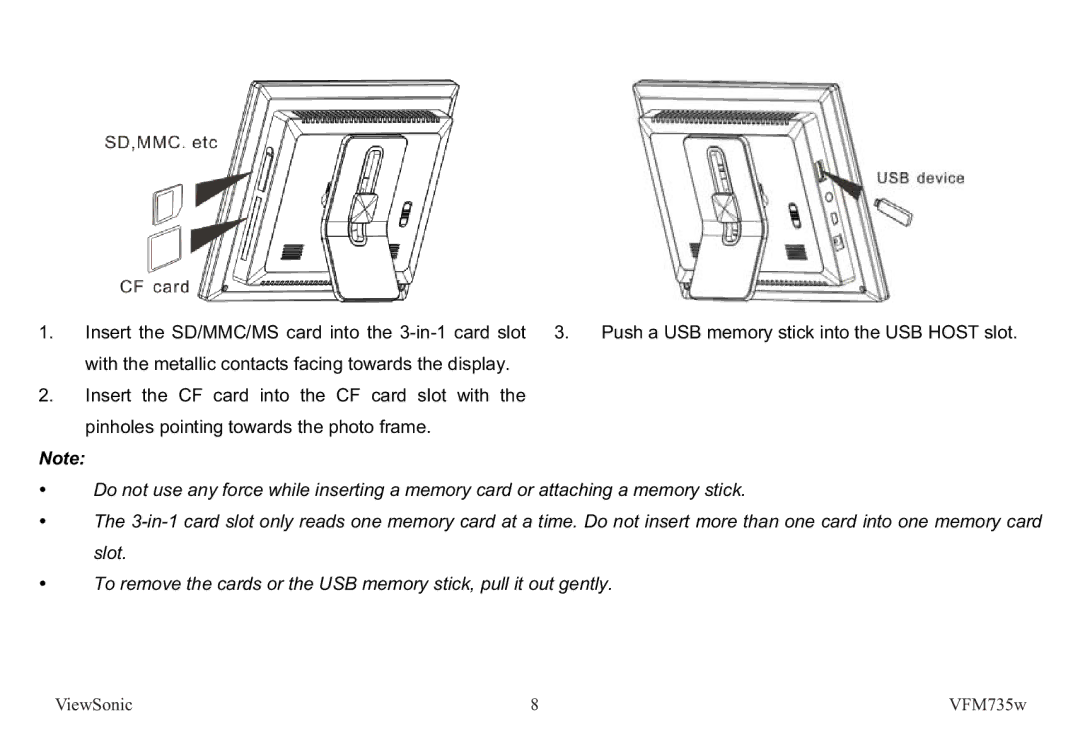1. Insert the SD/MMC/MS card into the
2.Insert the CF card into the CF card slot with the pinholes pointing towards the photo frame.
Note:
yDo not use any force while inserting a memory card or attaching a memory stick.
yThe
yTo remove the cards or the USB memory stick, pull it out gently.
ViewSonic | 8 | VFM735w |