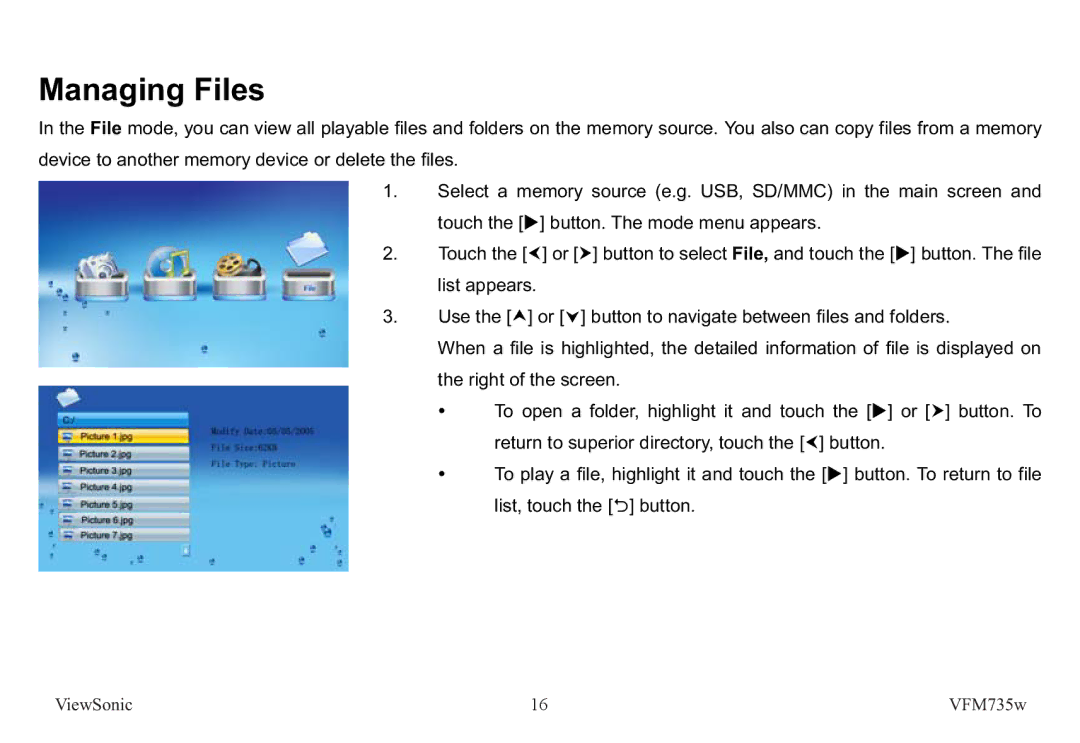Managing Files
In the File mode, you can view all playable files and folders on the memory source. You also can copy files from a memory device to another memory device or delete the files.
1.Select a memory source (e.g. USB, SD/MMC) in the main screen and touch the [X] button. The mode menu appears.
2.Touch the [g] or [h] button to select File, and touch the [X] button. The file list appears.
3.Use the [i] or [j] button to navigate between files and folders.
When a file is highlighted, the detailed information of file is displayed on the right of the screen.
y To open a folder, highlight it and touch the [X] or [h] button. To return to superior directory, touch the [g] button.
y To play a file, highlight it and touch the [X] button. To return to file list, touch the [2] button.
ViewSonic | 16 | VFM735w |