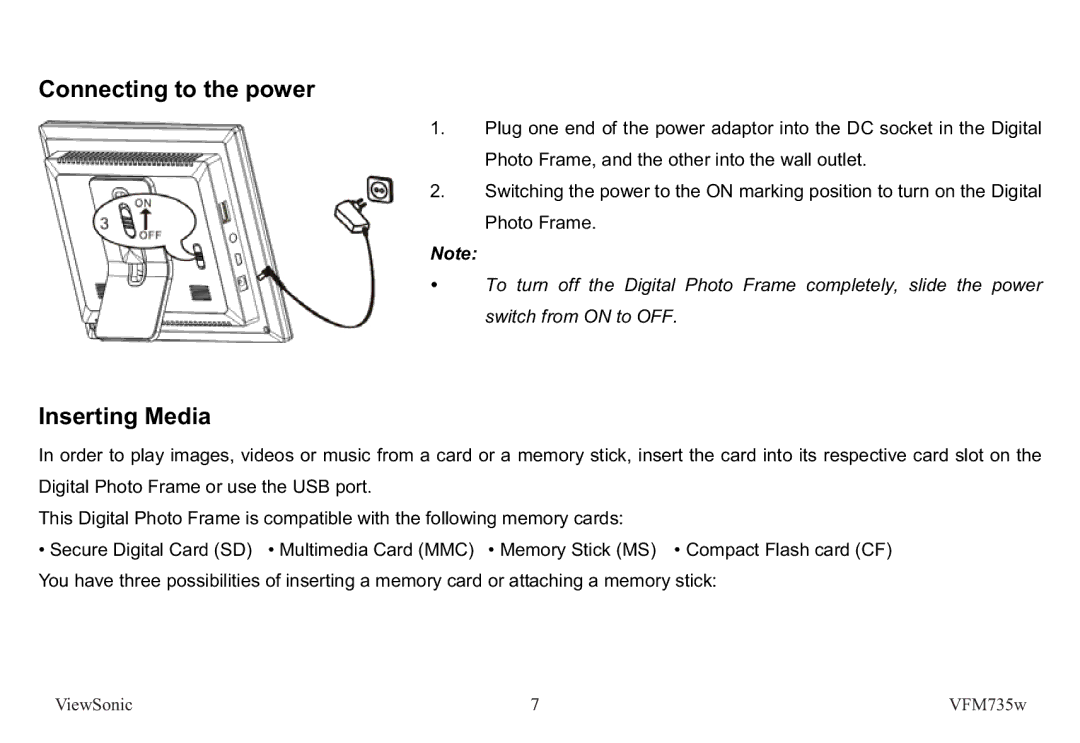Connecting to the power
1.Plug one end of the power adaptor into the DC socket in the Digital Photo Frame, and the other into the wall outlet.
2.Switching the power to the ON marking position to turn on the Digital Photo Frame.
Note:
yTo turn off the Digital Photo Frame completely, slide the power switch from ON to OFF.
Inserting Media
In order to play images, videos or music from a card or a memory stick, insert the card into its respective card slot on the Digital Photo Frame or use the USB port.
This Digital Photo Frame is compatible with the following memory cards:
• Secure Digital Card (SD) • Multimedia Card (MMC) • Memory Stick (MS) • Compact Flash card (CF) You have three possibilities of inserting a memory card or attaching a memory stick:
ViewSonic | 7 | VFM735w |