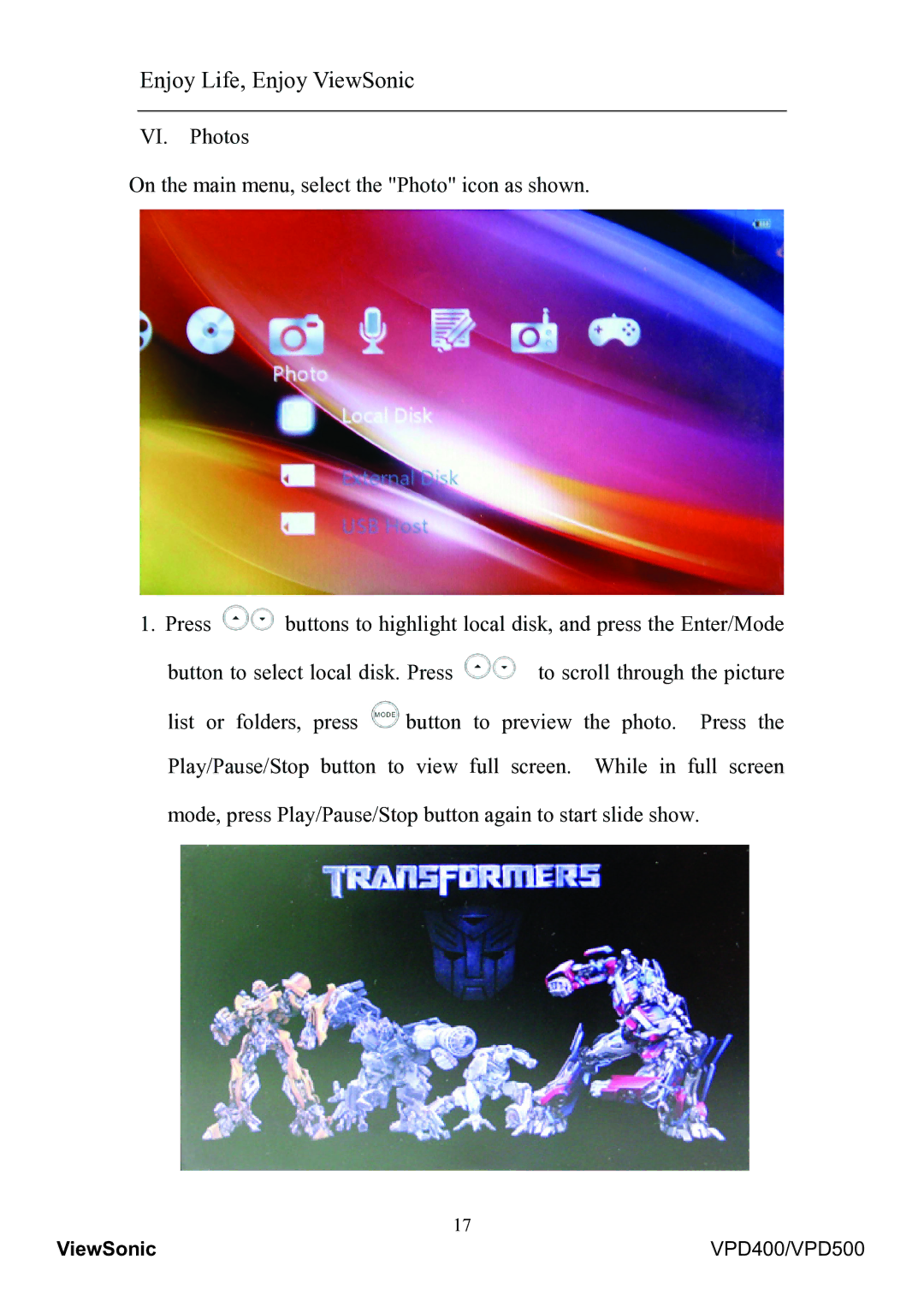Enjoy Life, Enjoy ViewSonic
VI. Photos
On the main menu, select the "Photo" icon as shown.
1. Press ![]() buttons to highlight local disk, and press the Enter/Mode
buttons to highlight local disk, and press the Enter/Mode
button to select local disk. Press ![]()
![]() to scroll through the picture
to scroll through the picture
list or folders, press ![]() button to preview the photo. Press the Play/Pause/Stop button to view full screen. While in full screen mode, press Play/Pause/Stop button again to start slide show.
button to preview the photo. Press the Play/Pause/Stop button to view full screen. While in full screen mode, press Play/Pause/Stop button again to start slide show.
17
ViewSonic | VPD400/VPD500 |