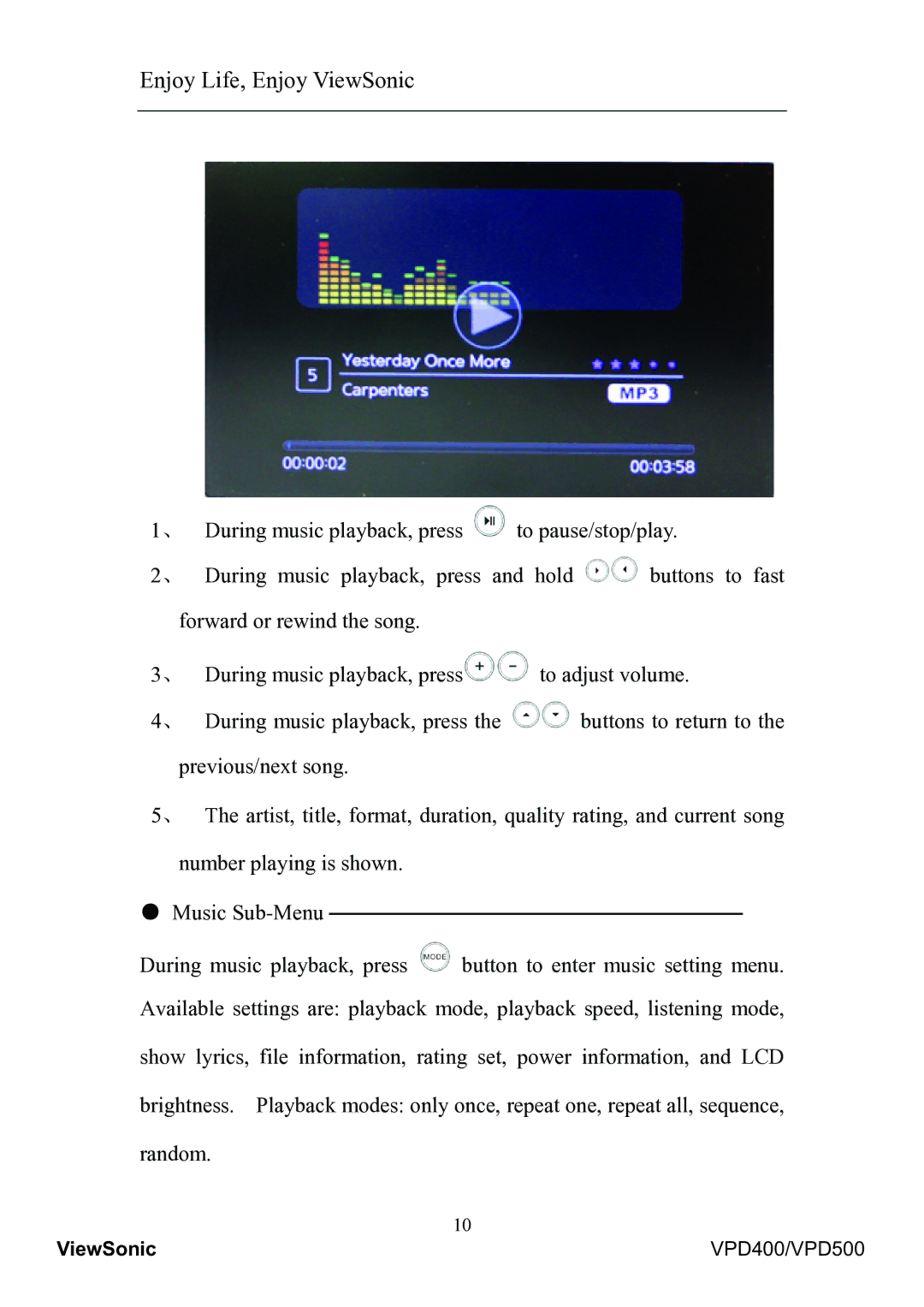Enjoy Life, Enjoy ViewSonic
1、 During music playback, press | to pause/stop/play. | |
2、 During music playback, press and hold | buttons to fast | |
forward or rewind the song. |
|
|
3、 During music playback, press | to adjust volume. | |
4、 During music playback, press the |
| buttons to return to the |
previous/next song. |
|
|
5、 The artist, title, format, duration, quality rating, and current song number playing is shown.
●Music Sub-Menu ———————————————————
During music playback, press ![]() button to enter music setting menu. Available settings are: playback mode, playback speed, listening mode, show lyrics, file information, rating set, power information, and LCD brightness. Playback modes: only once, repeat one, repeat all, sequence, random.
button to enter music setting menu. Available settings are: playback mode, playback speed, listening mode, show lyrics, file information, rating set, power information, and LCD brightness. Playback modes: only once, repeat one, repeat all, sequence, random.
10
ViewSonic | VPD400/VPD500 |