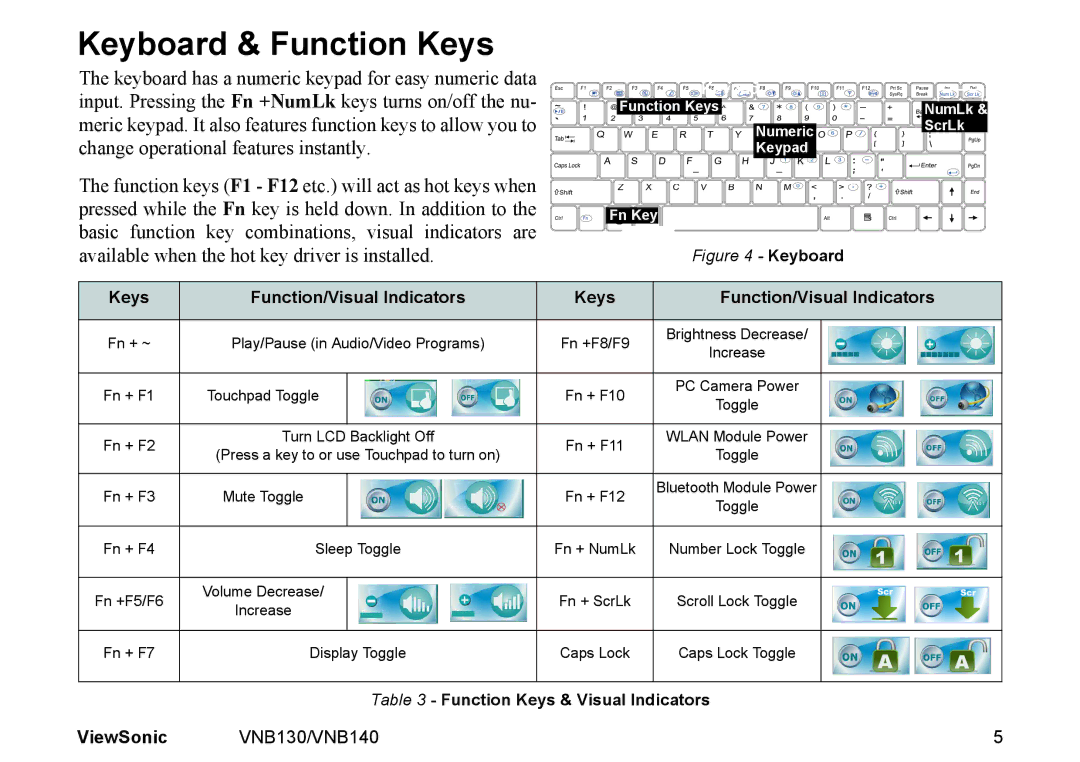Keyboard & Function Keys
The keyboard has a numeric keypad for easy numeric data input. Pressing the Fn +NumLk keys turns on/off the nu- meric keypad. It also features function keys to allow you to change operational features instantly.
The function keys (F1 - F12 etc.) will act as hot keys when pressed while the Fn key is held down. In addition to the basic function key combinations, visual indicators are available when the hot key driver is installed.
Keypad
Function Keys
Numeric
Keypad
Fn Key
Figure 4 - Keyboard
NumLk & ScrLk
Keys | Function/Visual Indicators | Keys | Function/Visual Indicators | ||
|
|
|
|
|
|
Fn + ~ | Play/Pause (in Audio/Video Programs) | Fn +F8/F9 | Brightness Decrease/ |
| |
Increase |
| ||||
|
|
|
|
| |
|
|
|
|
|
|
Fn + F1 | Touchpad Toggle |
| Fn + F10 | PC Camera Power |
|
| Toggle |
| |||
|
|
|
|
| |
|
|
|
|
|
|
Fn + F2 | Turn LCD Backlight Off | Fn + F11 | WLAN Module Power |
| |
(Press a key to or use Touchpad to turn on) | Toggle |
| |||
|
|
| |||
|
|
|
|
|
|
Fn + F3 | Mute Toggle |
| Fn + F12 | Bluetooth Module Power |
|
| Toggle |
| |||
|
|
|
|
| |
|
|
|
|
|
|
Fn + F4 | Sleep Toggle | Fn + NumLk | Number Lock Toggle |
| |
|
|
|
|
| |
Fn +F5/F6 | Volume Decrease/ |
| Fn + ScrLk | Scroll Lock Toggle |
|
Increase |
|
| |||
|
|
|
|
| |
|
|
|
|
|
|
Fn + F7 | Display Toggle | Caps Lock | Caps Lock Toggle |
| |
|
|
|
|
|
|
Table 3 - Function Keys & Visual Indicators
ViewSonic | VNB130/VNB140 | 5 |