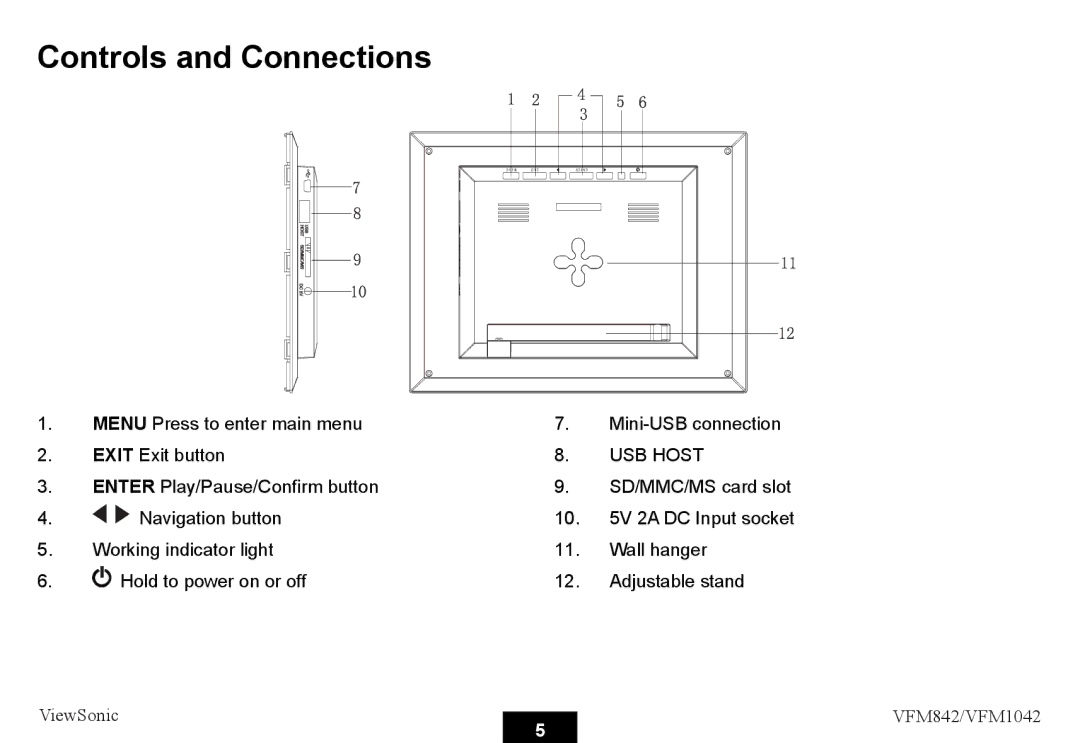Controls and Connections
1. | MENU Press to enter main menu | 7. | ||
2. | EXIT Exit button | 8. | USB HOST | |
3. | ENTER Play/Pause/Confirm button | 9. | SD/MMC/MS card slot | |
4. |
| Navigation button | 10. | 5V 2A DC Input socket |
5. | Working indicator light | 11. | Wall hanger | |
6. |
| Hold to power on or off | 12. | Adjustable stand |
| ||||
| ||||
ViewSonic |
| VFM842/VFM1042 | |
5 | |||
|
|