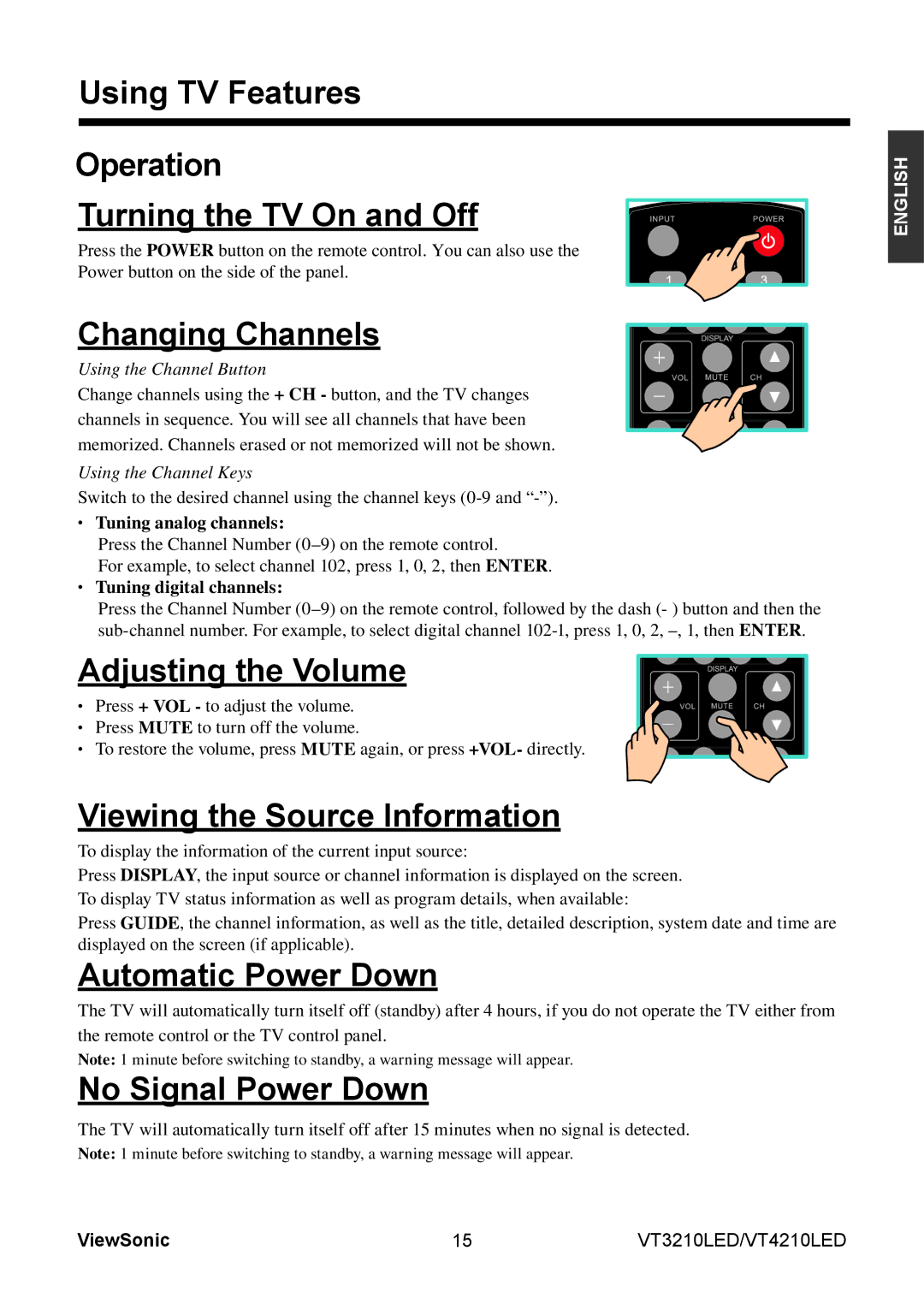Using TV Features
Operation
Turning the TV On and Off
Press the POWER button on the remote control. You can also use the
Power button on the side of the panel.
Changing Channels
Using the Channel Button
Change channels using the + CH - button, and the TV changes channels in sequence. You will see all channels that have been memorized. Channels erased or not memorized will not be shown.
Using the Channel Keys
Switch to the desired channel using the channel keys
•Tuning analog channels:
Press the Channel Number
For example, to select channel 102, press 1, 0, 2, then ENTER.
•Tuning digital channels:
Press the Channel Number
Adjusting the Volume
• Press + VOL - to adjust the volume.
• Press MUTE to turn off the volume.
• To restore the volume, press MUTE again, or press +VOL- directly.
Viewing the Source Information
To display the information of the current input source:
Press DISPLAY, the input source or channel information is displayed on the screen. To display TV status information as well as program details, when available:
Press GUIDE, the channel information, as well as the title, detailed description, system date and time are displayed on the screen (if applicable).
Automatic Power Down
The TV will automatically turn itself off (standby) after 4 hours, if you do not operate the TV either from the remote control or the TV control panel.
Note: 1 minute before switching to standby, a warning message will appear.
No Signal Power Down
The TV will automatically turn itself off after 15 minutes when no signal is detected.
Note: 1 minute before switching to standby, a warning message will appear.
ENGLISH
ViewSonic | 15 | VT3210LED/VT4210LED |