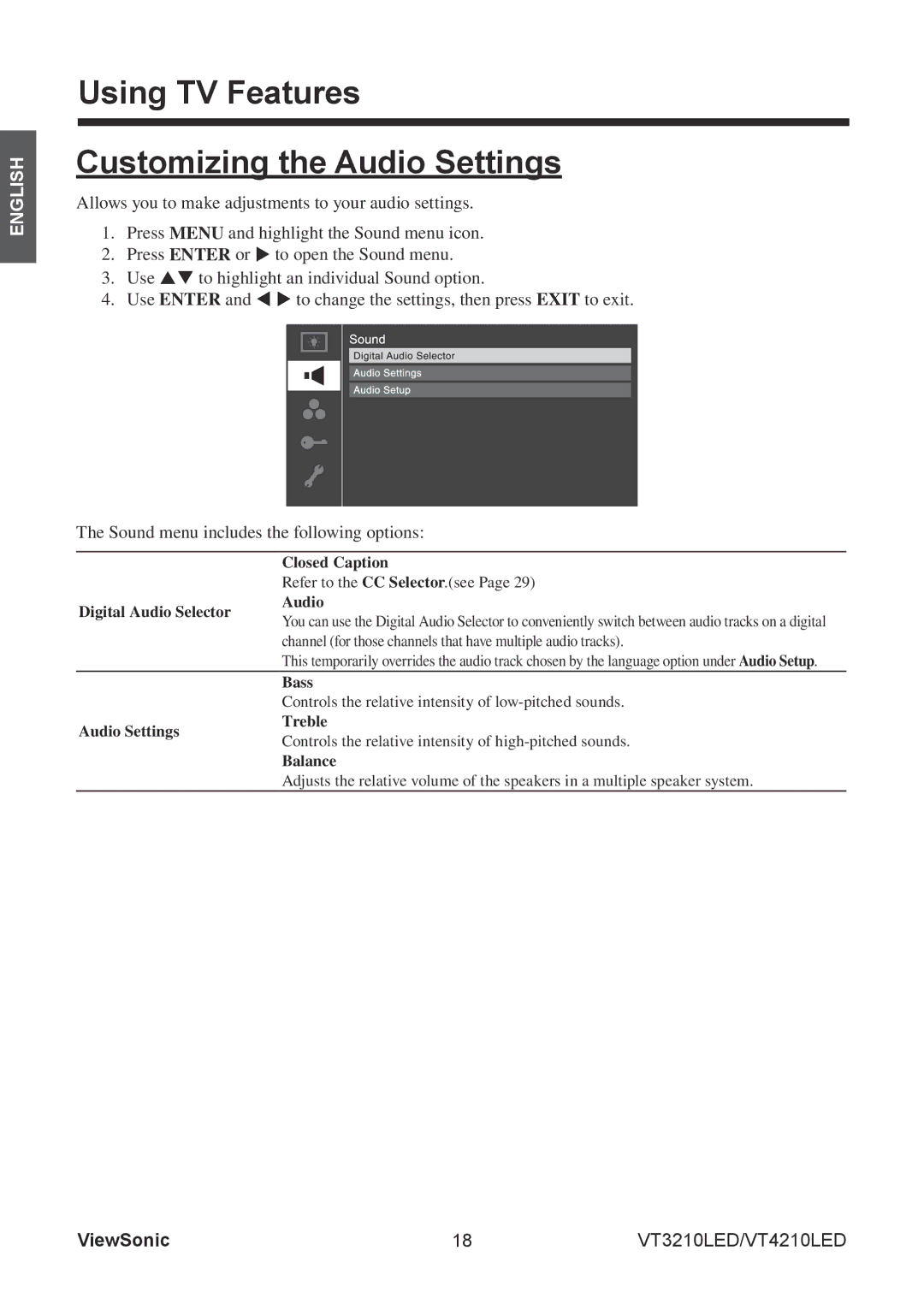ENGLISH
Using TV Features
Customizing the Audio Settings
Allows you to make adjustments to your audio settings.
1.Press MENU and highlight the Sound menu icon.
2.Press ENTER or u to open the Sound menu.
3.Use pq to highlight an individual Sound option.
4.Use ENTER and t u to change the settings, then press EXIT to exit.
The Sound menu includes the following options:
| Closed Caption | |
| Refer to the CC Selector.(see Page 29) | |
Digital Audio Selector | Audio | |
You can use the Digital Audio Selector to conveniently switch between audio tracks on a digital | ||
| ||
| channel (for those channels that have multiple audio tracks). | |
| This temporarily overrides the audio track chosen by the language option under Audio Setup. | |
| Bass | |
| Controls the relative intensity of | |
Audio Settings | Treble | |
Controls the relative intensity of | ||
| ||
| Balance | |
| Adjusts the relative volume of the speakers in a multiple speaker system. |
ViewSonic | 18 | VT3210LED/VT4210LED |